Advanced delegation configurations – Acronis Access Advanced - User Guide User Manual
Page 49
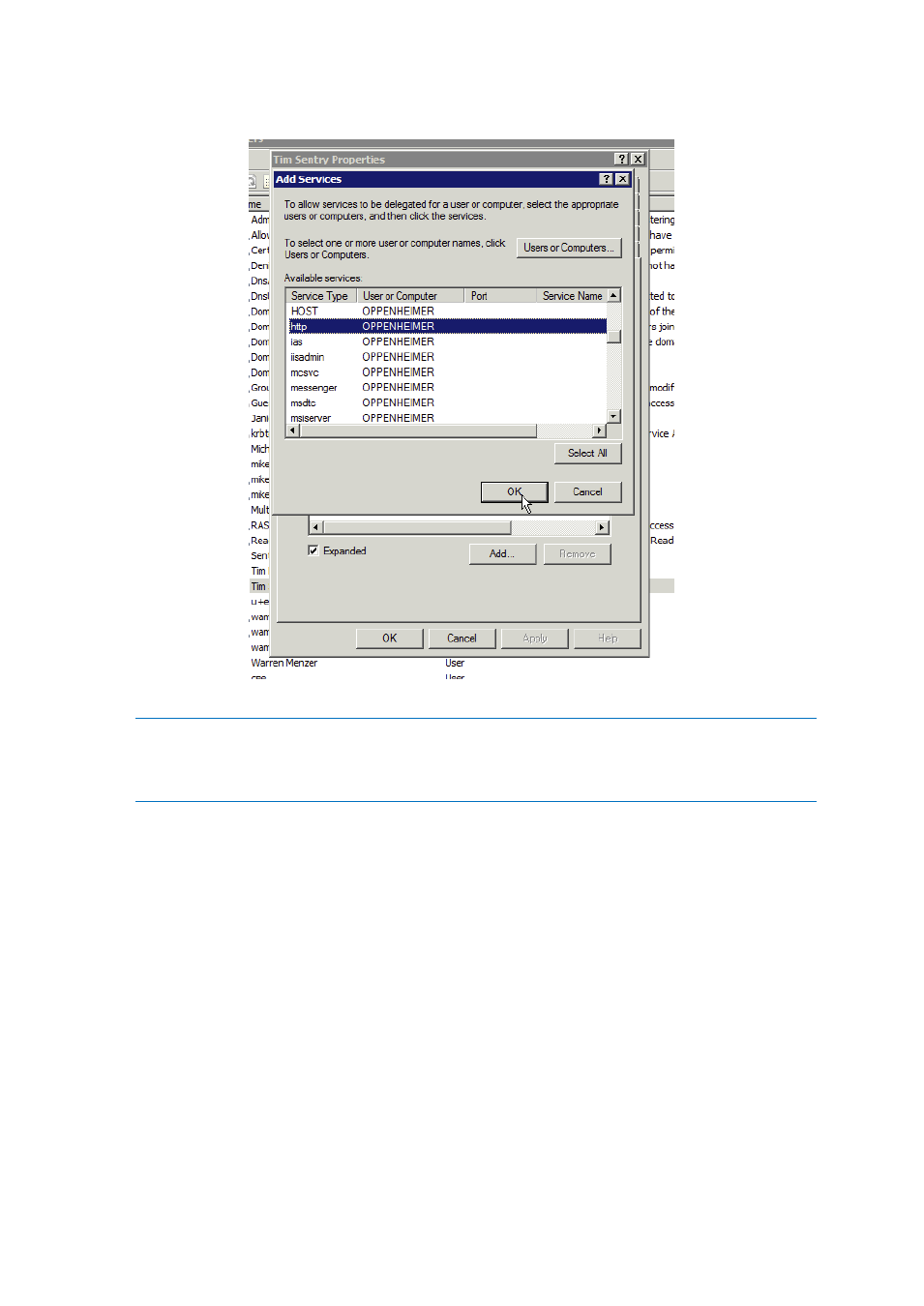
49
Copyright © Acronis International GmbH, 2002-2014
9. Find and select the "http" service in the Add Services window.
10. Click OK.
Note: For a large deployment with multiple Gateway Servers you should repeat steps 6 through 10 for each
Gateway Server. However, for the initial setup, it's best to begin with a single Gateway Server hosting some
local test folders. Once you have confirmed access to those, then you can expand to additional Gateway
Servers and non-local folders.
Advanced Delegation Configurations
This article will help you configure credential delegation methods with network shares and
SharePoint sites. This guide requires that you have already configured Acronis Access and its Active
Directory account that delegates authentication.
For network shares and SharePoint servers, do the following:
Following these steps, you will enable delegation from the Gateway server to the target server(s).
1. Open Active Directory Users and Computers.
2. Find the computer object corresponding to the Gateway server.
3. Right-click on the user and select Properties.
4. Open the Delegation tab.
5. Select Trust this computer for delegation to specified services only.
6. Under that select Use any authentication protocol.
