Configurations in the active directory – Acronis Access Advanced - User Guide User Manual
Page 45
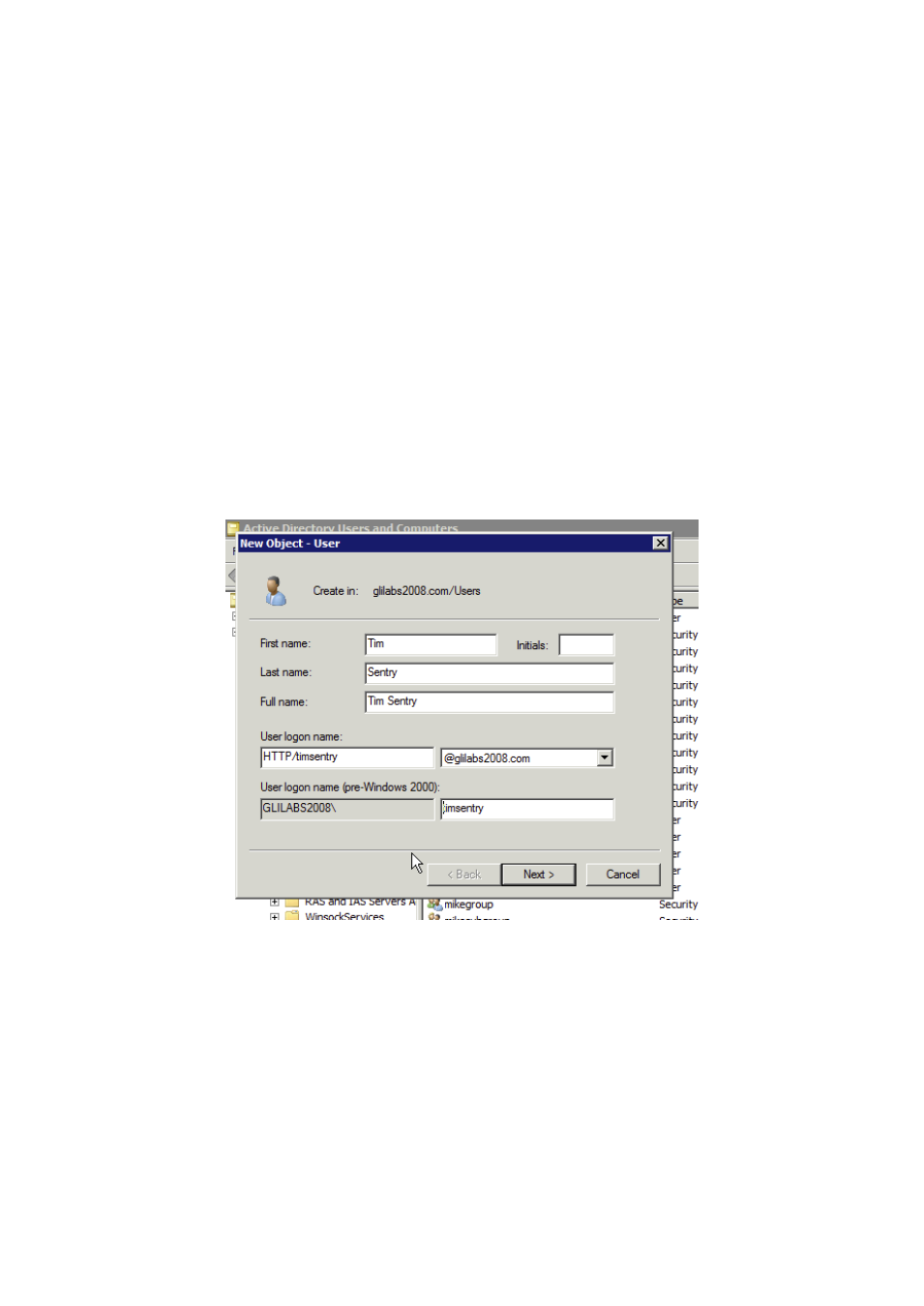
45
Copyright © Acronis International GmbH, 2002-2014
In this section
Configurations in the Active Directory ..................................................... 45
Advanced Delegation Configurations ...................................................... 49
Configurations in the Active Directory
This guide will help you configure the Windows Active Directory elements needed for Kerberos
Constrained Delegation authentication.
Create a Kerberos Service Account
1. Log in to your KDC server as an administrator.
2. From the Windows Start menu, select All Programs, select Administrative Tools > Active
Directory Users and Computers.
3. In the newly opened console, expand the domain (Kerberos refers to a domain as a realm).
4. Right-click Users and select New > User.
Enter a Name and a User Logon Name for the Kerberos service account. The name must start
with HTTP/. Use standard alphanumeric characters with no whitespace for the User Logon
Name, as it is entered in a command prompt later in the guide. If HTTP/ automatically
appears next to the User logon name (pre-Windows 2000) field, delete it from that field.
Ensure that the correct domain name is selected in the field next to the User Logon Name
field. If the correct domain is not selected, choose the correct domain name from the
drop-down list next to the User Logon Name field.
