Sync-settings – Acronis Access Advanced - User Guide User Manual
Page 12
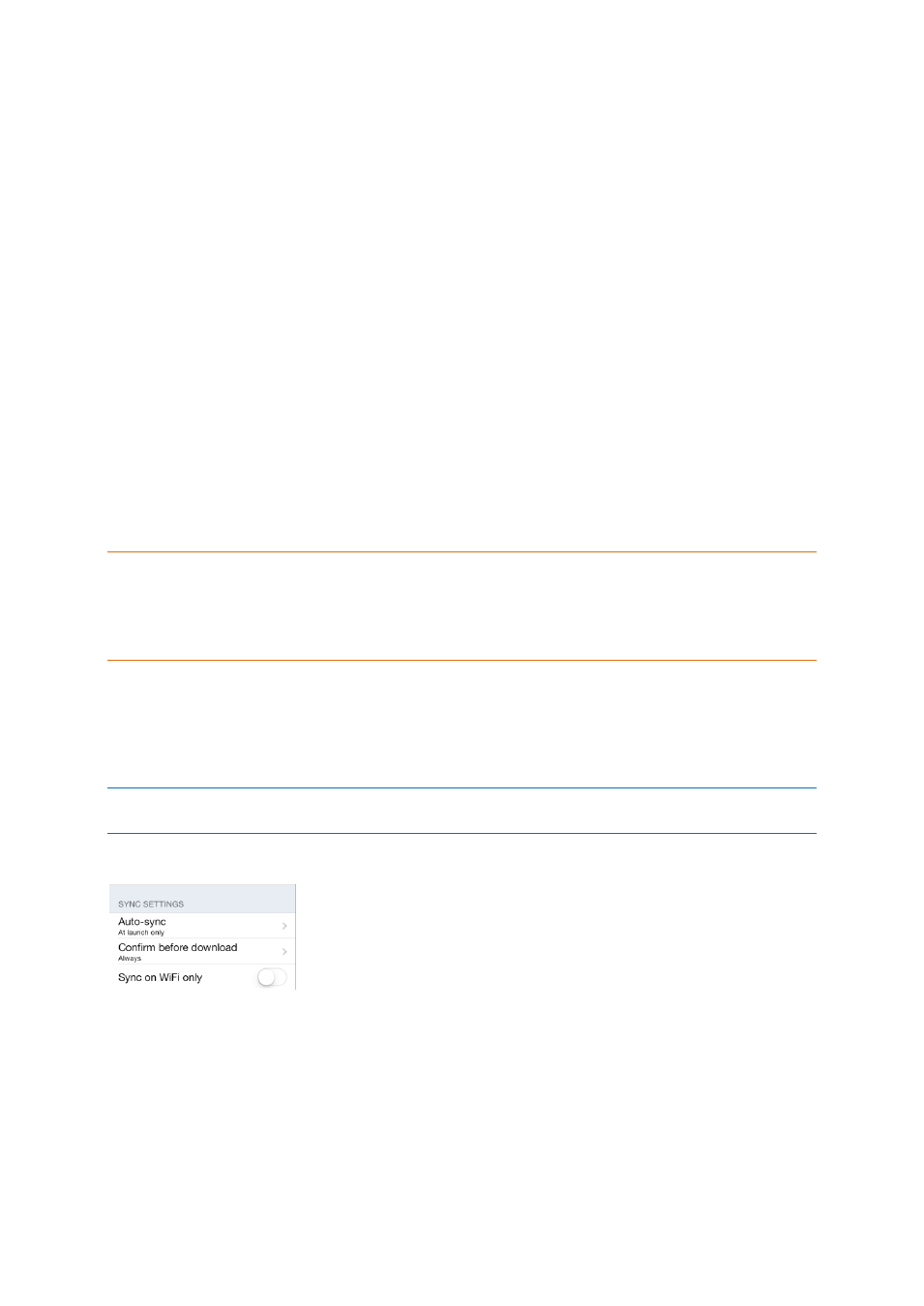
12
Copyright © Acronis International GmbH, 2002-2014
you can copy into the My Files local folder. You can clear the cache by tapping the Clear Cache
button, located inside the Local Cache menu.
Timeout – Sets the amount of time the Acronis Access client will wait for a server to respond before
giving up.
Confirm Deletes – If set to ON, you will be asked to confirm each time you delete a file or folder.
App Password – Enables and sets an application password. This password will be required when
opening the Access Mobile Client application. If you have Good Dynamics integration enabled, the
application password is controlled by Good Dynamics and you will not see this item in the settings list.
App Password – When set to ON, an app password will be required when starting the Access
Mobile Client application. If the application password is currently enabled, you will be prompted
to enter the current password in order to turn off the setting.
Require – Sets how often the app password is required. The default of Every Time will require
you enter your app password any time you leave Acronis Access and return. You can instead set
Require to a grace period. If you leave Acronis Access and return before the grace period elapses,
you will not have to enter your app password.
Change Password – This option appears after an application password is set and can be used to
change the existing password. When changing your password, you will first be asked to enter
your existing app password.
Warning: Note that if you set a password and forget it, you will need to remove the Access Mobile Client
application and reinstall it from the App Store. This will delete all files stored in the Access Mobile Client and
reset all your settings.
If your Acronis Accessclient is enrolled in client management, your IT administrator may be able to reset your
App Password remotely.
Certificate -- User identity certificates can be added to the Access Mobile Client app. If you are using
an HTTPS Reverse Proxy server to access to your Acronis Access server(s), the installed certificate can
be used to authenticate with the proxy server. This Certificate setting shows the status of the
installed certificate. The Access Mobile Client app accepts .PFX and .P12 certificate files. More details
can be found in the Using client certificates authentication (p. 42) article.
Note: If the Acronis Accessapplication is managed by your corporate Acronis Access Server, some of the Acronis
Access Settings may be locked by your system administrator.
Sync-settings
Auto-sync - select if Acronis Access should sync your folders only at launch or over an interval of
time.
Confirm before download - should Acronis Access prompt the user to allow the syncing process once
only or every time.
Sync on WiFi only - should Acronis Access sync only when the WiFi is connected.
