3 working with files, Smartoffice limitations, Working with files – Acronis Access Advanced - User Guide User Manual
Page 18
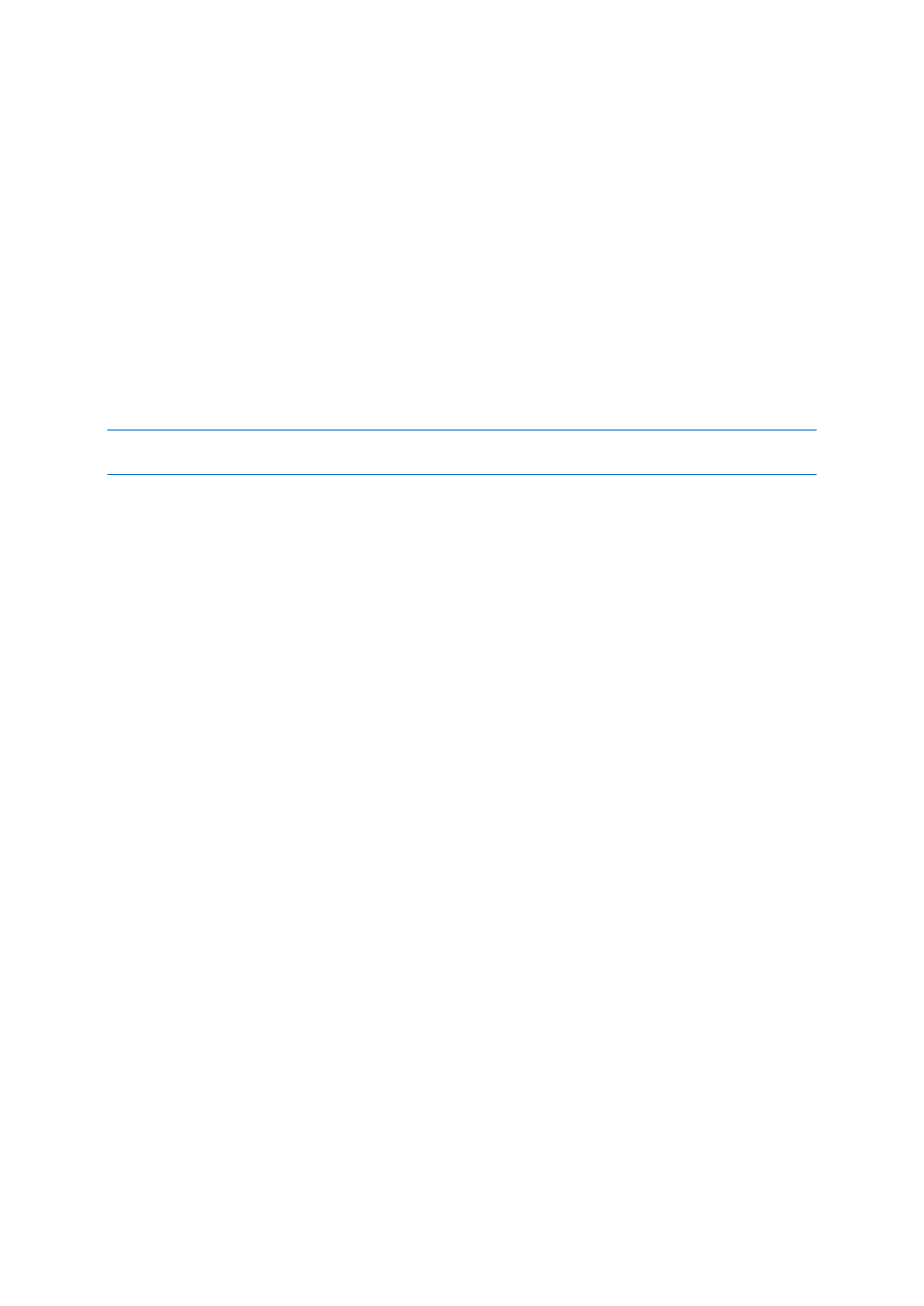
18
Copyright © Acronis International GmbH, 2002-2014
3. Tap the Delete button.
4. Tap Continue to confirm the delete.
By swiping:
1. Swipe your finger over the server you want to remove from your contact list.
2. Tap the Delete button that appears next to it.
3. Tap Continue to confirm the delete.
2.1.3.3
Working with Files
The Access Mobile Client application can open, copy, move, rename, delete, print, email, and open
files in other applications on the iPad. You can also annotate PDF files that are opened in the Acronis
Access app.
Note: If the Access mobile app hasn't connected to a Gateway or Management server for more than 30 days,
the users will not be able to use it to edit documents.
In this section
SmartOffice Limitations ........................................................................... 18
Searching For Files and Folders ................................................................ 19
Opening Files ............................................................................................ 19
Text Editing and SmartOffice Integration ................................................ 20
File and Folders Operations ..................................................................... 22
Bookmarking Folders ............................................................................... 24
Creating Sync Folders ............................................................................... 26
Emailing Files ............................................................................................ 29
Sending Files from Other Applications to Acronis Access ........................ 30
Quickoffice Save Back Integration ........................................................... 30
Using the Active File Drawer .................................................................... 32
SmartOffice Limitations
The SmartOffice functionality integrated into the Acronis Access app, has the following limitations:
Word document:
Editing Graphics is not supported.
Editing Shapes is not supported.
Inserting an image from the gallery is supported only for .docx files.
Inserting an image from the camera is supported only for .docx files.
PowerPoint:
Animations and Transitions are not supported.
