2 configuring the acronis access mobile client, Application settings overview, Acronis access settings – Acronis Access Advanced - User Guide User Manual
Page 11: Configuring the acronis access mobile client
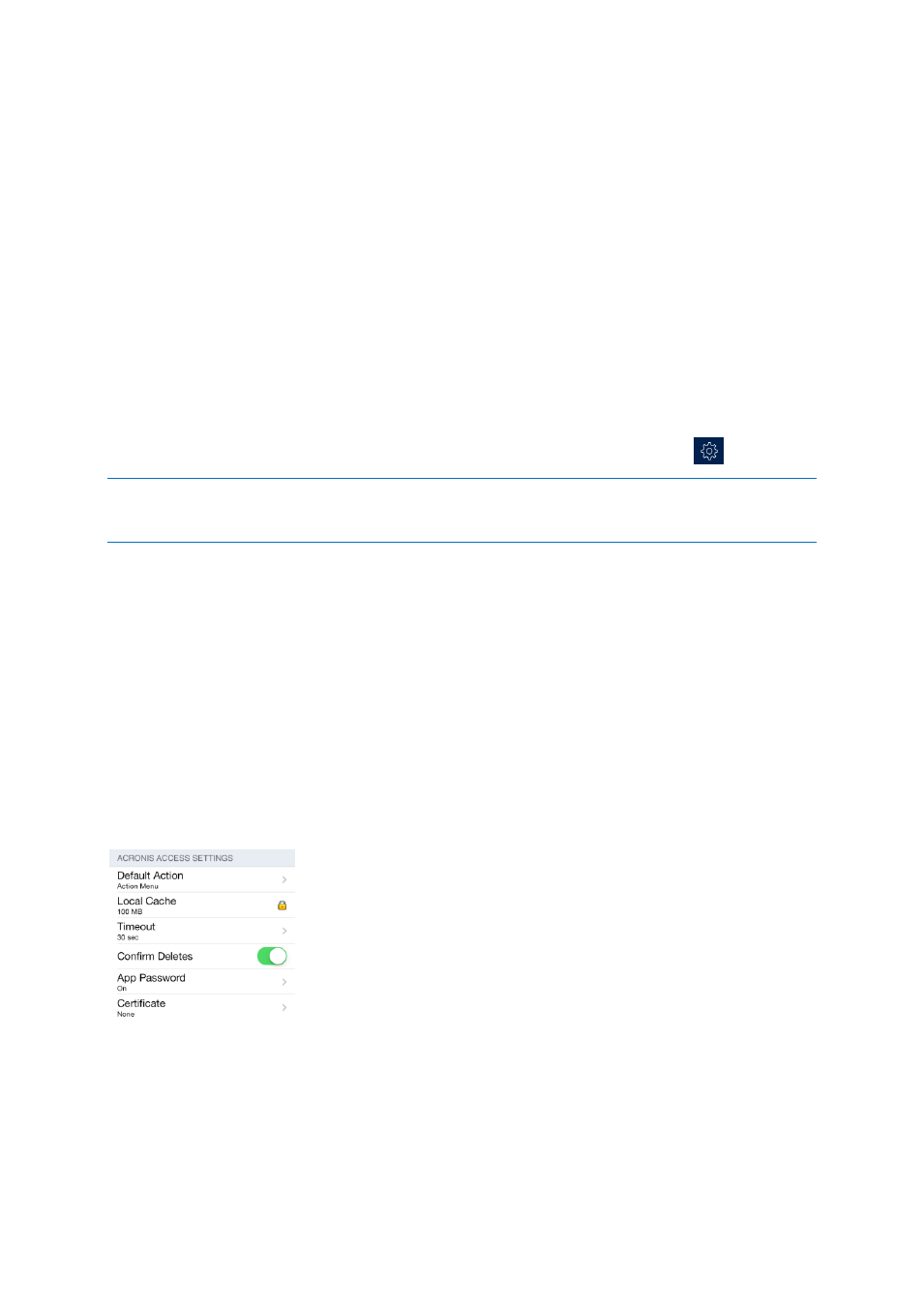
11
Copyright © Acronis International GmbH, 2002-2014
2.1.3.2
Configuring the Acronis Access Mobile Client
Before you start using Acronis Access you will need to:
Configure your application settings
Configure your first server
Optionally, you can enroll your Access Mobile Client with your company's Acronis Access Server if
required. For more information visit Enrolling in client management (p. 70).
In this section
Application Settings Overview ................................................................. 11
Server Configuration ................................................................................ 15
Application Settings Overview
The Access Mobile Client application includes a Settings menu where the application's settings can
be viewed and modified. Tap on the Settings icon to enter the configuration menu.
Note:When the Acronis Access application has enrolled in client management, an Acronis Access Management
section will automatically appear in the Settings menu, giving information about the server managing the
device.
You can exit the Settings menu at any time by tapping the Home or Done buttons.
The following options are available in the Settings menu:
In this section
Acronis Access Settings ............................................................................ 11
Sync-settings ............................................................................................ 12
About Acronis Access ............................................................................... 13
Partner Features ...................................................................................... 13
Enrollment ................................................................................................ 13
Management Server ................................................................................ 13
Setting An Application Password ............................................................. 14
Acronis Access Settings
Default Action – Defines what happens when you tap on a file. The available options are: Nothing,
Open, and Action Menu.
Local Cache – Controls the amount of device storage space the Access Mobile Client application can
use to temporarily cache files so that they don't have to be re-downloaded from the server when
they are reopened. This setting does not limit the total size of files you can sync to the device or
