Canon mp280 User Manual
Page 627
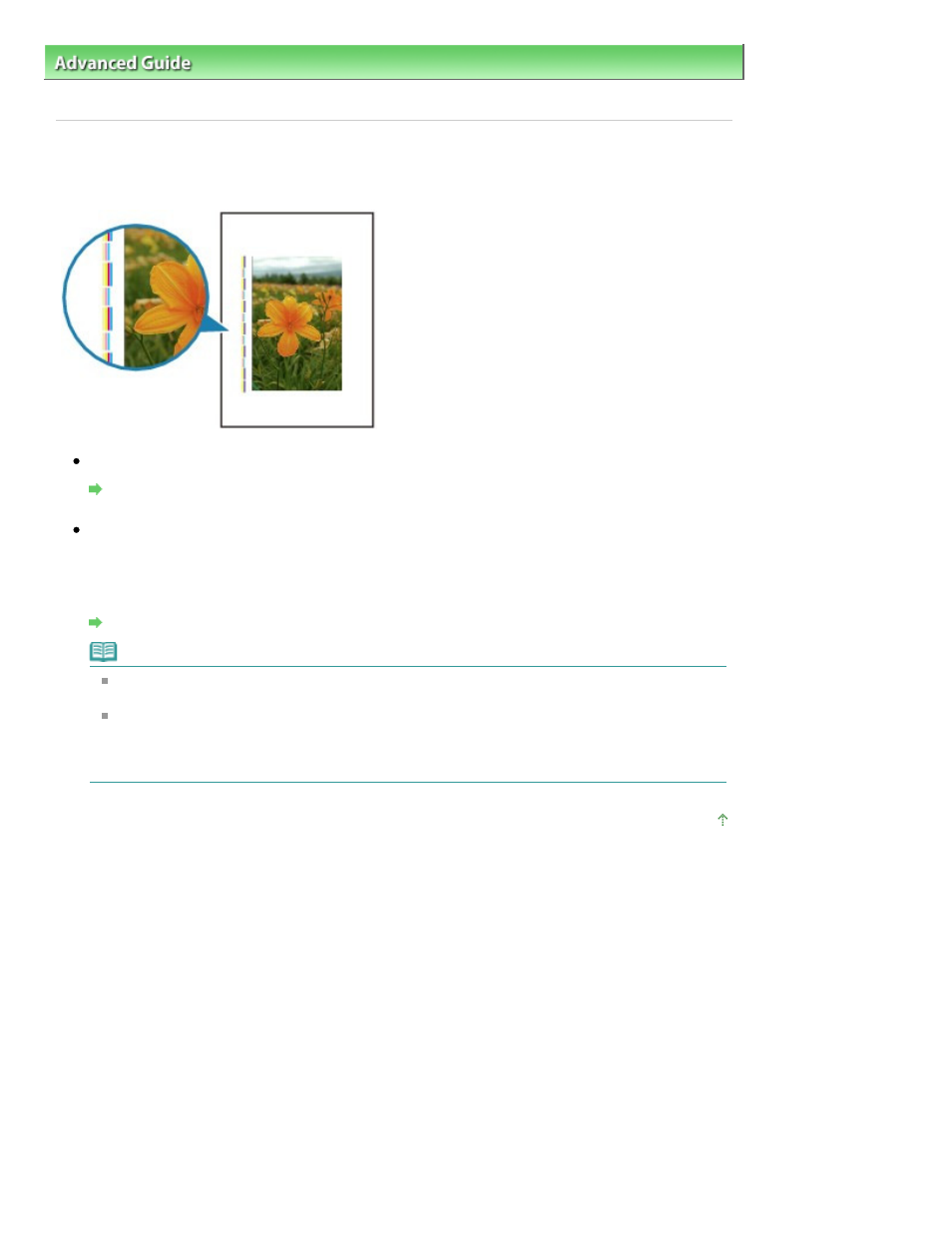
Advanced Guide
>
Troubleshooting
>
Print Results Not Satisfactory
> Vertical Lines Are Printed on the Sides of the
Printout
U319
Vertical Lines Are Printed on the Sides of the Printout
Check 1: Did you confirm the paper type and print quality settings?
Print Results Not Satisfactory
Check 2: Is the size of the loaded paper correct?
The vertical lines may be printed in the margin if the size of the loaded paper is larger than that you
have specified.
Set the paper size correctly according to the paper you loaded.
Print Results Not Satisfactory
Note
The direction of the vertical line pattern may vary depending on the image data or the print
setting.
This machine performs automatic cleaning when necessary to keep printouts clean. A small
amount of ink is ejected for cleaning.
Although ink is usually ejected on the ink absorber, it may be ejected on the paper if you load
paper larger than that you have specified.
Page top
Page 627 of 707 pages
Vertical Lines Are Printed on the Sides of the Printout
