Canon mp280 User Manual
Page 510
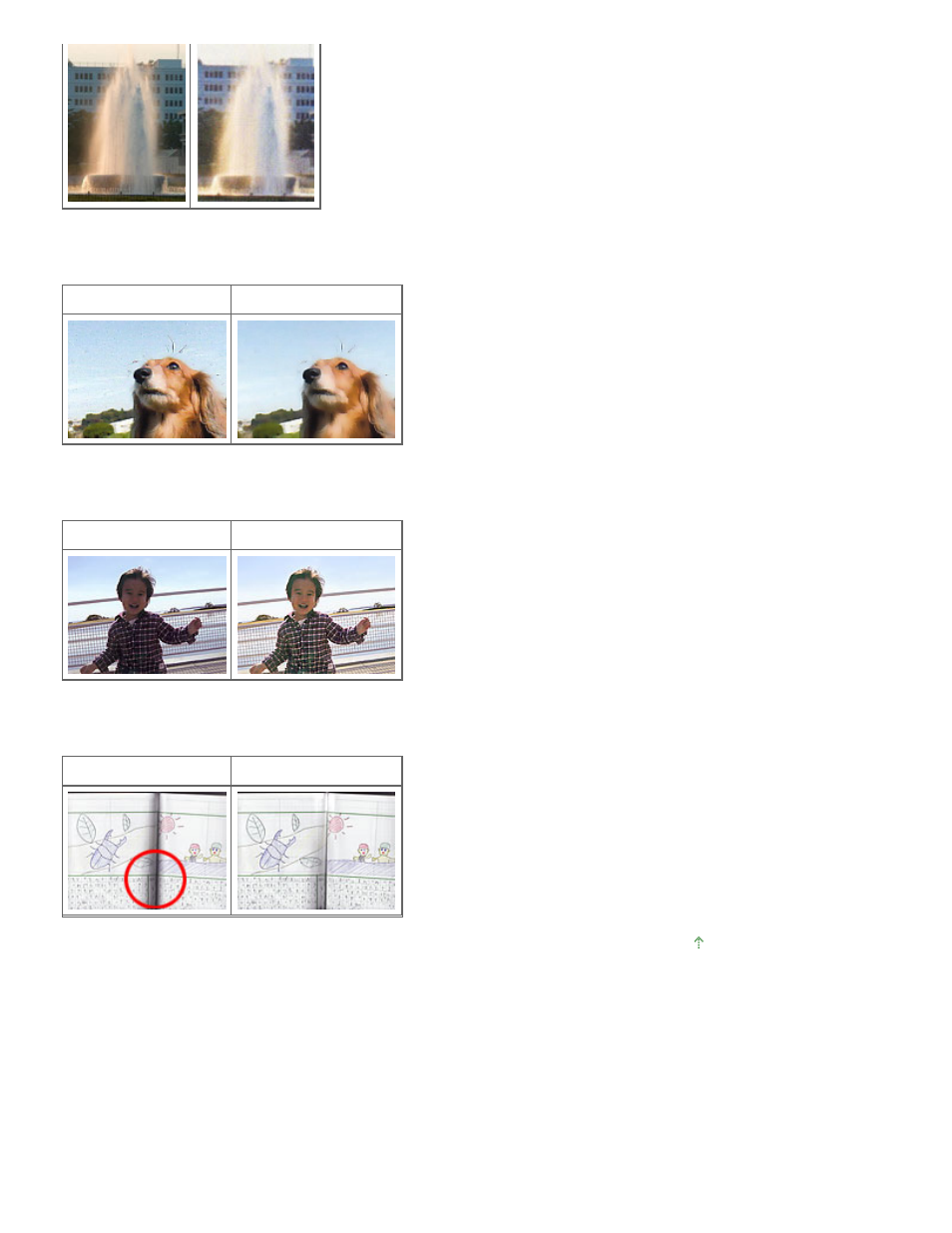
Reducing graininess
Set Grain Correction to Low, Medium or High according to the degree of graininess.
None
Medium
Correcting backlit images
Set Backlight Correction to Low, Medium or High according to the degree of backlight.
None
Medium
Correcting shadows that appear between pages when scanning open booklets
Set Gutter Shadow Correction to Low, Medium or High according to the degree of shadows.
None
Medium
Page top
Page 510 of 707 pages
Correcting Images (Unsharp Mask, Reduce Dust and Scratches, Fading Correc...
