Canon mp280 User Manual
Page 192
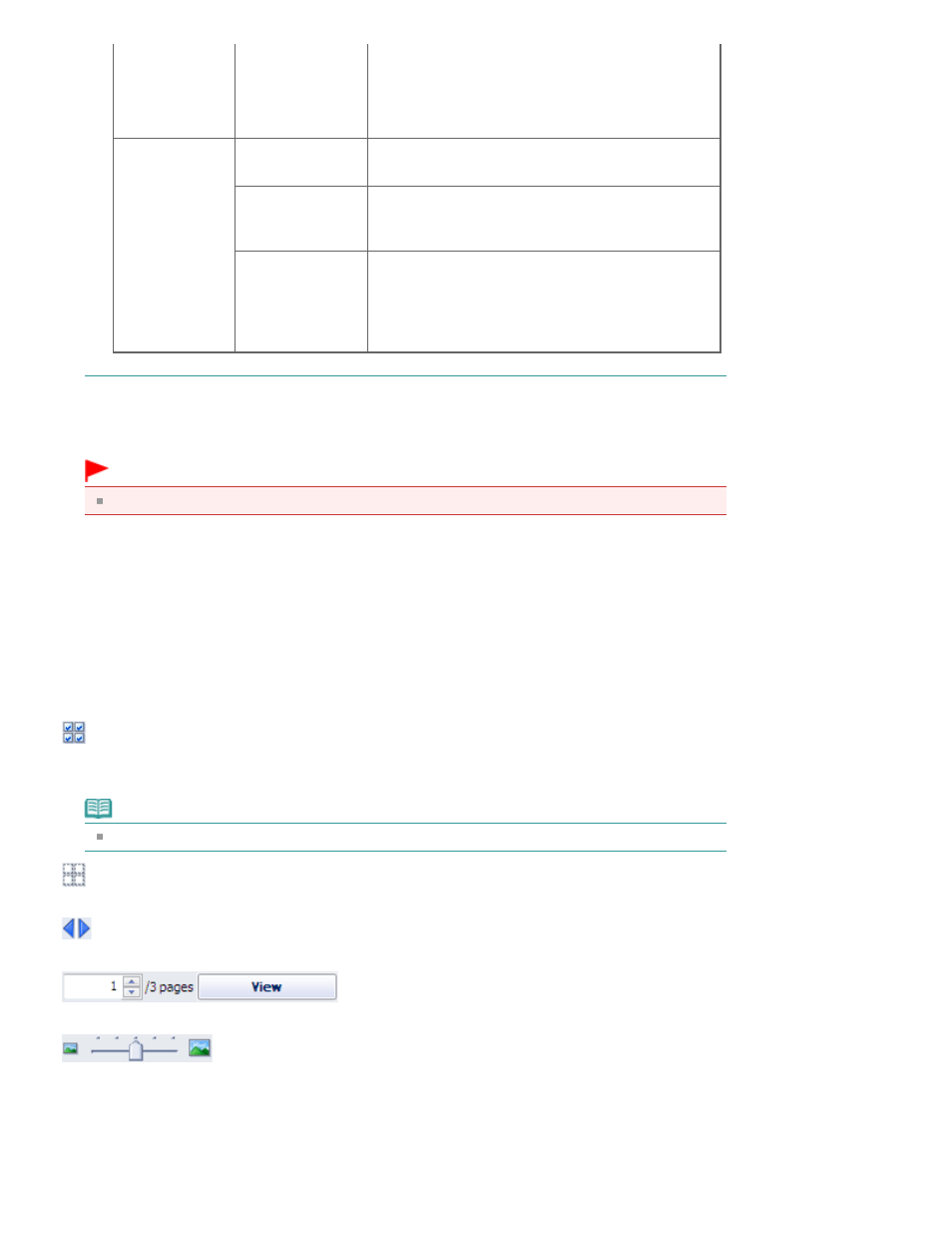
Commercial
Share Alike (CC
license)
work along with your creation.
- You may not use the work for commercial purposes.
- Even if your creation is built upon the work of others,
you must apply the same conditions to it as those set
out for the original work by the licensor.
CC license
(Others)
Attribution (CC
license)
- You must show the title and licensor of the original
work along with your creation.
Attribution No
Derivatives (CC
license)
- You must show the title and licensor of the original
work along with your creation.
- You may not modify the work.
Attribution Share
Alike (CC license)
- You must show the title and licensor of the original
work along with your creation.
- Even if your creation is built upon the work of others,
you must apply the same conditions to it as those set
out for the original work by the licensor.
Start Search
Starts searching for images, and displays the images that match the search text in the Thumbnail
window.
Important
Some images, such as images in formats other than JPEG, do not appear.
Save Selected Image
Saves the image selected in the Selections area.
Save Selected Images
Saves all the images displayed in the Selections area.
Exit
Click to close the Import Photos from Photo Sharing Sites window.
(2) Toolbar
(Select all images)
Selects all the images in the page displayed in the Thumbnail window.
When you select an image, a checkmark appears in its checkbox.
Note
You can select up to 300 images.
(Clear all check-marks)
Cancels all image selections in the page displayed in the Thumbnail window.
(Back to the previous page/Go to the next page)
Displays the previous/next page.
Page number entry box/Total pages/View
Enter a page number and click View to display the page.
Thumbnail Size Slider
Resizes the images in the Thumbnail window.
Move the slider to the right to enlarge and left to reduce the images.
(3) Thumbnail Window
Displays the thumbnails (miniatures) of the search results (images). The title is displayed under each
Page 192 of 707 pages
Import Photos from Photo Sharing Sites Window
