Canon mp280 User Manual
Page 625
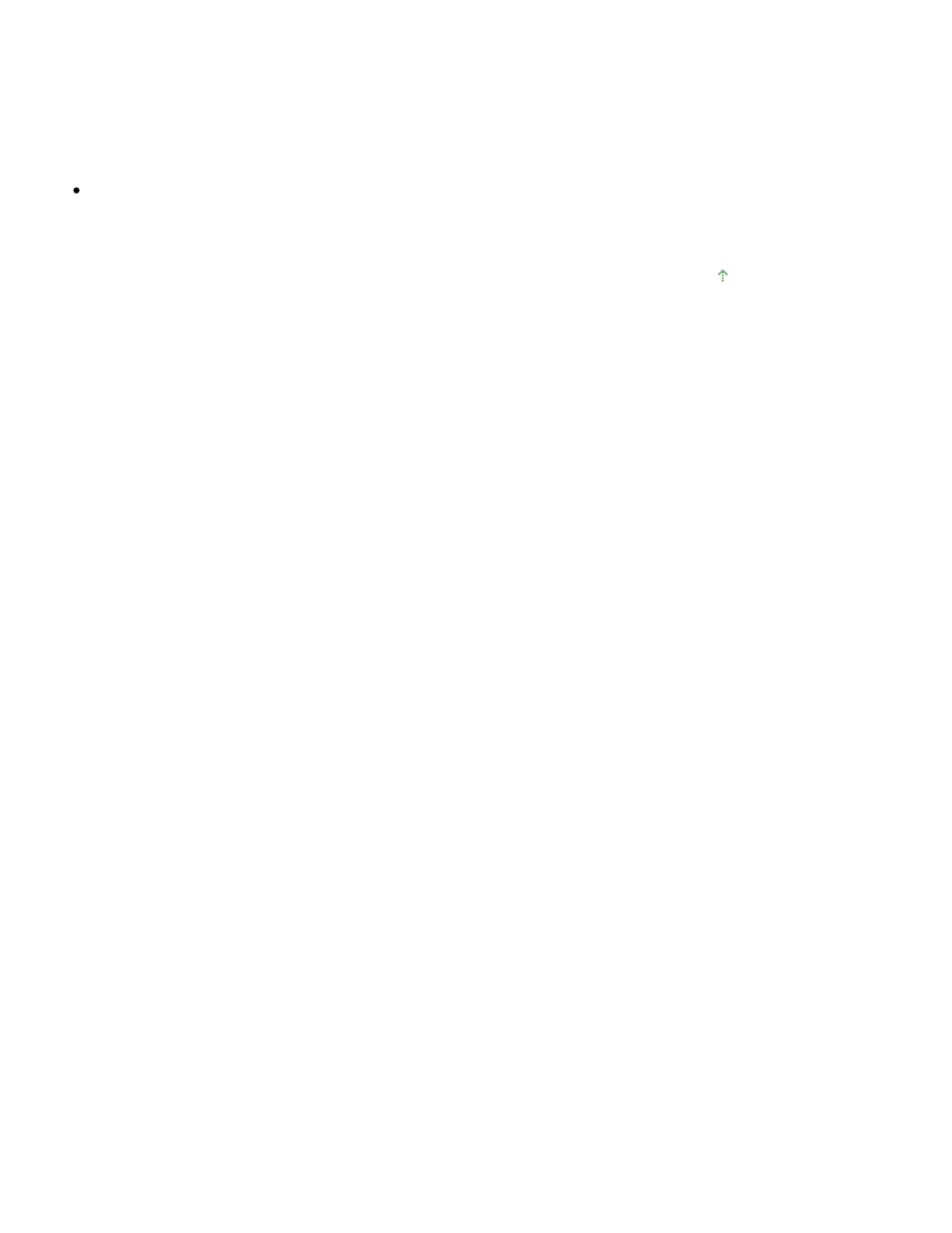
3.
Click the Maintenance tab and then Custom Settings.
4.
Drag the Ink Drying Wait Time slide bar to set the wait time, and then click Send.
5.
Confirm the message and click OK.
Check 11: Is the paper scratched by other loaded paper?
Depending on the media type, the paper may be scratched by other loaded paper when feeding from
the Rear Tray. In this case, load one sheet at a time.
Page top
Page 625 of 707 pages
Paper Is Smudged/Printed Surface Is Scratched
See also other documents in the category Canon Photo Printers:
- PIXMA iP6700D (2 pages)
- CP720 (51 pages)
- SELPHY CP400 (97 pages)
- CARD CP-100 (60 pages)
- CP-330 (64 pages)
- CP-330 (64 pages)
- CP510 (69 pages)
- 320 (59 pages)
- SELPHY ES2 (103 pages)
- DIRECT PRINT CDI-E350-020 (82 pages)
- SELPHY CDI-E370-010 (32 pages)
- PRINTER DRIVER CP-200 (61 pages)
- MP800R (188 pages)
- Printing Using a Direct Camera/Printer Connection Guide Direct Print (76 pages)
- 9500 Series (2 pages)
- THE CANNON I455 (2 pages)
- SELPHY ES3 CDP-E063-010 (124 pages)
- iP1800 Series (72 pages)
- MP 190 Pixma (76 pages)
- PRO9000 (2 pages)
- iP5200 (104 pages)
- MG6120 (13 pages)
- BJC-4200 (82 pages)
- S900 (178 pages)
- PIXMA K10335 (36 pages)
- SELPHY CP810 (360 pages)
- SELPHY CP900 (514 pages)
- SELPHY CP900 (56 pages)
- SELPHY CP800 Black (73 pages)
- PIXMA MX475 (4 pages)
- PIXMA MX475 (4 pages)
- Installing Multifunction PIXMA MG5220 (17 pages)
- Pixma iP4300 (102 pages)
