6input configuration \(“in cnf”\), Input configuration (“in cnf”) – Cooper Instruments & Systems DFI INFINITY Digital Force Indicator/Controller User Manual
Page 43
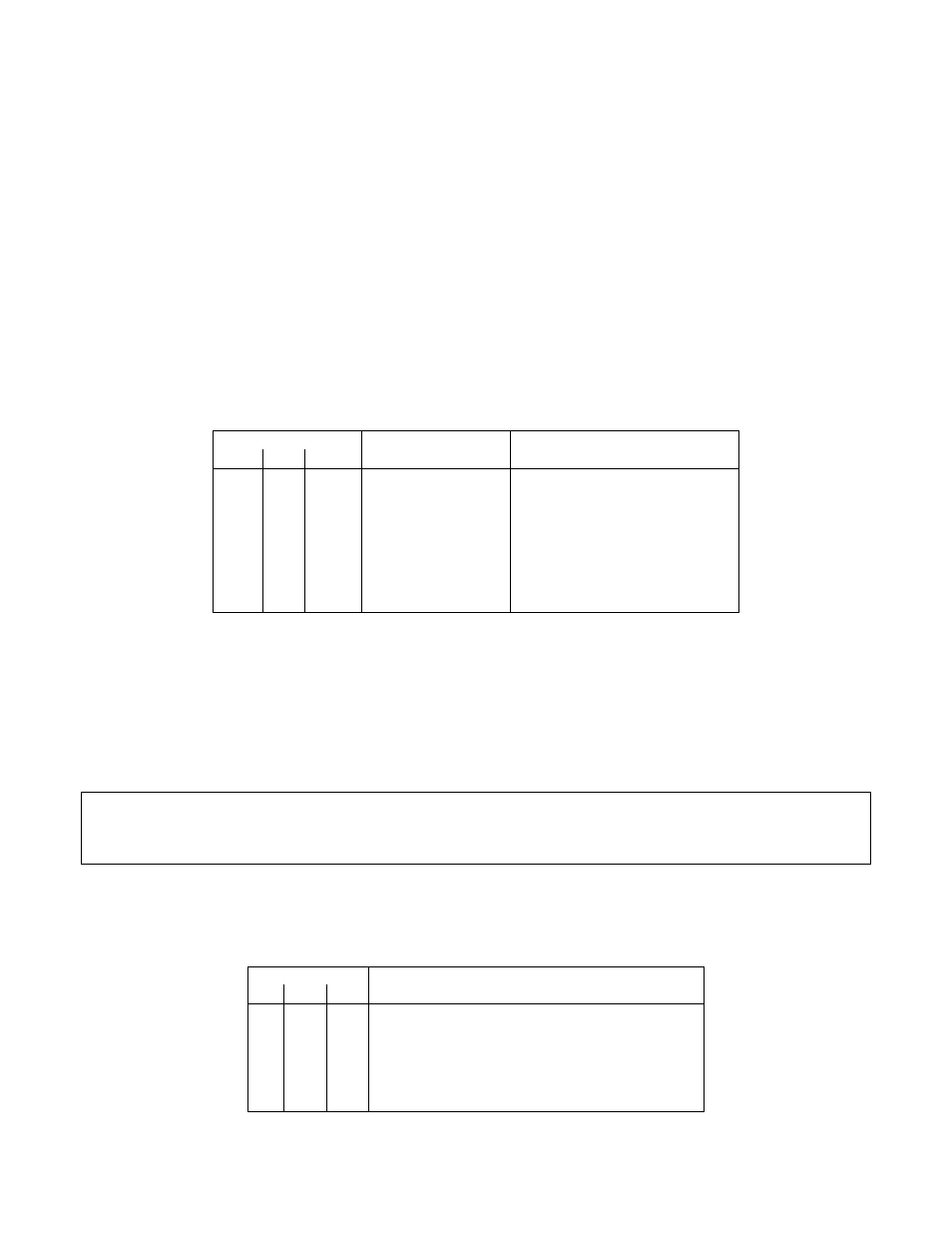
MSN are used for decimal point (referenced to the right-hand display dp position) as given in the Table 10.10.
The remaining 5 nibbles (20 bits) are the magnitude (resolution one ppm).
Your data might be in the form of two data points (O2,I2 and O1,I1); since the meter stores this information as
separate scale and offset values, it is necessary to calculate the offset:
OF=O1-SC*I1,
where the scale factor SC is that calculated by the equation in Section 10.4.
In Table 10.10, “9” represents the maximum leading digit, and “x” is any desired decimal.
Bit pattern information is as follows:
1) Bits 0 to 19 belong to the absolute value (99999 when value is negative and 999999 when value is positive).
2) Bits 20, 21, 22 belong to decimal point as shown in Table 10.10.
3) Bit number 20 is assigned to sign and is equal to “0” for positive and “1” for negative values.
Table 10.10 Reading Offset (“RD OF”), Input Offset (“IN OF”), and Output Offset (“OUT OF”), Bits 22, 21,
and 20.
BIT NUMBER
22 21 20
DECIMAL
NUMBER
POWER OF 10 MULTIPLIER
0 0 0 9xxxxx00.
2
0 0 1 9xxxxx0.
1
0 1 0 9xxxxx.0
0
0 1 1 9xxxx.x0
-1
1 0 0 9xxx.xx0
-2
1 0 1 9xx.xxx0
-3
1 1 0 9x.xxxx0
-4
1 1 1 9.xxxxx0
-5
EXAMPLE: The computer requests the current display (reading) offset value from the meter hex #15 with:
*15G09
The meter (set to echo with “BUS.3=1”) responds: 15G09D17618
stripped out: “D17618”. The most significant bit (of the “D” nibble) is a “1”, so the offset is negative. Decimal
point is at position 4.
The magnitude, HEX “17618”, is decimal 95768, so the meter’s decimal reading offset is –95.768.
NOTE: True value for Output Offset is stored in its location in EEPROM. When program is running, it combines
this value with calibration offset of the Analog Output Board and stores new value (called Modified Output
Offset) in Output Offset’s RAM location. Therefore, “P26” for this offset should be used very carefully (avoid
using if possible). But, with “G26”, value of modified output offset can be read.
10.6 Input Configuration (“IN CNF”)
This “0A” command suffix uses one byte (2 nibbles or 2 HEX-ASCII characters) to convey these item selections.
Table 10.11. Input Configuration (“IN CNF”), Bits 2,1, and 0
BIT NUMBER
2 1 0
FUNCTION
x
x
0
Line Frequency=60 Hz
x
x
1
Line Frequency=50 Hz
x
0
x
Slow (3/sec) reading rate
x
1
x
Fast (12/sec) reading rate
0
x
x
Unipolar (-10% to 110%) range input
1
x
x
Bipolar (-60% to 60%) range input
CF 125 INFINITY SC GUIDE
39
M1519/N/0605
