Cooper Instruments & Systems DFI INFINITY Digital Force Indicator/Controller User Manual
Page 23
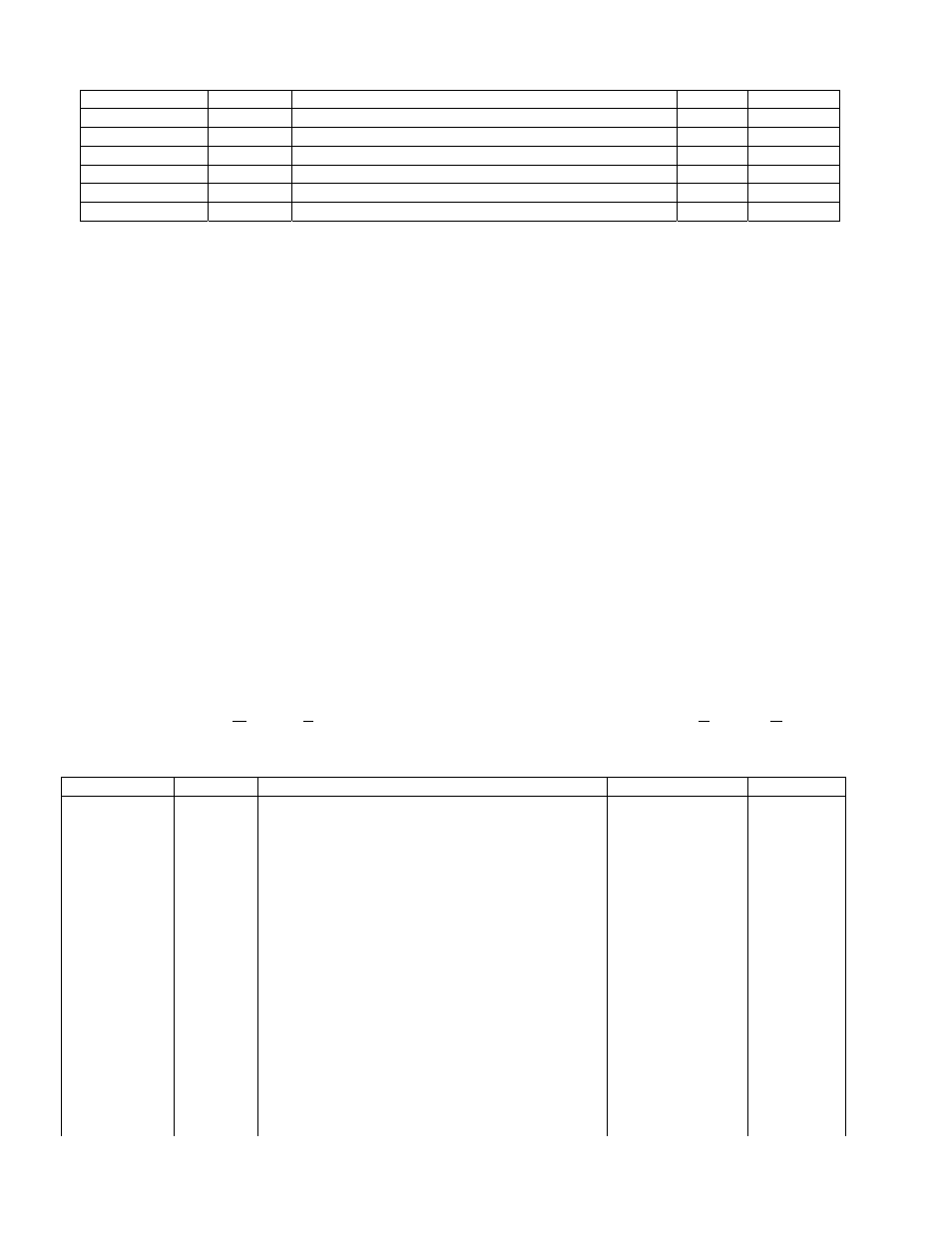
Command Suffix Item
affected
#Char Section
G, P, R, W
40
RAM or EEPROM BLOCK A
60
10.25.1
G, P, R, W
41
RAM or EEPROM BLOCK B
38
10.25.2
R, W
42
EEPROM BLOCK C
20
10.25.3
R, W
43
EEPROM BLOCK D
-
R, W
44
EEPROM BLOCK E
-
R, W
45
EEPROM BLOCK F
-
NOTES:
Each BLOCK is the string of HEX-ASCII data that is produced by he concatenation of the data for single items
listed below:
BLOCK A=
26+17+25+0B+09+08+24+23+22+21
BLOCK B=
1E+1F+20+1A+18+13+12+11+10+05+0C+16+07+1C+1B+0E+0A
BLOCK C=
1D+15+14+04+03+02+01
BLOCKS D, E AND F are meter factory calibration values described in the separate “METER CALIBRATION
MANUAL”. (Adjustment of these values should be made with care, preferably using a well-equipped calibration
laboratory.)
Suffixes 06, 0D, 0F, and 19 are not used: the meter will respond to these with an error message.
The meter, upon completion of a BLOCK PUT (into RAM) Command, goes to soft reset, “RESET1”, which does
not copy EEPROM data into RAM.
Upon completion of a BLOCK WRITE (into EEPROM) Command, however, the meter goes to hard reset,
“RESET2”, copying the data from EEPROM into the working RAM. Single PUT (or WRITE) commands do not
interrupt the measurement process of the meter, even when the changes are to scale or offset values.
encoding for Write and Put Commands will be described in Section 10 with each Read and Get
response.
Table 8.3. Command Letters and Suffixes for Rate Meter/Totalizers
COMMAND SUFFIX ITEM
AFFECTED #
CHAR
SECTION
D
01
Disable setpoints (SP1-SP5)
-
8.2.3
E
01
Enable setpoints (SP1-SP5)
-
8.2.3
G,P,R,W
01
Setpoint 1 value
6
11.16
U 01
Setpoints
status
1
8.2.3
V
01
Read data string
Variable
8.2.3
X
01
Read batch (rate) value
7
8.2.3
Z 01
Reset
A
-
8.2.3
D 02
Display
hold
-
8.2.3
E 02
Display
RUN
-
8.2.3
G,P,R,W
02
Setpoint 2 value
6
11.16
X
02
Read No. of batches (AV.RTE)
7
8.2.3
Z 02
Reset
B
-
8.2.3
D
03
Display brightness is 50% of normal
-
8.2.3
E
03
Display brightness is normal
-
8.2.3
G,P,R,W
03
Setpoint 3 value
6
11.16
U 03
Microprocessor
Revision
1
8.2.3
X
03
Read TOTAL value
7
8.2.3
Z 03
Reset
C
-
8.2.3
D
04
Stop (only in Batch mode)
-
8.2.3
CF 125 INFINITY SC GUIDE
19
M1519/N/0605
