2multipoint, 1command mode, 2alarm mode – Cooper Instruments & Systems DFI INFINITY Digital Force Indicator/Controller User Manual
Page 17: 3the meter as a remote display, Multipoint, Command mode, Alarm mode, The meter as a remote display
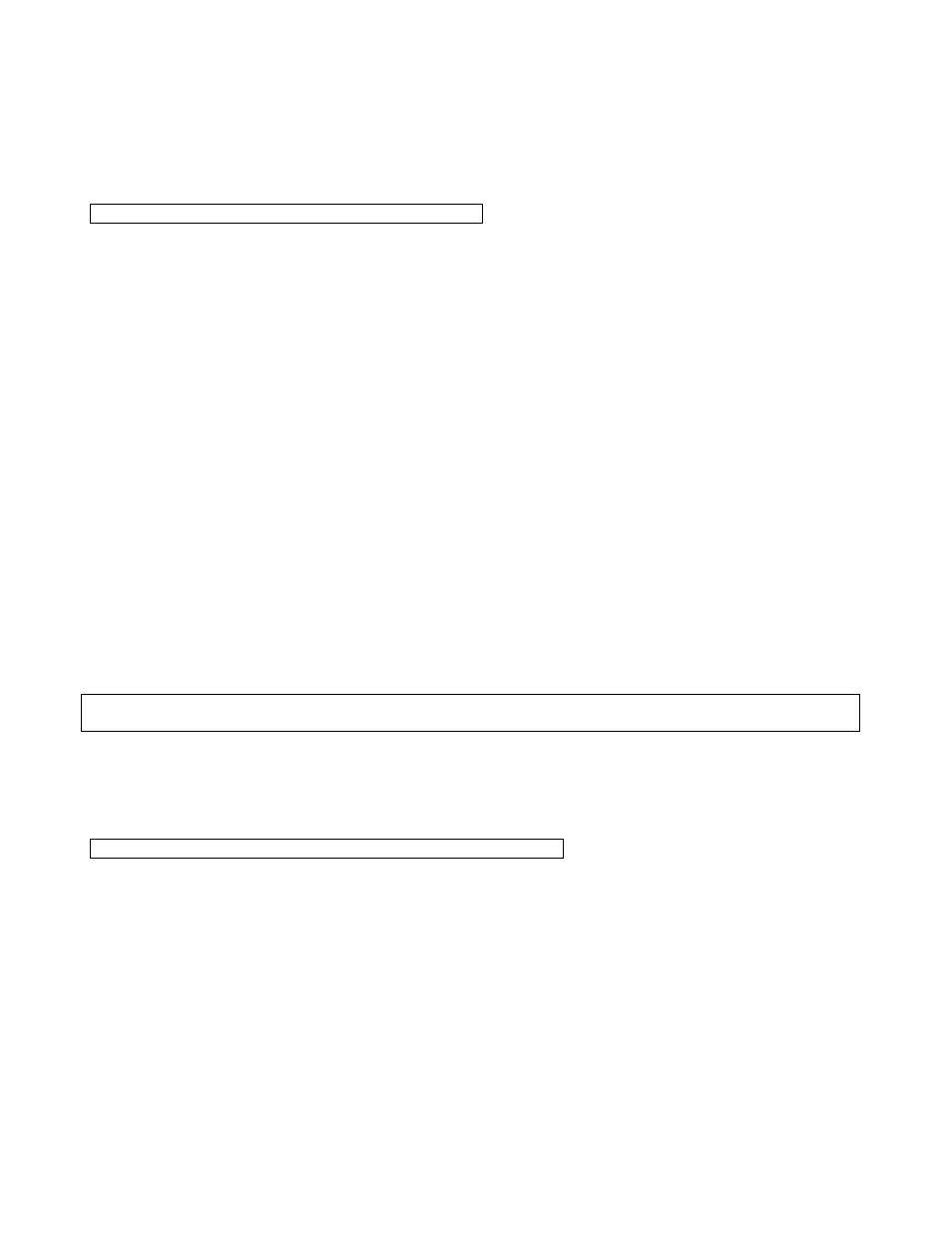
7.2 Multipoint
A device address from 0 to 199 is included in the COMMAND or RESPONSE message. By using the
addressing capabilities, collision on the bus can be avoided. If “00” is used for the address on multiple units,
they will all receive the COMMAND but will not respond. This is issued to avoid collisions on the bus. There are
two (2) modes available in the class; COMMAND MODE and ALARM MODE.
NOTE: NO RTS handshaking is available with Multipoint.
7.2.1 Command
Mode
Each device, when it receives an addressed command, checks the received address. If it matches its own pre-
selected address, the device responds by fulfilling the command. After a programmed turnaround delay time, it
may transmit either an acknowledgement and/or the requested data, or may have no response. If the address
does not match, the command is ignored. The programmed turnaround time delay allows for line reflections to
dissipate and for the transmitting host controller to switch to the receive mode. The turnaround time delay
choices are 0,30,100 and 300 milliseconds with a 3 ms uncertainty.
7.2.2 Alarm
Mode
All devices can be put into the alarm mode simultaneously by a single address 00 command. In the alarm
mode, the bus is quiet until one of the devices detects and alarm condition. It then transmits its address onto
the bus and goes out of the alarm mode. When other devices detect a character on the bus, they too go out of
the alarm mode. The host program, which may have been performing an unrelated task, is then interrupted by
receipt of a character and after a short delay, starts polling all devices. It begins with the received address
device. All devices are polled in case two or more have reached an alarm condition at or near the same time. If
this happens, it can cause bus contention, corrupted characters or framing errors. However, none of these
results in system failure because any bus activity causes all devices to exit the alarm mode and the host
program to perform the alarm poll. After identifying the alarm device(s), the alarm can be reset and the host
controller can put the devices back into the alarm mode. It is suggested that the host controller polls all of the
devices when ready to send the common alarm mode and sends it only if all alarms are inactive. This reduces
the probability of two or more devices being ready to transmit on the bus simultaneously when the alarm mode
is entered due to existing alarm conditions.
7.3
The Meter As A Remote Display
NOTE: The Remote Display Mode pertains only to the Process, Strain Gauge, Temperature and Universal
meters. This feature is not available in the Rate meter/Totalizer or Batch controller units.
The meter has the capability to become a remote display. While in this mode, it can accept any word with 1 to 6
letters (7 including one decimal point). Valid characters are: numbers from 0-9, uppercase letters from A-Z,
space, period, “/”, “-“, “+”, “,” and “*”. Upon receiving the proper commands from the host controller, the meter
will switch to the REMOTE DISPLAY mode and display whatever has been transmitted to it.
NOTE: The meter will continue to operate normally during this mode.
As an example, try to write, “Hello my name is Bob” to the meter number 25 decimal (19 hex) on the RS-485
network. Assume “*” is the meter’s recognition character.
Transmit according to the following steps:
1) *19Y01HELLO
2) *19Y01MY
3) *19Y01NAME
4) *19Y01IS BOB
(You would want to generate a proper delay between each step.)
To go back to “RUN” mode, use the following command:
*19D03
(See Section 8 for more information on commands).
CF 125 INFINITY SC GUIDE
13
M1519/N/0605
