3reading configuration \(“rdg.cnf”\), 4reading, input, or output scale factor \(“rd, Reading configuration (“rdg.cnf”) – Cooper Instruments & Systems DFI INFINITY Digital Force Indicator/Controller User Manual
Page 41
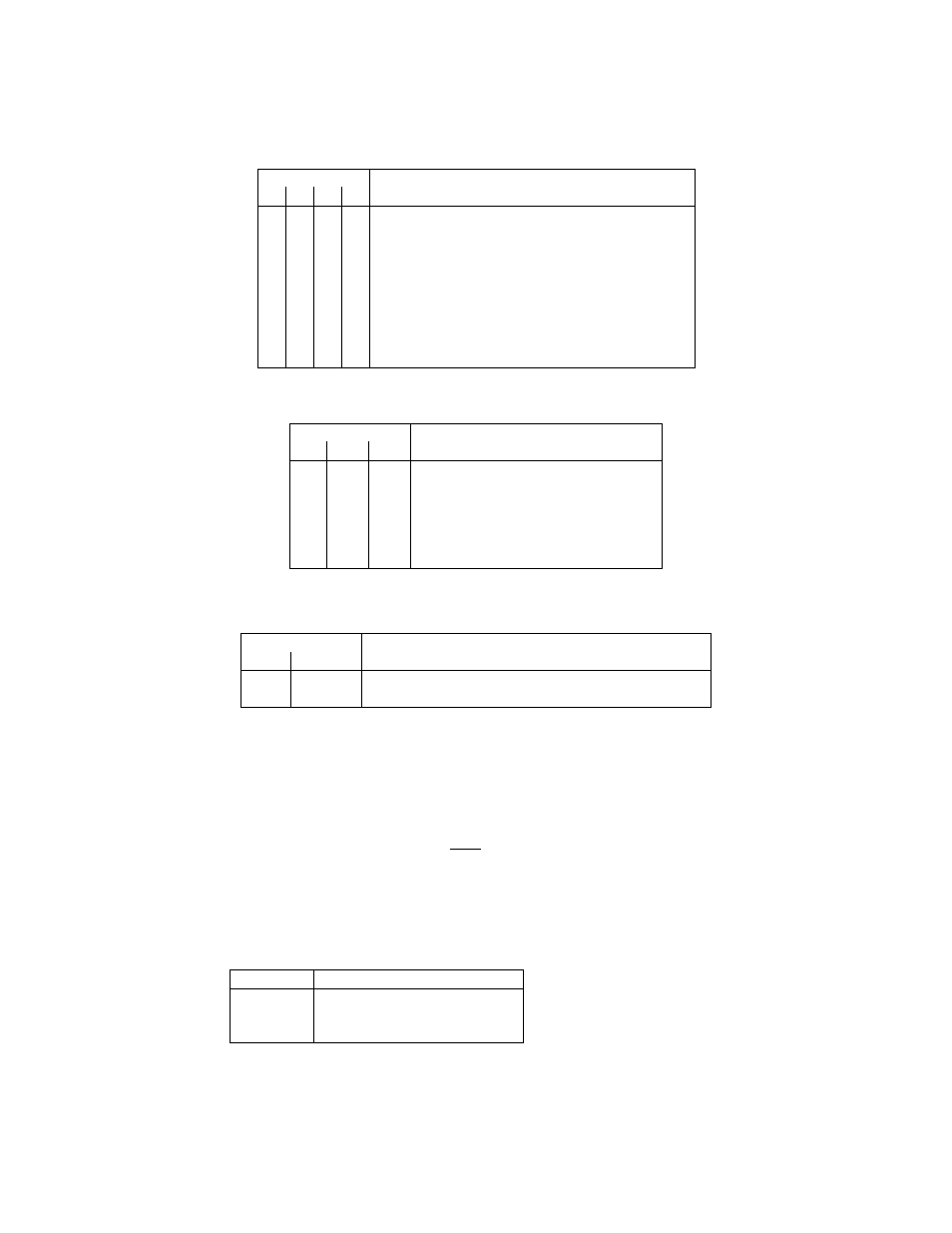
10.3 Reading Configuration (“RDG.CNF”)
2 Characters (2 nibbles) of data are used for all four 07 commands:
Table 10.6. Reading Configuration (“RDG.CNF”), Bits 3, 2, 1, and 0.
BIT NUMBER
3 2 1 0
FUNCTION
x x x 0 Direct entry, RDG SC, RDG OF
x x x 1 2-Data
Point,
RD.SC.OF
x x 0 x Active decimal point, digits move too
x x 1 x Independent decimal point location (not valid
in TC or RTD)
x 0 x x Full
display
brightness
x 1 x x 50%
reduced
brightness
0 x x x Display
leading
zeroes
1 x x x Don’t
display
leading
zeroes
Table 10.7. Reading Configuration (“RDG.CNF”), Bits 4, 5 and 6.
BIT NUMBER
6 5 4
FUNCTION
(ONLY IN RTD OR TC MODES)
x
0
0
Unit of measure on display “C”
x
0
1
Unit of measure on display “F”
x
1
0
Unit of measure on display “K”
x 1 1 Not
used
0
x
x
Unit of measure not displayed
1
x
x
Unit of measure displayed
Table 10.8. Reading Configuration (“RDG.CNF”), Bit 7.
BIT NUMBER
7
FUNCTION
0
Hard reset if pin P2-5 is activated
1
Peak & Valley reset if pin P2-5 is activated
EXAMPLE: The computer tells meter #15H, with Recognition Character “*” and echo requested with “BUS.3=1”,
to show units-of-measure as an “F” (at the right hand side of the display), to accept direct entry of the display
(reading) scale and offset, to position data digits and decimal point together (active), to use full display
brightness, and to suppress leading zeroes. The MSN is “5” from Table 10.7, and the LSN binary is “1,0,0,0”
from Table 10.6, or HEX “8”, so the computer sends: *15P0758
These program choices are written to RAM with this PUT command, and will be written over by the program
stored in EEPROM if and when there is a hard RESET (“RESET2”). For permanence, use “W07” to place this
program in the EEPROM.
10.4 Reading, Input, Or Output Scale Factor (“RD SC”, “IN SC”, “OUT SC”)
These items are 3 bytes each (6 HEX-ASCII characters) and their corresponding command suffixes are:
ITEM COMMAND
SUFFIX
(HEX)
RD SC
08
IN SC
0B
OUT SC
17
All three scale factors can be calculated by the meter from entry of two data points (via pushbutton or diskette);
only Reading Scale permits direct entry (to facilitate 1.00000 and other straight-forward values). Scale factor
and Offset values, however, are stored separately inside the meter. If your scale/offset information is in the form
of two data points (O2, I2 and O1, I1, where the O’s are the Outputs for the I’s, Inputs), then
CF 125 INFINITY SC GUIDE
37
M1519/N/0605
