1meter’s response time, 5watchdog timer for communication, Data formats associated with commands \(“p – Cooper Instruments & Systems DFI INFINITY Digital Force Indicator/Controller User Manual
Page 37: Meter’s response time, Watchdog timer for communication, Temperature or universal meters
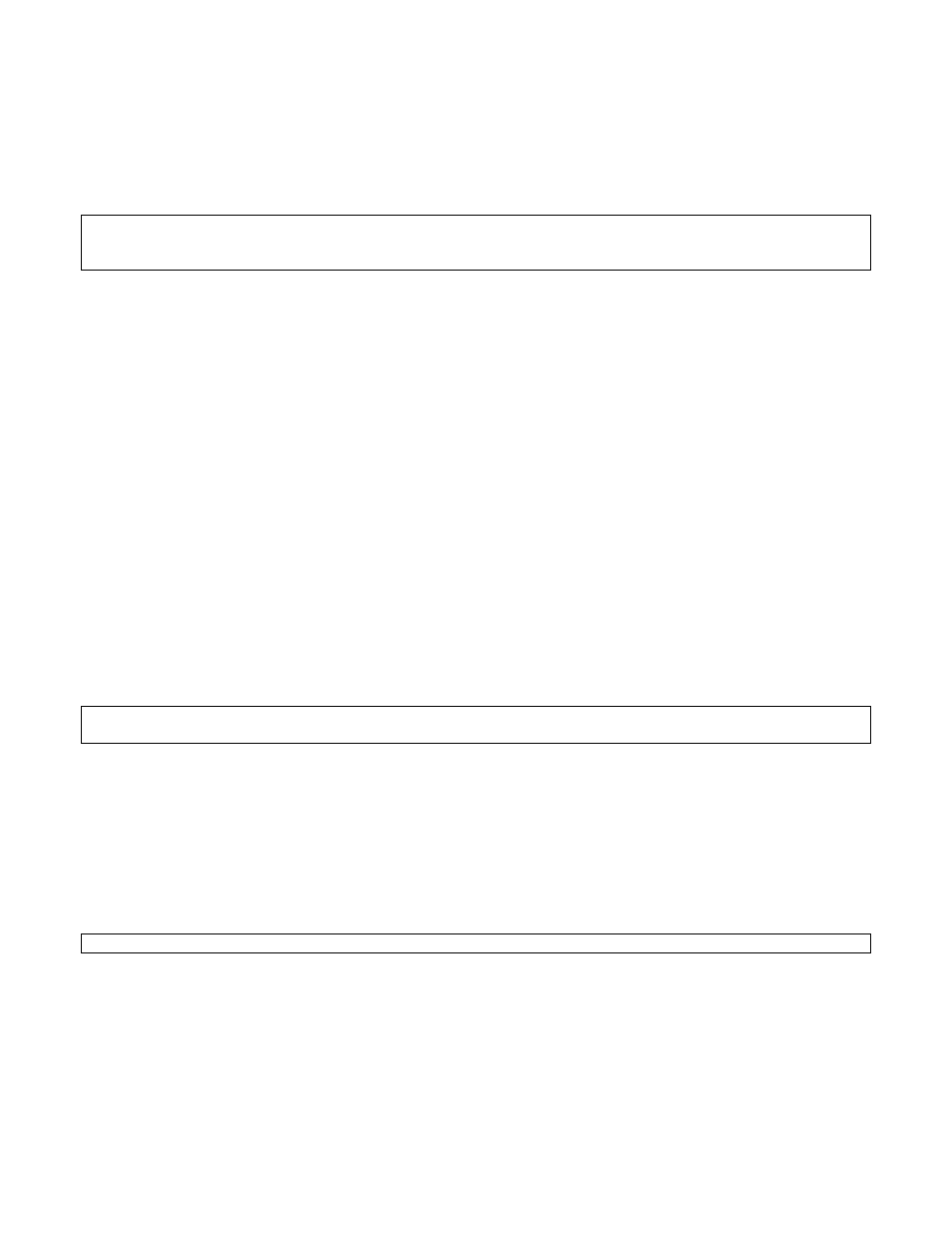
To use this command for the Process, Strain Gauge, Temperature or Universal meters, bit “BUS.8” must “=1”
(Refer to Section 10.23).
To use this command for the Rate meter/totalizer or Batch meters, bit “CF4.4” must equal “1” (Refer to Section
11.7).
NOTE: Special attention and care should be taken when this feature is used with the multipoint mode and there
is more than one meter on the bus. You must allow enough delay between consecutive external print
commands (based on response times) to prevent collisions on the bus.
9.4.1 Meter’s Response Time
The time interval between the time when external print line becomes true to the time when the meter starts
sending the first character of the data string.
METER RESPONSE TIME:
1) For Process, Strain Gauge, Temperature and Universal meters:
a) Slow mode = 0 to 300 ms
b) Fast mode = 0 to 100 ms
2) For Ratemeter/totalizer, Batch meter with chunk transmission:
a) Rate mode = 0 to 35 ms
b) Batch mode = 0 to 20 ms
c) Square-root mode = 0 to 40 ms
3) For Ratemeter/totalizer, Batch meter with one time transmission:
a) Rate mode = 0 to 80 ms
b) Batch mode = 0 to 50 ms
c) Square-root mode = 0 to 85 ms
NOTE: Although transmission’s program delay seems longer than chunk transmission, in most cases total
transmission time will be shorter, especially using 19200 baud rate.
9.5
Watchdog Timer For Communication
There is an eight second watchdog timer available in the communication portion of the meter. When the
computer starts sending a command to the meter, meter enables its receive mode and starts getting the
incoming characters, until a carriage return completes the command string. Then the meter disables its receive
mode and enables its transmission mode to transmit or act according to the command information. Receive
mode time is the period that the meter is in receive mode. Receive time should always be less than eight
seconds, otherwise meter will ignore the command will finish the receive mode (there will be no affect on the
performance of the meter). In this case command should be executed again.
NOTE: Watchdog timer is disabled when meter is in continuous communication mode.
10. Data Formats Associated With Commands (“P”, “G”, “R”, “W”)
Process, Strain Gauge, Temperature Or Universal Meters
This section introduces data formats in detail. The following conditions are assumed in the text and in examples
in this section
1. The recognition character is the asterisk (*).
2. The meter address number is 15 HEX (21 decimal)
CF 125 INFINITY SC GUIDE
33
M1519/N/0605
