Command suffix – Cooper Instruments & Systems DFI INFINITY Digital Force Indicator/Controller User Manual
Page 21
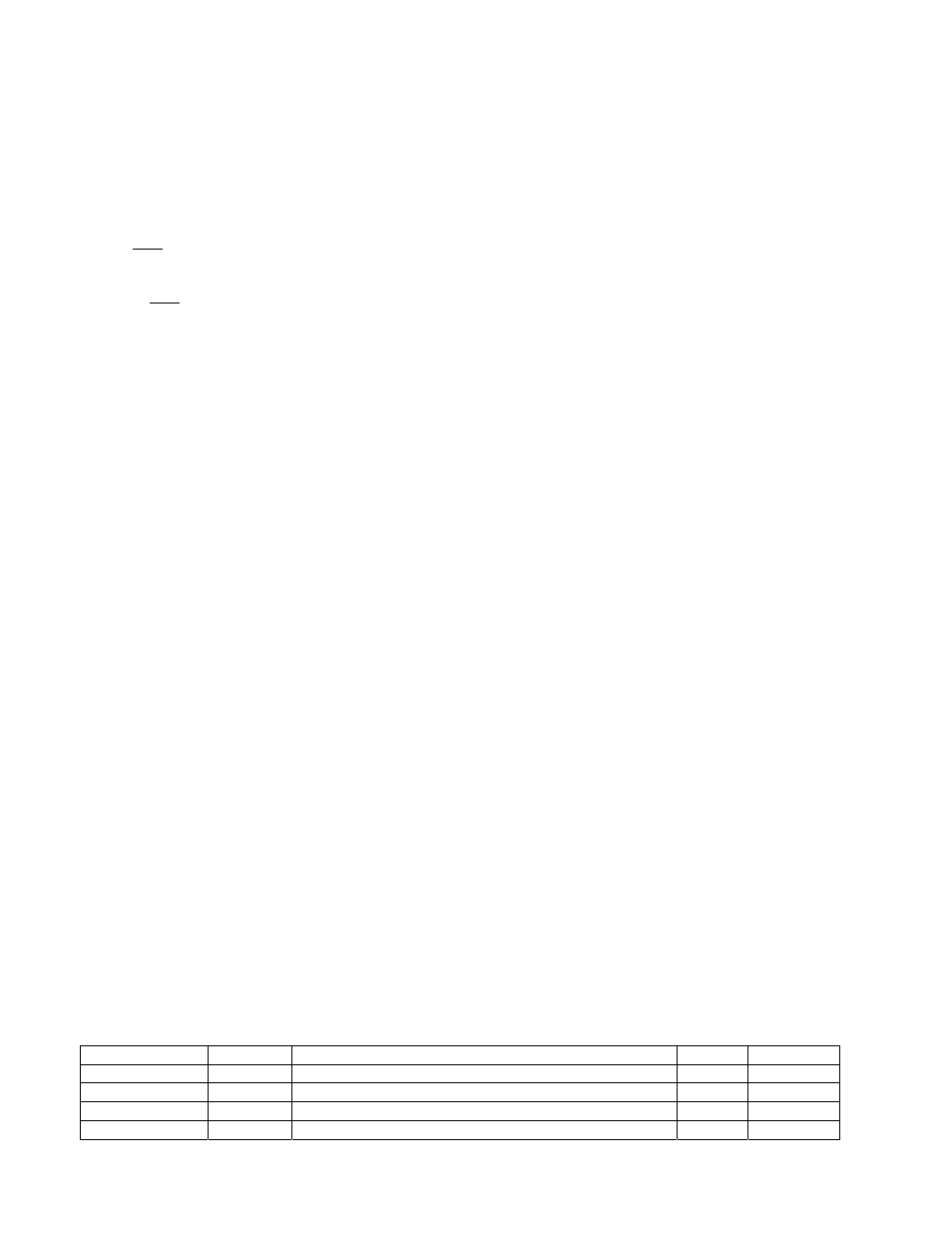
b) Multipoint mode:
*nnccc[hh]
For “Y” Command (Process, Strain Gauge, Temperature and Universal meters only):
Remote Display
a) Point-to-point mode:
*Y01
b) Multipoint mode:
*nnY01
Remote Indicator Controller
a) Point-to-point mode:
*Y02
b) Multipoint mode:
*nnY02
Where “*” is the selected Recognition Character, you may select any ASCII table symbol from “!” (hex address
“21”) to the right-hand brace (hex “7D”) except for the caret “^”, “A”, “E”, which are reserved for bus format
request.
“[nn]” are the two ASCII characters for the device Bus Address. Use values from “00” to hex “C7” (199 decimal).
“ccc” stands for the HEX-ASCII COMMAND CLASS letter (one of twelve given in Table 8.1) followed by the two
HEX-ASCII COMMAND SUFFIX characters identifying the meter data, feature or menu items to which the
command is directed (given in Table 8.2).
“” is the string of characters containing the variable information the computer is sending to the meter.
These data (whether BCD or binary) are encoded into HEX-ASCII characters, two characters to the byte, except
for the “Y01”, “write to the display” command: here, the desired display upper-case letters, numbers or (limited)
symbols are transmitted by plain ASCII characters. Square brackets (indicating optional status) enclose this
string, since some commands contain no data.
“[hh]” is the optional CHECKSUM BYTE, two HEX-ASCII characters equal to the modulo 256 sum of all the
preceding bytes including the serial recognition character. Each addition to this sum uses the ASCII 7 bits plus
the parity bit as the most significant bit. Any carry (overflow) bits are discarded. The checksum is transmitted
most-significant character first.
Message errors can be discovered by computing the checksum from the received bytes and comparing that
total with the transmitted checksum. However, most systems have a good signal-to-noise ratio, so that
checksum errors are rare and the procedure is infrequently used.
8.2.4 Command
Suffix
The two HEX characters following the command class letter are used to specify the data, features or menu
items that the command affects. Table 8.2 gives the command letter, suffix, feature affected, and the number of
data characters included in the command.
“00” is not used (reserved for the all-device bus address).
Table 8.2. Command Letters and Suffixes for Temperature/Process/Strain/Universal Meters
CF 125 INFINITY SC GUIDE
17
M1519/N/0605
Command Suffix Item
affected
#Char Section
D
01
Disable alarms (SP#3 and SP#4)
0
8.2.3
E
01
Enable alarms (SP#3 and SP#4)
0
8.2.3
R,W
01
L1 CNF, Lockout byte #1
2
10.1
U
01
Setpoints and Alarm statue
0
8.2.3
