4the meter as a double tasking remote meter, 1command structure for double tasking, The meter as a double tasking remote meter – Cooper Instruments & Systems DFI INFINITY Digital Force Indicator/Controller User Manual
Page 18: Command structure for double tasking
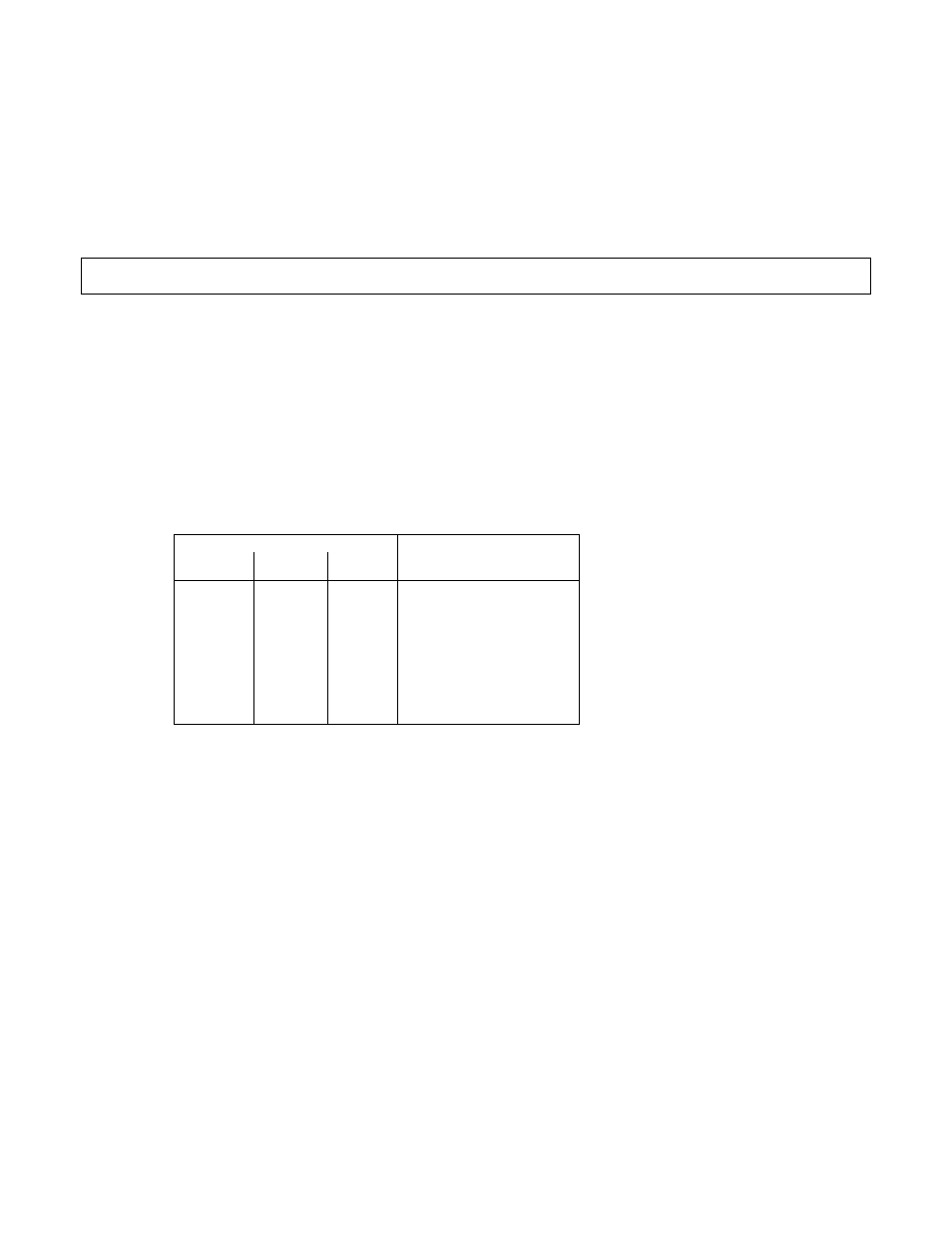
7.4
The Meter As A Double Tasking Remote Meter
The Process, Strain Gauge, Temperature and Universal meters can be configured as a double tasking remote
indicator/controller. This is accomplished by transmitting any value (In HEX format Only!) from “-99999 to
999999” (and any decimal point position between 1 to 6) to the meter. The value transmitted will be the meter’s
Reading Value, which allows you to display any value desired and assign a setpoint as well as set up the value
of this setpoint. The meter can also be configured to output this value via the optional analog or BCD output
boards. The double tasking is accomplished during this operation, the meter will continue to operate normally
and the Filtered Value is the value used for normal operation.
NOTE: For comparing the transmitted value with any setpoint, the decimal point of the value should be equal to
the meter’s decimal point position.
7.4.1 Command Structure For Double Tasking
The general command structure for this mode is as follows:
*[nn]Y02
Where: *
=The recognition character
nn
=Device address (Required for multipoint mode only)
Y02
=Command
index
DATA =3 byte Hexadecimal based (24 bits) value as:
First 20 bits are the absolute value (Maximum is 999999 when positive and 99999 when negative)
Bits 21, 22, 23 are assigned to the decimal point as shown below:
BIT NO.
23 22 21
DECIMAL VALUE*
0
0
0
0
1
1
1
1
0
0
1
1
0
0
1
1
0
1
0
1
0
1
0
1
Not used
-0
-1
-2
-3
-4
-5
Not used
*10 to the power of the value
Bit 24 is the polarity sign
0=Positive
1=Negative
EXAMPLE: To send a value of “-23.468” to the meter, you must first send the meter number which is 15 HEX
with “*” as the recognition character. The following is the itemized list of the required variables that must be sent
via HEXADECIMAL:
Absolute value is 23468 and its HEX equivalent is “5BAC” Decimal value will be “100 BINARY” and HEX
equivalent is “4HEX”.
Sign is negative and must be sent as “1” and therefore bits 21, 22, 23, and 24 (or most significant nibble will be
1100 binary or “C” HEX. Combine this with value and you have “DATA” with a Hexadecimal equivalent of
“C05BAC”.
The complete command for this example is as follows:
“*15Y02C05BAC
CF 125 INFINITY SC GUIDE
14
M1519/N/0605
