Troubleshooting – ADS Environmental Services Portable FlowShark Pulse QR 775006 A2 User Manual
Page 174
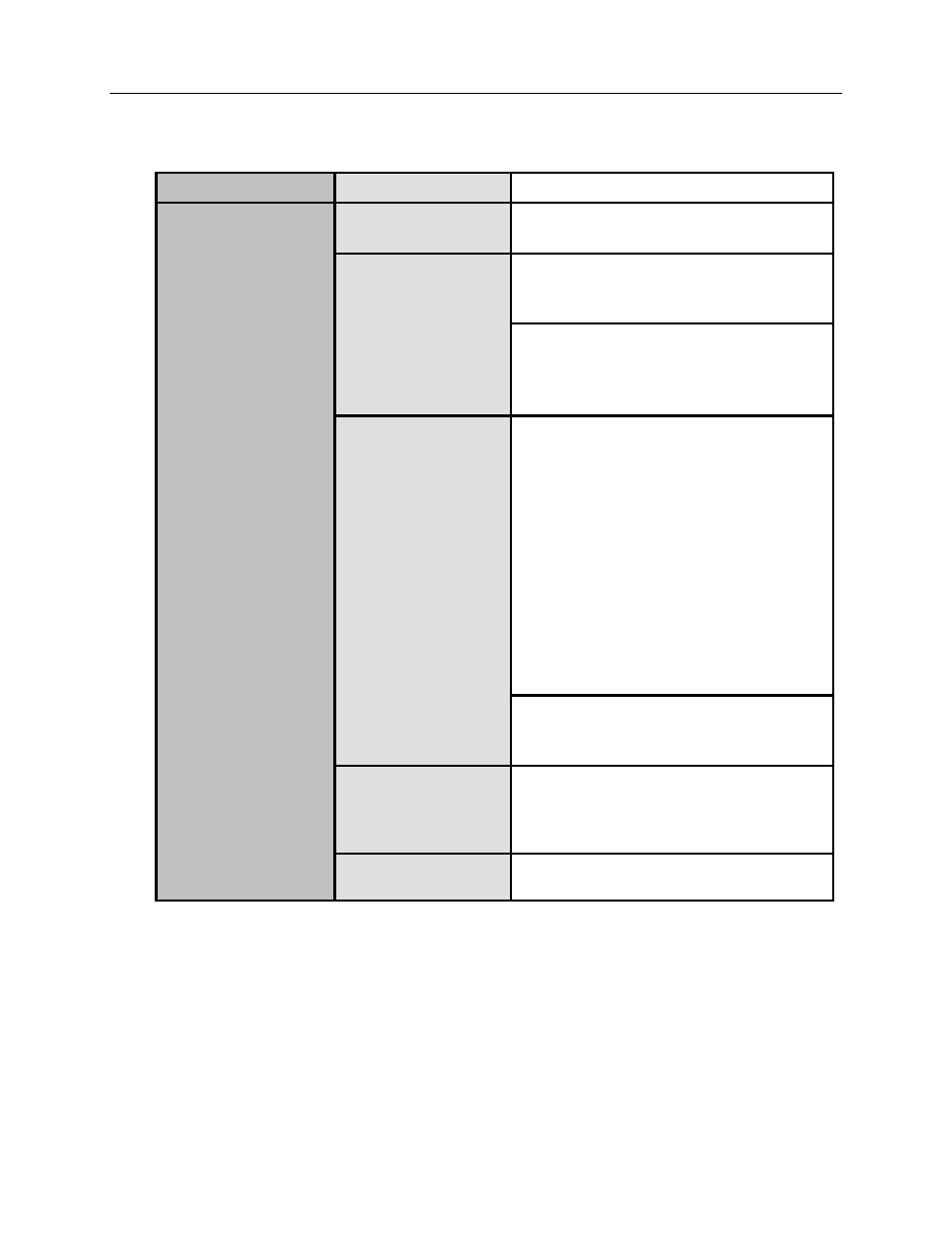
Maintenance and Troubleshooting
7-9
Troubleshooting
Error
Possible Reason
Potential Corrective Measures
No Indication of Flow
(0 or ----)
Connections
Check the sensor cable connection to the
unit.
Sensor
Check sensor installation for proper
orientation toward the flow and horizontal
position.
Check the sensor for dirt, blockage,
sedimentation (covering the sensor), or
damage.
Replace the sensor if necessary.
Flow Depth
Measurement
Note: When no flow depth exists, measuring
flow velocity is not possible.
Water-ultrasonic measurement: Check the
sensor for horizontal installation.
Pressure cell measurement: Inspect the
sensor for blockage.
Air-ultrasonic or external depth
measurement: Check sensor for function
and signal transmission. Inspect cables,
clamped connections, short circuits, and
contact resistances. Check for sensor
function through the I/O > Sensors > H-
Sensor > Echo profile menu.
Check depth measurement parameter Fixed
level for full pipes without a depth
measurement.
Transmitter
Check error memory. Proceed based on
error message (e.g., checking cables and
sensor installation) or contact ADS (for a
CPU or DSP error).
Programming
Check all the parameter settings for the
transmitter.
