Sensor type, Select layers – ADS Environmental Services Portable FlowShark Pulse QR 775006 A2 User Manual
Page 105
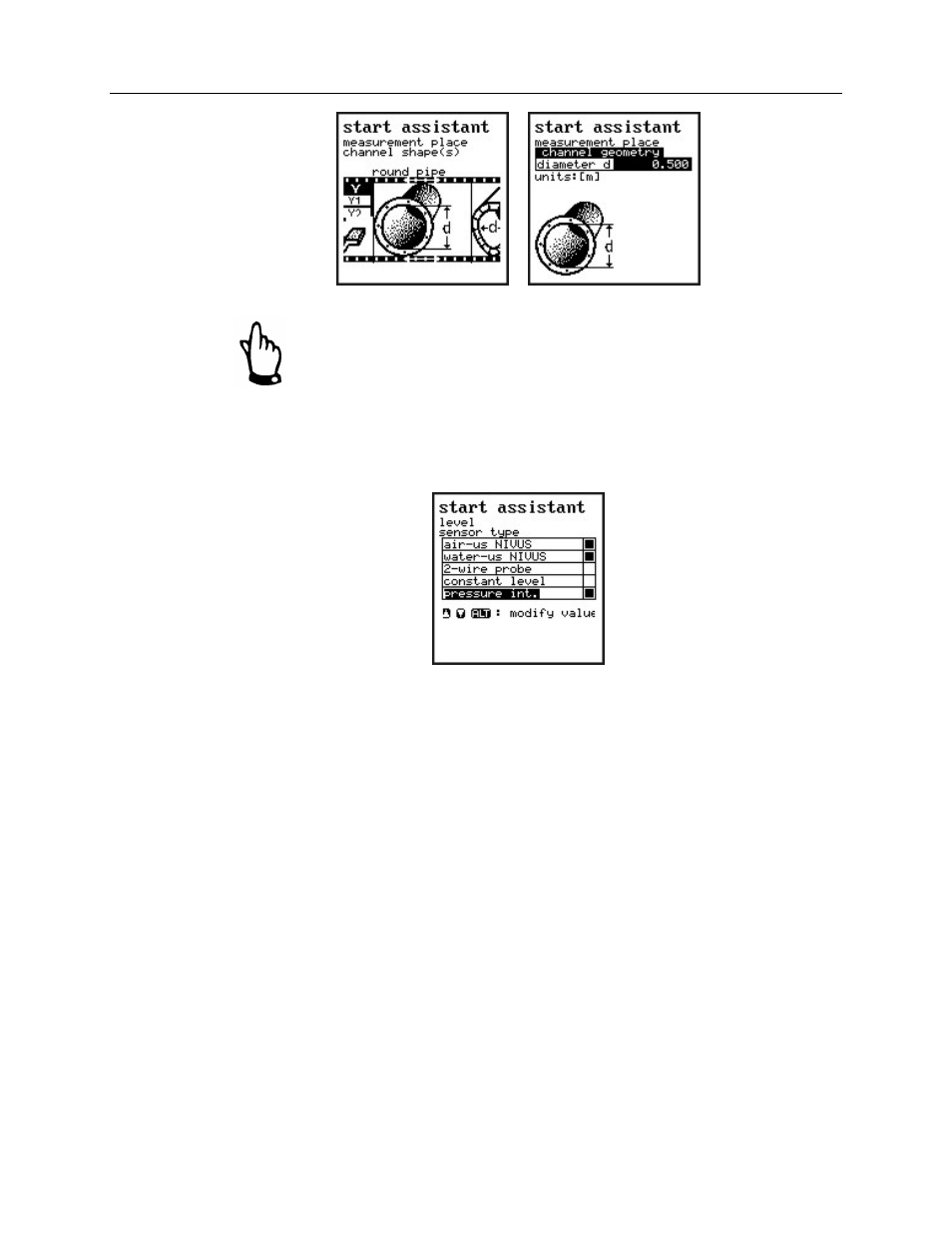
6-6
ADS Portable FlowShark Pulse Manual
Selecting the channel shape and channel geometry
When you select NPP as the channel profile, the unit will
automatically use optimized settings for measurements in full pipes
in the background.
Sensor Type
Scroll through the sensor type(s) using the up and down arrow keys. Press the ALT
key to select each respective sensor, and then confirm by selecting ENTER.
Selecting the level (depth) sensor type
Select Layers
This parameter will display only if a combination sensor has been selected.
The Portable FlowShark Pulse automatically aligns the sensors with partial layers.
However, the borders for the layers must be defined manually using the ALT key.
Designate the threshold levels (i.e., depths) between the layers using the boxes in the
from lines (numbers 2 and 4).
