Channel geometry – ADS Environmental Services Portable FlowShark Pulse QR 775006 A2 User Manual
Page 118
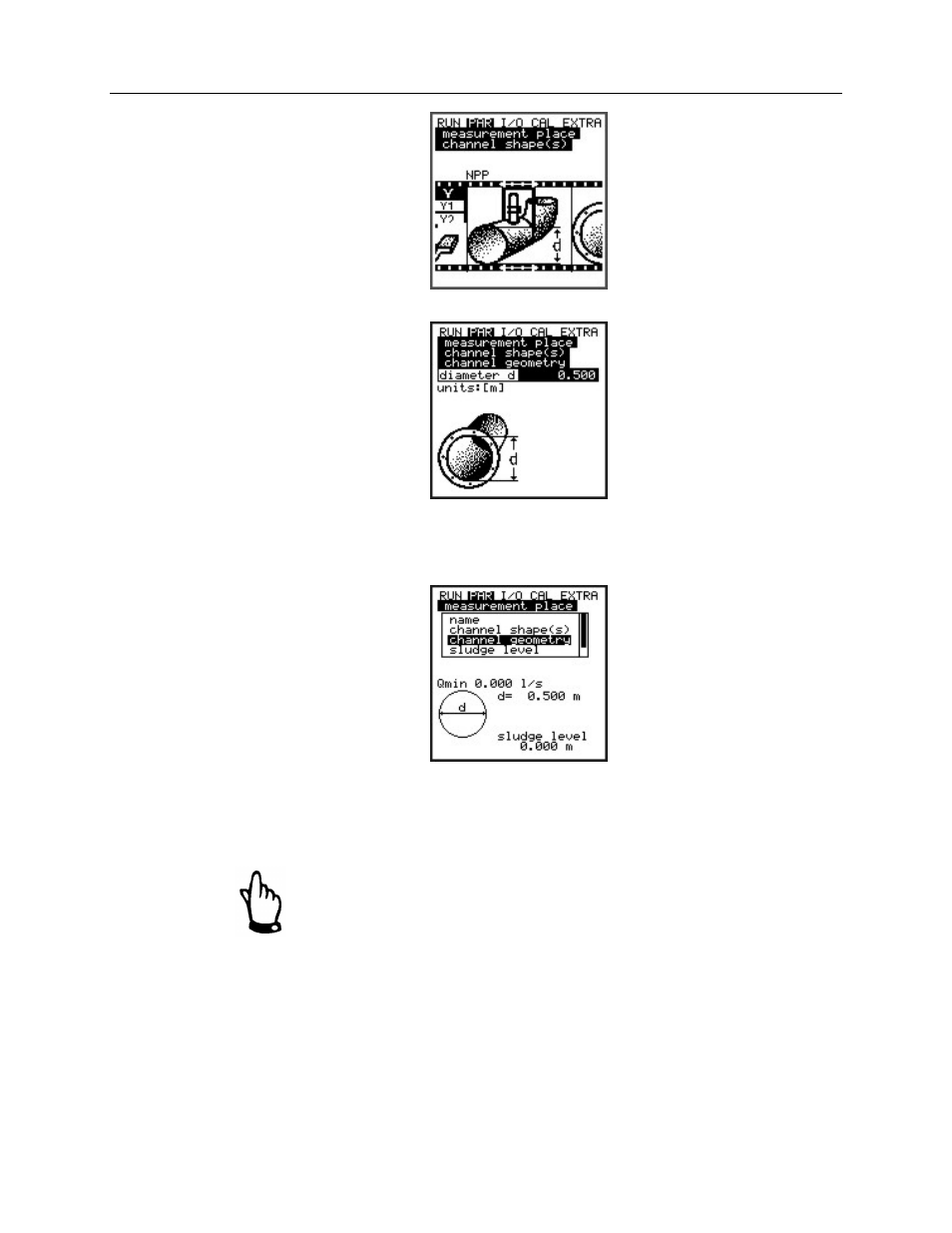
Parameter Settings
6-19
Example of selecting NPP
Setting the channel geometry in pipe profiles
The unit subsequently displays the selected profile and channel dimensions in
programming mode.
Selected profile
Channel Geometry
Enter the corresponding pipe dimensions based on the previously selected profile.
Please note the units of measure in which the values are displayed.
Entering A = f (h, b) (height-to-width ratio) or A = f (h) (height-to-area ratio) as the
profile will display a table of 32 possible breakpoints. Use this table to set the custom
profile.
