ClearOne Converge Pro User Manual
Page 242
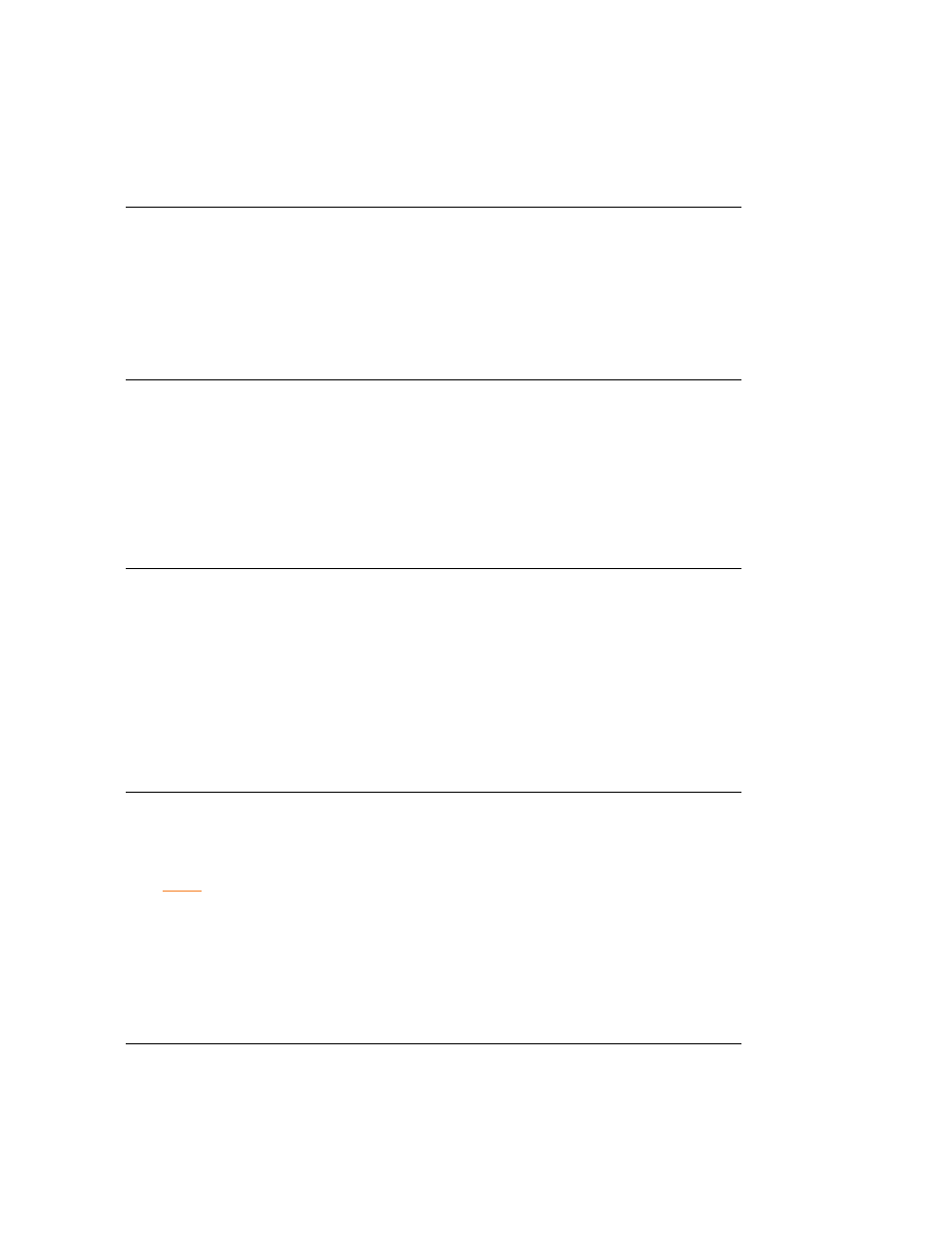
238 Technical Services: 800-283-5936
RinGeRTesT – Audible Ring Melody Test
This command plays the current audible ringer melody. This command is executable only. There is no query.
Command Form
: DEVICE RinGeRTesT
argument
Type
size
values
Units
Channel
Channel
1
See Groups and channels
Group
Group
1
17 (r)
reserved
unsigned integer
2
0
RXboosT – Receive Boost
This command selects/reports the receive boost status.
Command Form
: DEVICE RXboosT
argument Type
size
values
Units
Channel
Channel
1
See Groups and channels
Group
Group
1
17 (r)
Value
unsigned integer
2
0, 3, 6, 9, or 12
(null to query in text)
dB
RXbsTen – Receive Boost Enable
This command selects/reports the receive boost status.
Command Form
: DEVICE RXbsTen
argument Type
size
values
Units
Channel
Channel
1
See Groups and channels
Group
Group
1
17 (r)
Value
unsigned integer
2
0 = off
1 = on
2 = Toggle
(null to query in text)
seRecho – Serial Echo
This command selects/reports the serial echo of the rS-232 port.
Command Form
: DEVICE seRecho [Value]
argument Type
size
values
Units
Value
unsigned integer
4
0 = off
1 = on
2 = Toggle
(null to query in text)
noTe: The unit will return the updated state of the last selection in the same form as the
command.
sFTymUTe – Safety Mute
This command selects/reports the state of the safety mute. Safety mute holds all outputs in a muted state. it used
for syncing to a site document to avoid feedback or blown speakers until the unit is in a settled state.
Command Form
: DEVICE sFTymUTe [Value]
argument Type
size
values
Units
Value
Channel
4
0 = off
1 = on
2 = toggle
(null to query in text)
