Account programs, Figure 86. account program screen, 4 account programs – Unitec Sierra Management System User Manual
Page 84
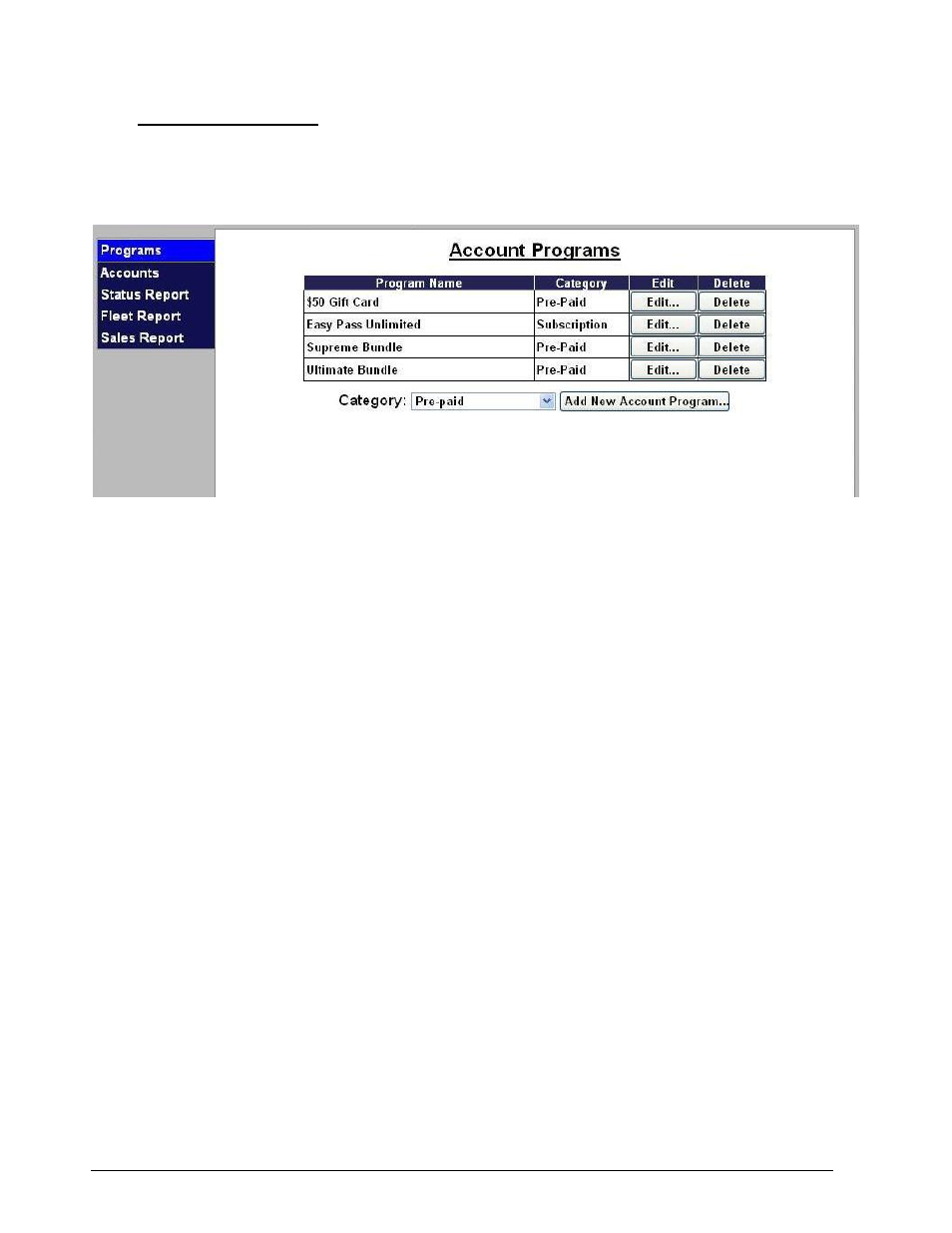
Sierra Programming Reference Manual
74
6.4 Account Programs
The account programs option is used to set-up standard products for pre-paid, Site Lynx pre-paid, and
subscription accounts (e.g. $50 gift card, 5 wash pass etc). Once the program is set-up the ‘Accounts’ option
can be used to issue or edit an individual account.
Figure 86. Account Program Screen
To setup a new account program, select from either Pre-paid, Subscription or Loyalty from the drop-down
menu below the table and click Add New Account Program. The Edit Account screen will be displayed. To
edit an existing account program, click Edit next to that program.
