Figure 30. coin acceptor configuration screen, Figure 31. bill acceptor configuration screen, Figure 32. coin dispenser configuration screen – Unitec Sierra Management System User Manual
Page 41
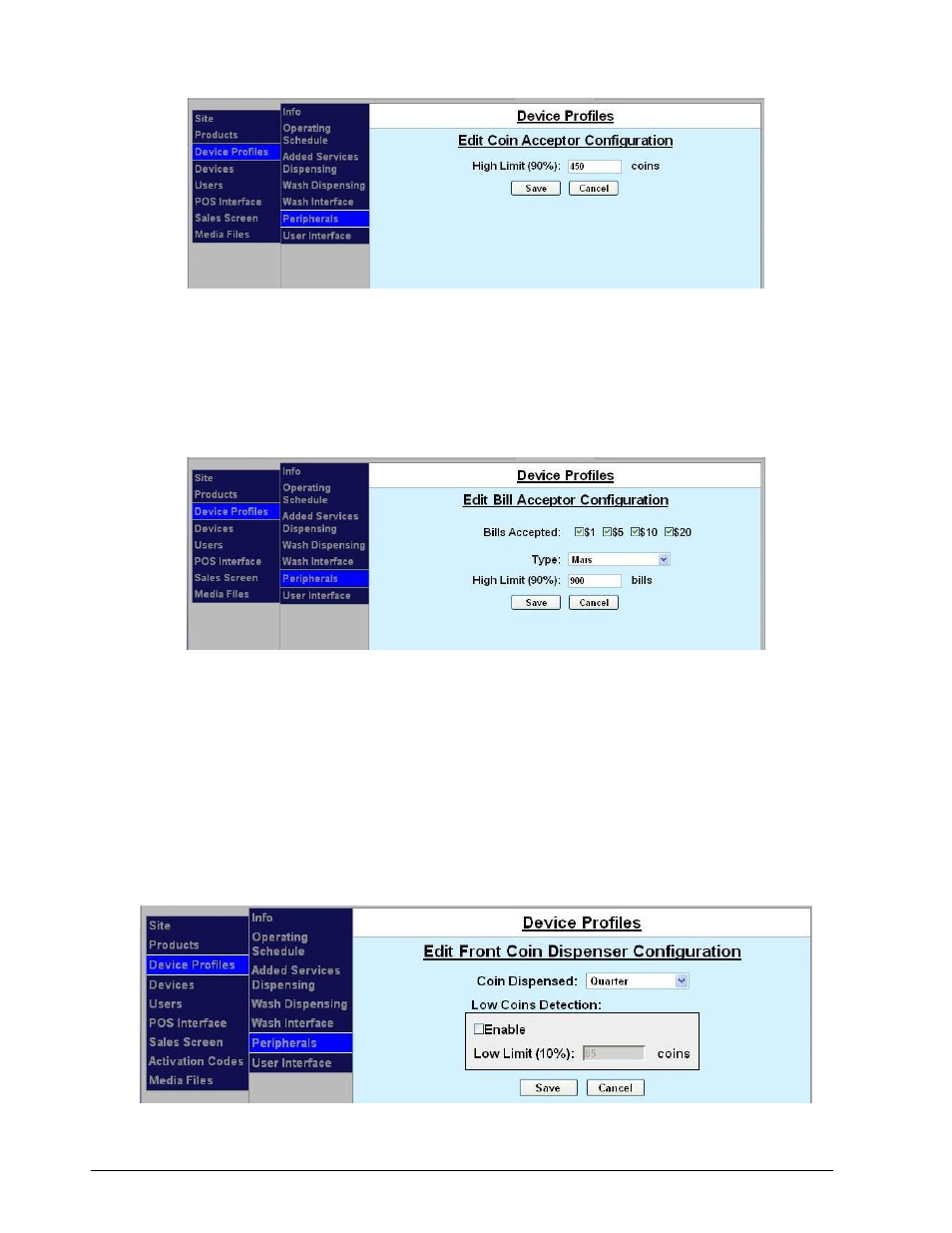
Sierra Programming Reference Manual
31
Figure 30. Coin Acceptor Configuration Screen
1.
The High Limit setting is used to determine when a notification is to be sent to warn that the coin
acceptor is nearly full. The recommended setting is to send a warning when it’s 90% capacity and
the default setting is 450 coins.
2.
Click Save.
Figure 31. Bill Acceptor Configuration Screen
1.
Select the bill denominations you will accept.
2.
Select the bill acceptor manufacturer from the drop-down menu. NOTE: Please ensure the
manufacturer is correct! The bill acceptor may malfunction if the incorrect manufacturer is selected.
3.
The High Limit setting is used to determine when a notification is to be sent to warn that the bill
acceptor is nearly full. The recommended setting is to send a warning when it’s at 90% capacity and
the default setting is 900 bills.
4.
Click Save.
Figure 32. Coin Dispenser Configuration Screen
