Paynode device profiles, Figure 49. paynode information screen, 8 paynode device profiles – Unitec Sierra Management System User Manual
Page 52
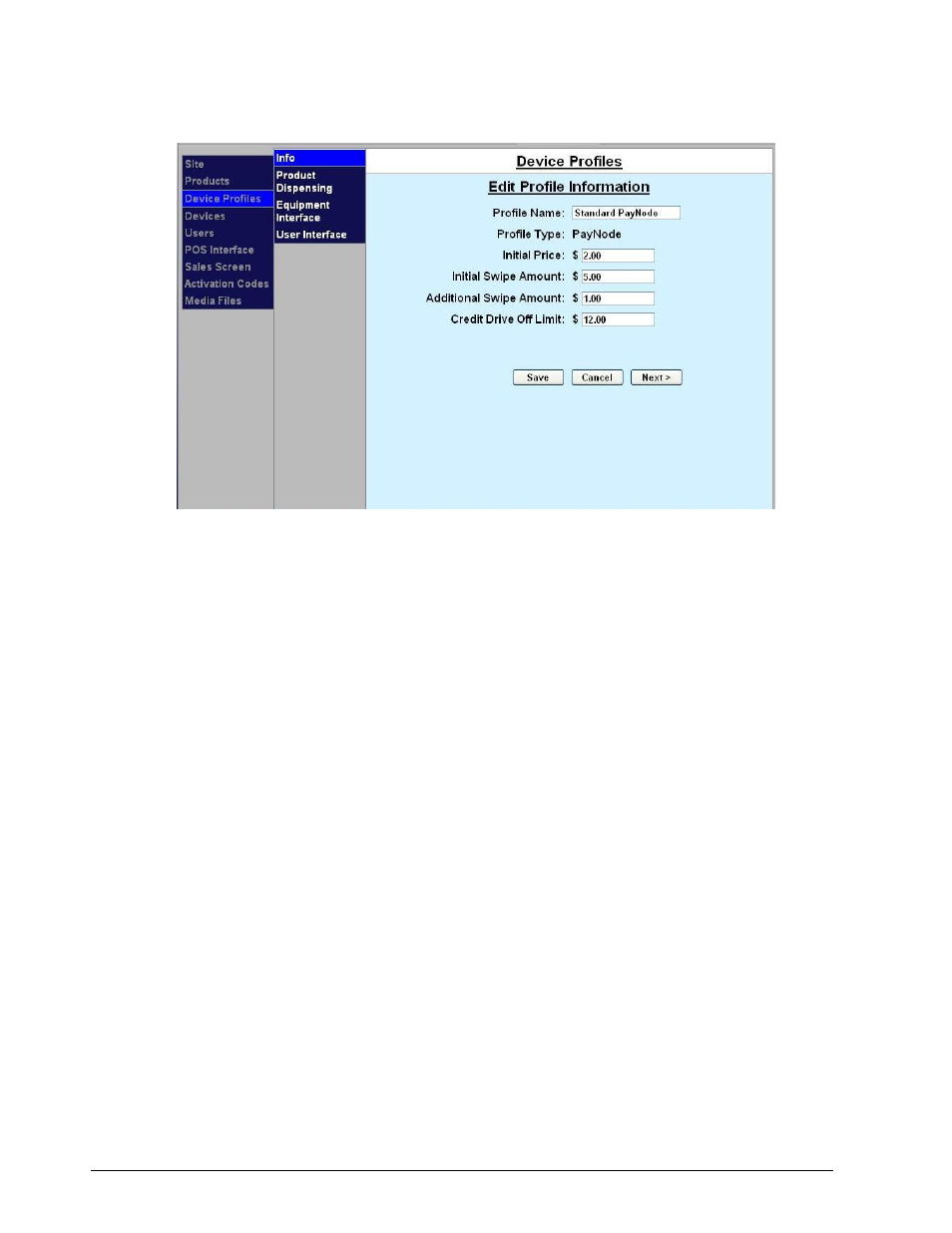
Sierra Programming Reference Manual
42
3.3.8 Paynode Device Profiles
Figure 49. Paynode Information Screen
1.
Enter the name of the profile.
2.
Enter the amount of the Initial Price (for cash). This is the minimum amount of cash that must be
deposited before power is applied to the wash bay.
3.
Enter the amount for the Initial Swipe Amount (for credit) – This is the amount that will be charged
to a credit card the first time it is swiped during a transaction. The initial swipe can be used to start
a transaction or to extend the time of a transaction.
4.
Enter the amount for the Additional Swipe Amount (for credit) – This is the amount that will be
charged to a credit card for any transaction in which a credit card has already been used to start or
extend the time of a wash. Typically it is set to a lower value than the initial swipe amount.
5.
Enter the amount for the Credit Drive-Off Limit. This setting is used in Count Up mode only. In Count
Up mode the transaction is stopped whenever the stop button is pressed and the minimum charge
is met or when the transaction reaches this value. This will be the maximum amount a customer
will be charged if they start a transaction and do not press the stop button when they are done.
Click next.
