Figure 42. wash select ii peripherals setup screen – Unitec Sierra Management System User Manual
Page 49
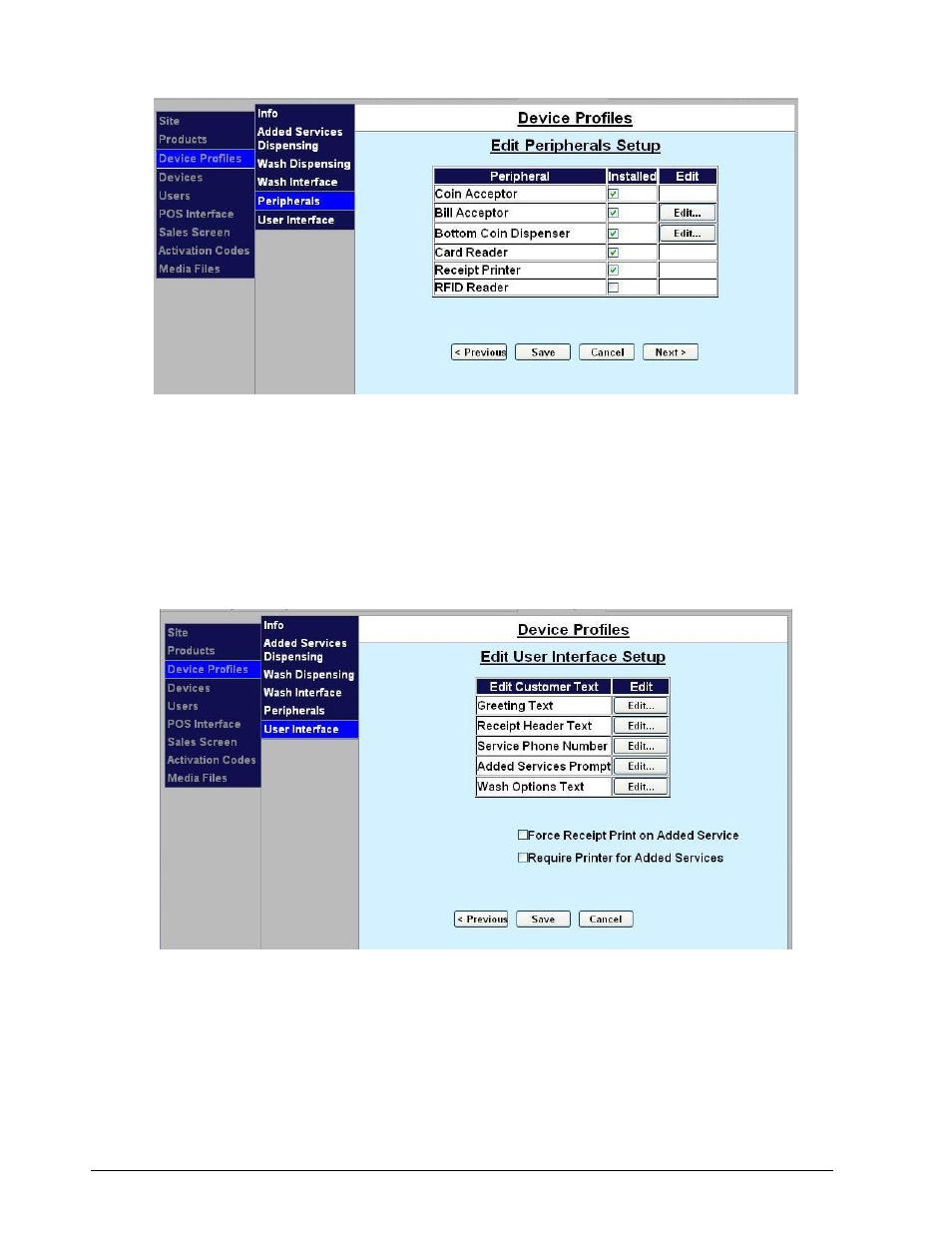
Sierra Programming Reference Manual
39
Figure 42. Wash Select II Peripherals Setup Screen
To set up peripheral devices for the Wash Select II, click the devices that are installed in the unit. Click Edit
next to Bill Acceptor and chose the bill acceptor that is installed – either Coinco or Mars. Click Edit next to
Coin Dispenser and chose the value of the coin being dispensed. Choices are Quarter, One Dollar Coin and
Two Dollar Coin (Canada and Australia only). Click Save then Next.
Figure 43. Wash Select II User Interface Setup Screen
1.
If you would like the unit to print a receipt each time an added service is purchased, select Force
Receipt Print on Added Service.
2.
If you would like to require that the receipt printer be present and online for added services, select
Require Printer for Added Services.
3.
To enter a welcome message, select Edit next to Greeting text.
