Figure 53. paynode customer text screen – Unitec Sierra Management System User Manual
Page 56
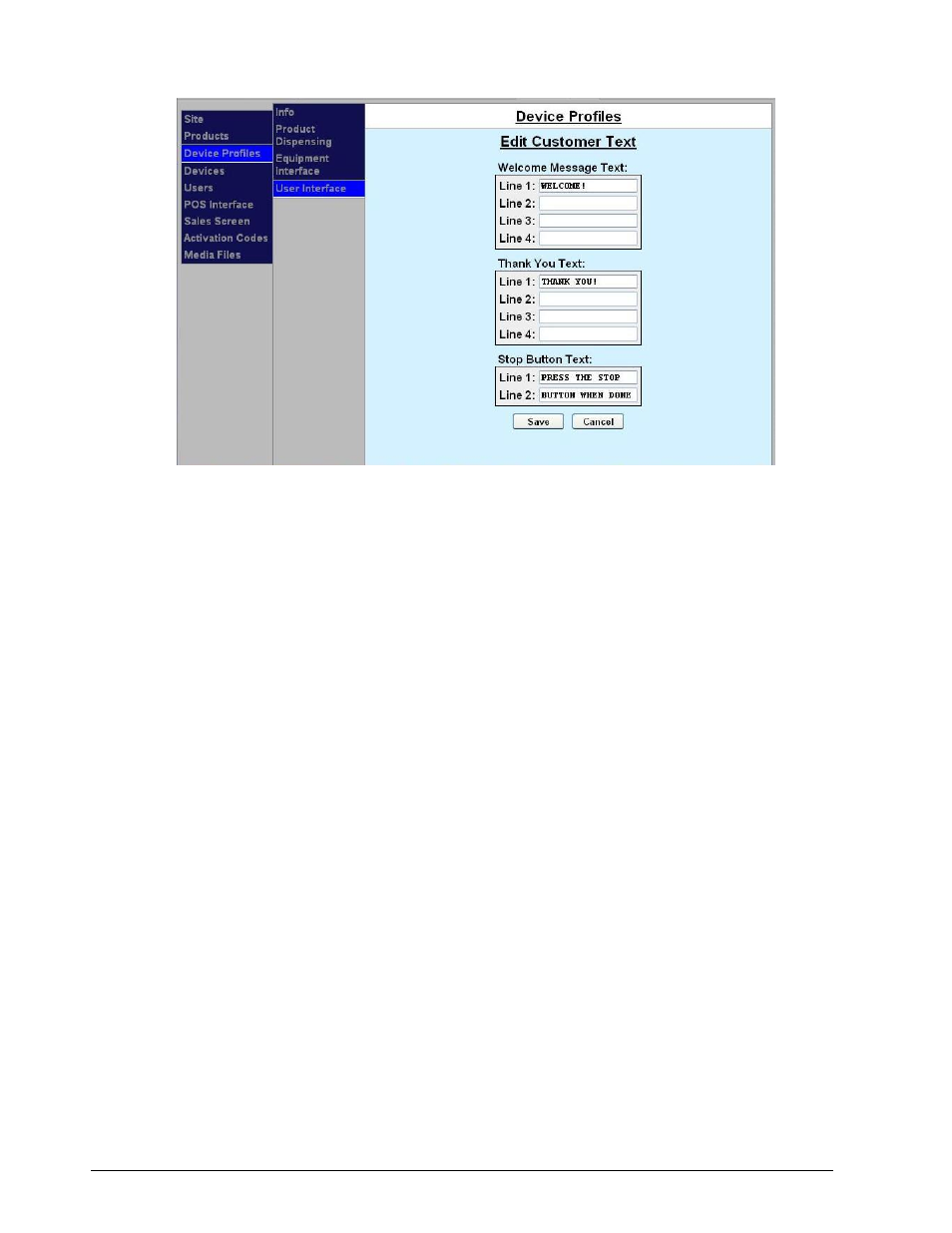
Sierra Programming Reference Manual
46
Figure 53. Paynode Customer Text Screen
This screen allows you to enter custom Welcome and Thank You messages on the card terminal. The
Welcome message will be displayed along with the wash prices when the wash is not in use. The Thank You
message will be displayed at the end of the transaction.
1. Enter a Welcome Message (4 lines of text, 16 characters per line). All letter characters will be
displayed on the LCD as upper case characters, regardless of how they appear on the input screen.
2. Enter a Thank You Message (4 lines of text, 16 characters per line). All letter characters will be
displayed on the LCD as upper case characters, regardless of how they appear on the input screen.
There are two special character sequences that can be used. When the WashPay detects these
sequences, the WashPay will substitute a transaction amount for the sequence. The two sequences
are:
##:## - Whenever the WashPay detects this character sequence in the Thank You message, it will
replace by the amount of time used in the transaction. The time format will be “mm:ss,” where
“mm” is the amount of minutes and “ss” is the amount of seconds that were used on the
transaction.
$@@.@@ - Whenever the WashPay detects this character sequence in the Thank You message it
will be replaced by the amount charged for the last transaction. The format will be $dd.cc where
“dd” is the amount of dollars and “cc” is the amount of cents.
3. Enter a Stop Button Message, if you do not wish to use the default text (2 lines of text, 16 characters
per line). Click Save.
