Transaction report, Figure 73. transaction report settings, 4 transaction report – Unitec Sierra Management System User Manual
Page 72
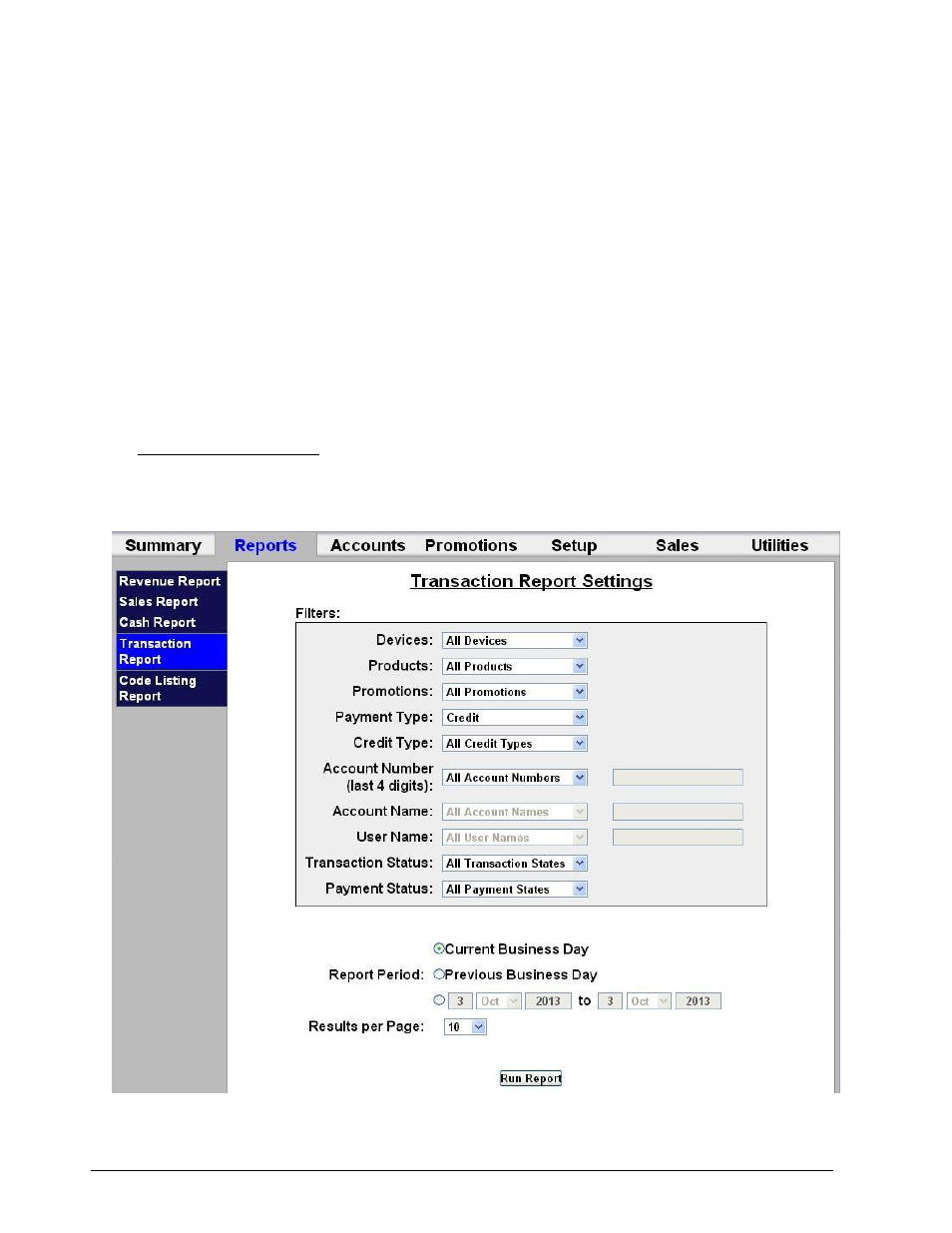
Sierra Programming Reference Manual
62
Cash Summary - Shows starting and ending balance of all cash in the unit (in both bill and coin acceptors
and change dispensing devices). The amount of cash that was collected from customers is shown in the
Cash Received entry. The Cash Added entry is the amount of cash that was added to restock change
dispensers. The Cash Removed entry is the amount of cash that was removed from any of the cash devices
(cash acceptors or change dispensers). If the Cash Added or Removed amounts are not zero, there should
be a cash adjustment entry at the end of the report that provides a record of related events.
Cash Received - Provides a count and value of all cash received from customers, broken down by type and
denomination.
Other Receipts - Provides a count of non-cash media (coupons, tokens) received from customers.
Change Dispensed - Provides a count and value of all change dispensed to customers, broken down by type
and denomination.
Other Dispensed – Provides a count of tokens dispensed (if applicable).
4.4 Transaction Report
The transaction report provides a list of all transactions that were recorded over the reporting period.
Reports can be generated for the current business day, previous day or for a user-specified date range.
Figure 73. Transaction Report Settings
