Figure 27. wash settings screen – Unitec Sierra Management System User Manual
Page 38
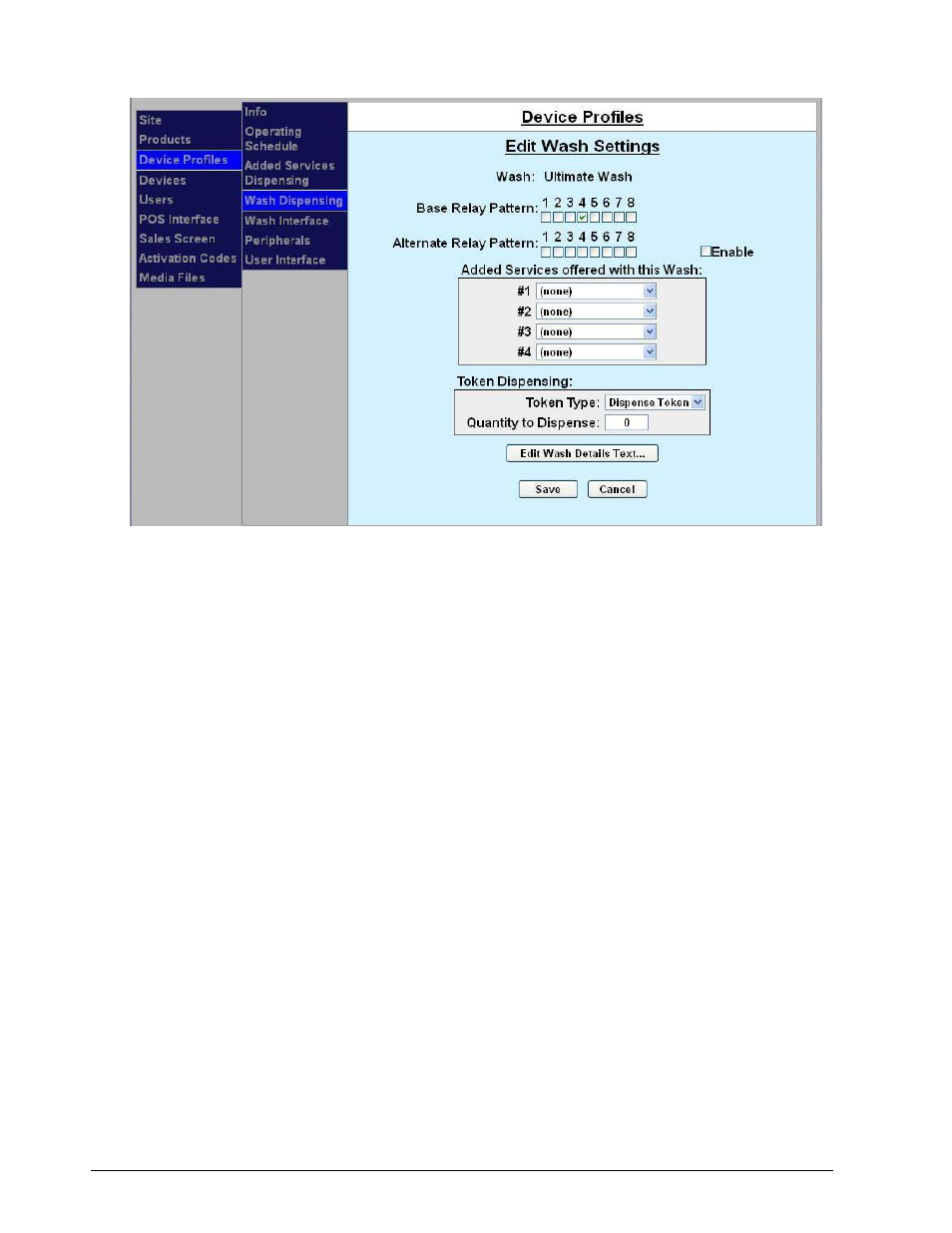
Sierra Programming Reference Manual
28
Figure 27. Wash Settings Screen
1.
Select the relay pattern that the wash equipment requires to deliver the desired wash package.
Normally, only one relay output is turned on for each wash package. The alternate relay pattern is
used to notify the wash controller of a change that’s required in the wash service. A typical use
would be to set a ‘hybrid’ wash for either a ‘touch free’ or ‘soft touch’ wash delivery. When an
alternate relay pattern is enabled, a customer option message must also be set in the User Interface
set-up.
2.
Select any Added Services you wish to offer with this wash package from the drop-down menus in
the order you wish them to be displayed.
3.
If you will be dispensing tokens with the wash package, enter the quantity of tokens that will be
dispensed.
4.
Click on Edit Wash Details. Enter Details for the wash, if desired. These details are displayed when
the Wash Info button is pressed on the Sales screen. The wash details screen allows (7) lines of 16
characters per wash. You may also choose to highlight the wash details on the Sentinel and C-Start
screens. Click Save.
5.
Edit each wash package as stated above and click Save. When you are finished, click Next to proceed
to the Wash Interface page.
If you have multi-use wash types enabled, add the wash bundles then select Product Settings and repeat
steps 3-5, above. When you are finished, click Next to proceed to the Wash Interface page.
