Taxes, Figure 15. credit sales tax configuration screen – Unitec Sierra Management System User Manual
Page 26
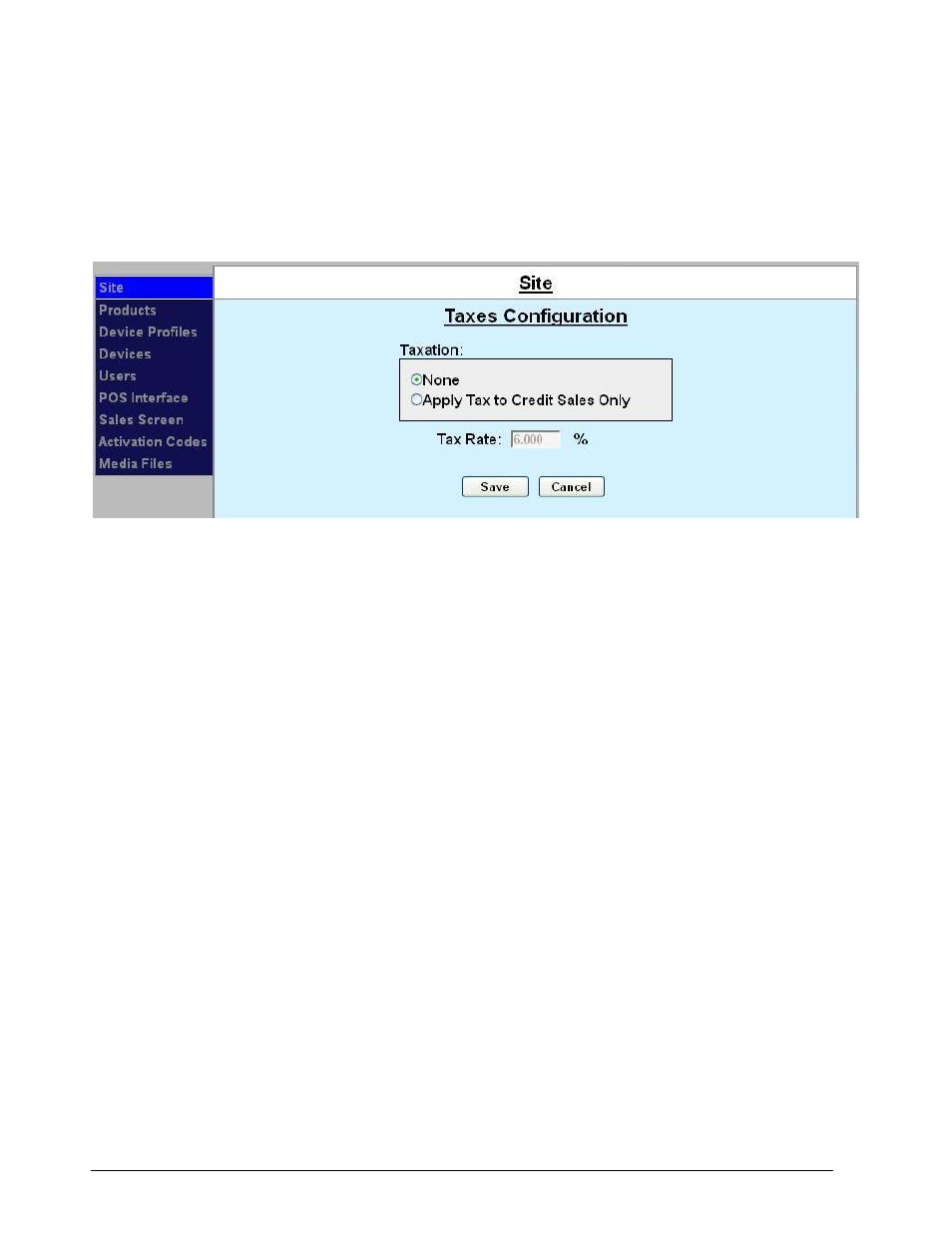
Sierra Programming Reference Manual
16
3.1.3 Taxes
If you live in a state that requires that sales tax be added to credit card sales, click Taxes on the Site
Configuration screen.
NOTE: For cash purchases, taxes should be included in the display price.
Figure 15. Credit Sales Tax Configuration Screen
1. Click Apply Tax to Credit Sales Only, then enter your state’s sales tax percentage. Click Save.
2. Click Save on the Site Configuration screen to save all changes and return to the Site screen.
