Devices, Figure 56. devices screen, Figure 57. edit devices screen – Unitec Sierra Management System User Manual
Page 58: 4 devices
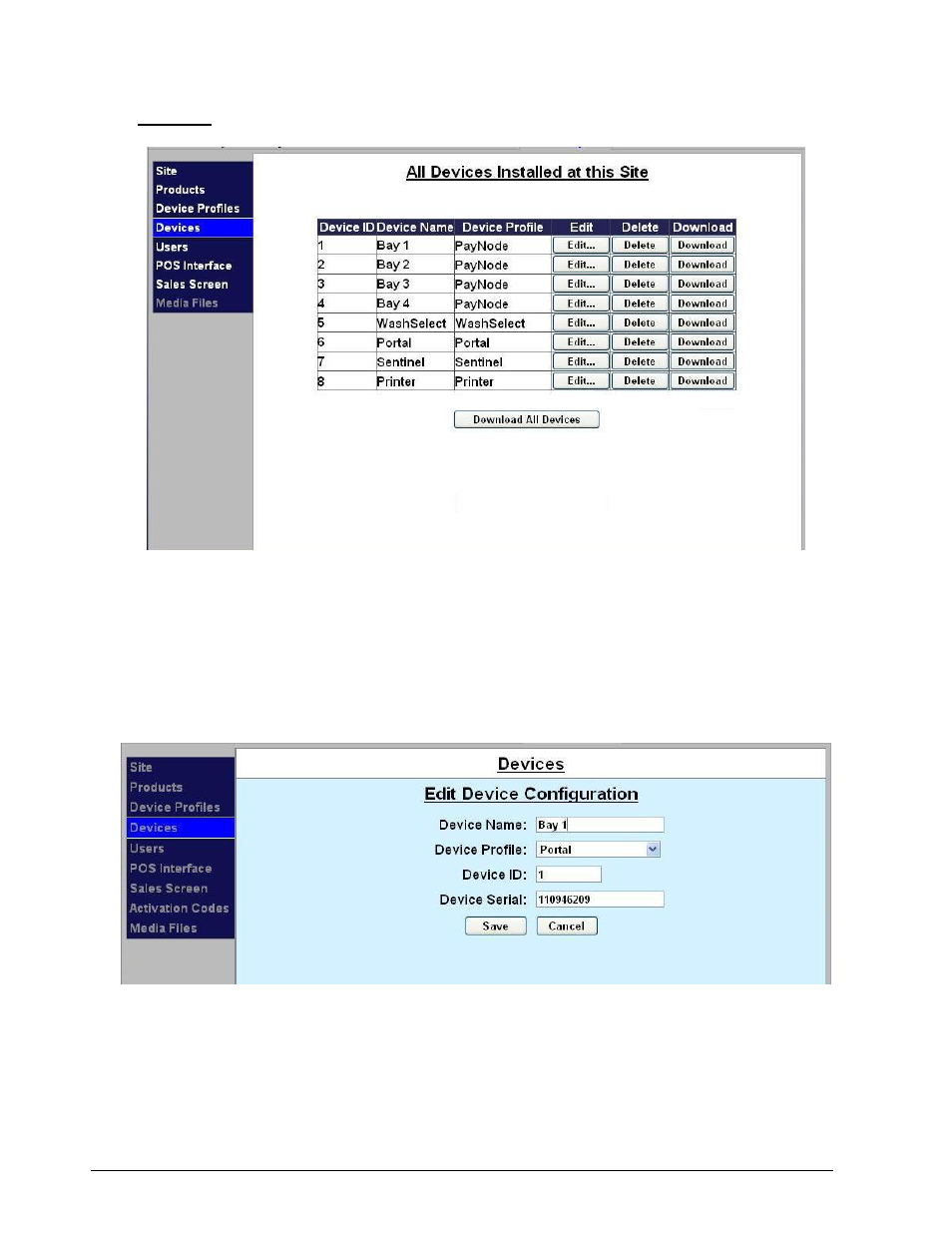
Sierra Programming Reference Manual
48
3.4 Devices
Figure 56. Devices Screen
The Devices screen displays all of the Unitec devices that are connected to the network and detected by
the Sierra Management Application. This screen allows you to edit or delete devices, and download
configuration profiles to each device individually or to all of them simultaneously.
To assign a profile to a device, click the Edit button next to the device name to enter details assigned to that
device.
Figure 57. Edit Devices Screen
1. Enter the Device Name. The device name will appear on system reports.
2. Select a profile from the drop-down menu.
