Figure 6. standard server remote code setup – Unitec Sierra Management System User Manual
Page 17
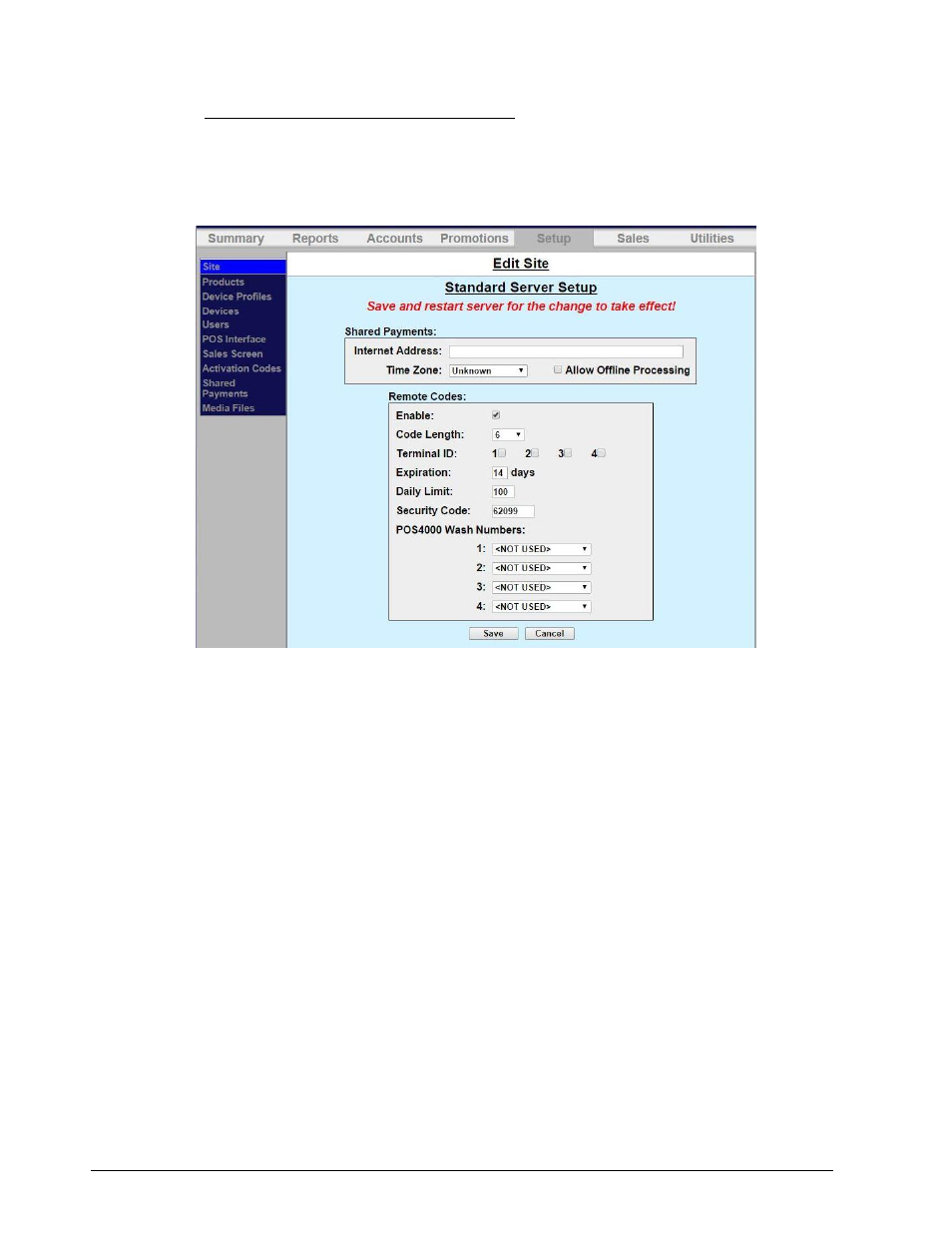
Sierra Programming Reference Manual
7
3 . 1 . 1 . 2
R e m o t e C o d e P O S 4 0 0 0 S e t t i n g s
The Remote Code POS4000 allows car wash owners to sell codes wirelessly across town. The Remote
POS4000 issues an encrypted code that is decrypted at the wash entry kiosk.
For Remote Code POS4000 users, select Standard Server and click Server Parameters.
Figure 6. Standard Server Remote Code Setup
1. If you are using the Shared Payments function, enter the Internet address of the server and
select the time zone from the drop-down menu. If you would like to allow offline processing of
account transactions while using Shared Payments, check the box.
2. If you are using a Remote Code POS4000, click Enable.
3. Select a code length. The longer the code length, the more secure the code.
4. Enter the terminal ID.
5. Enter the code expiration in days.
6. Enter the daily code limit.
7. Enter the security code.
8. Enter the wash numbers, one wash per number.
