Figure 50. paynode product dispensing screen – Unitec Sierra Management System User Manual
Page 53
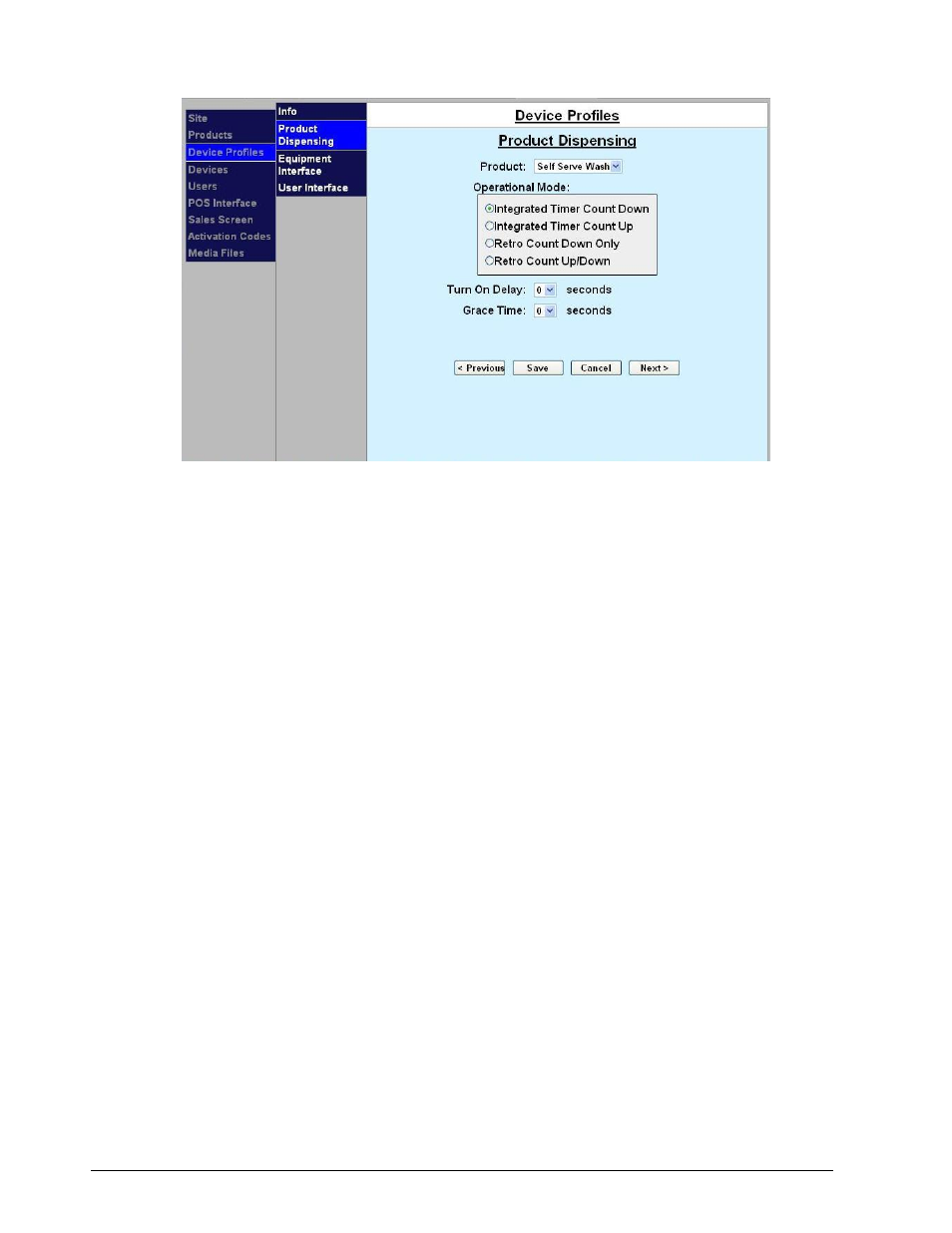
Sierra Programming Reference Manual
43
Figure 50. Paynode Product Dispensing Screen
6.
Select the name of the product from the drop-down menu.
7.
Select from the following Operational Modes:
Integrated timer - in this Operational Mode the WashPay Terminal is a stand-alone device.
An external meter box with timer is not required. The WashPay Terminal will accept
payment, perform the timer functions, and control the power to the wash bay. The Mode
setting on the Timer Tab will also need to be set to have the WashPay Terminal function in
either Count Up or Count Down mode.
Count Down mode is when the customer purchases a block of time. The timer will apply
power to the wash bay and then display the purchased amount of time. The time will then
be decremented. When the time reaches zero, the power will be removed from the wash
bay. In count down mode the customer pays for the transaction up front.
Count Up mode can only be used with a credit transaction. The customer will swipe their
card at the WashPay Terminal. When the transaction is approved, the WashPay terminal
will apply power to the wash bay and start a timer to keep track of the amount of time that
is used. When the customer finishes their wash, they will press a stop button. This will stop
the timer and remove power from the wash bay. The customer will then be charged for the
amount of time they used. In Count Up mode, the customer pays at the end of the
transaction.
Retro Count Down Only – in Retro operational mode, the Wash Pay terminal works in
conjunction with an external meter box and timer. The external timer will always control
the power applied to the wash bay. During credit transactions, the WashPay Terminal will
output coin pulses to the external timer for the amount purchased. For cash transactions,
the WashPay Terminal will monitor the cash inputs of the external timer for accounting
purposes.
Retro Count Up/Down – For transactions that start with cash, the Retro Count Up/Down
mode works just like Retro Count Down mode. When a transaction is started using a credit
