Sales report, Figure 69. sales report settings, 2 sales report – Unitec Sierra Management System User Manual
Page 68
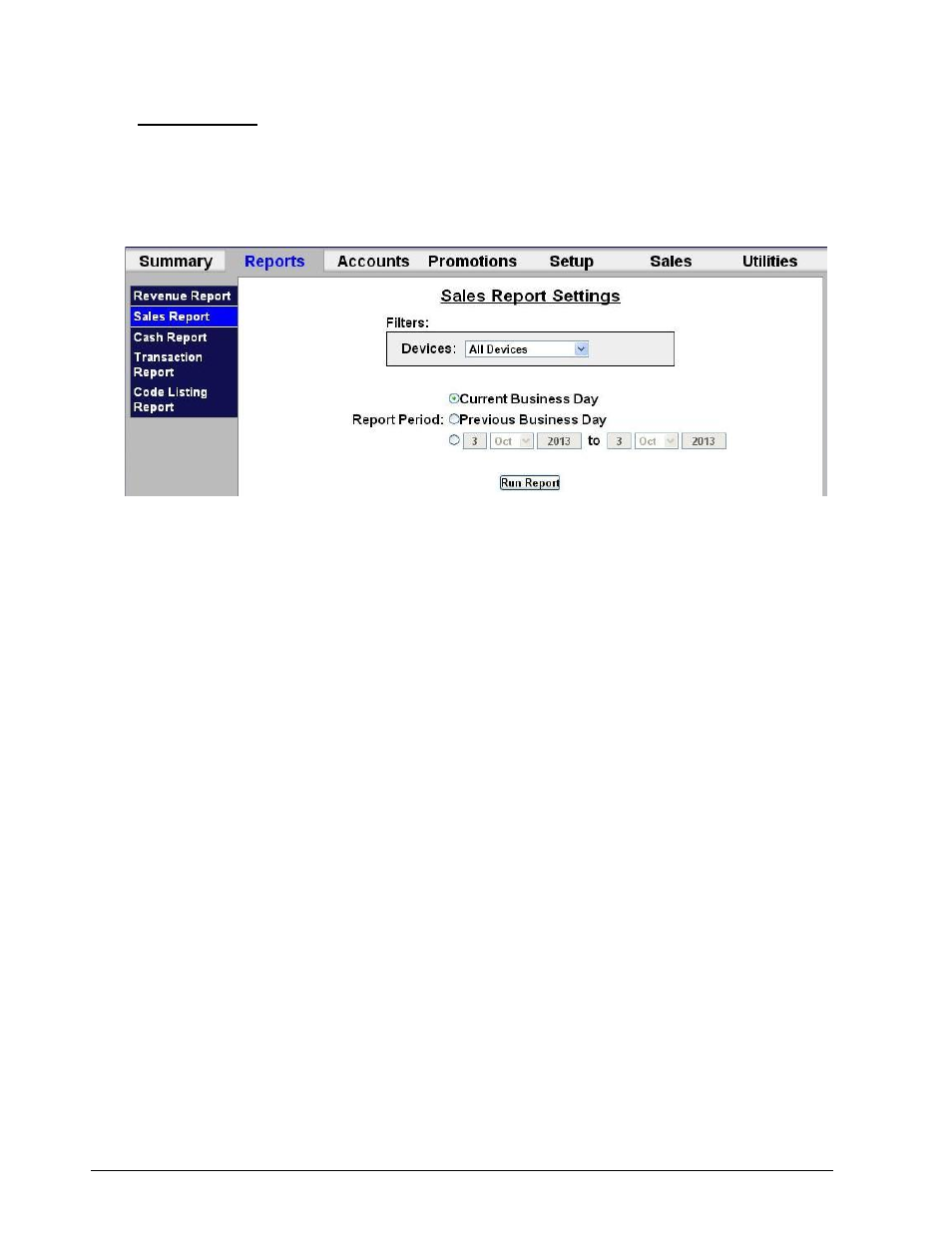
Sierra Programming Reference Manual
58
4.2 Sales Report
The Sales report shows the products that were purchased in the reporting period. This report can be
generated for a specific payment device or for all devices on site. The available report periods are current
day, previous day or a user-specified date range. Sales reports can be printed or saved in .CSV format. To
run a Sales report:
Figure 69. Sales Report Settings
Select the device from the drop down menu then select the date. Click Run Report.
An example report is shown below with descriptions of the included data.
