5 modify several chromatograms – Metrohm 714 IC Metrodata User Manual
Page 42
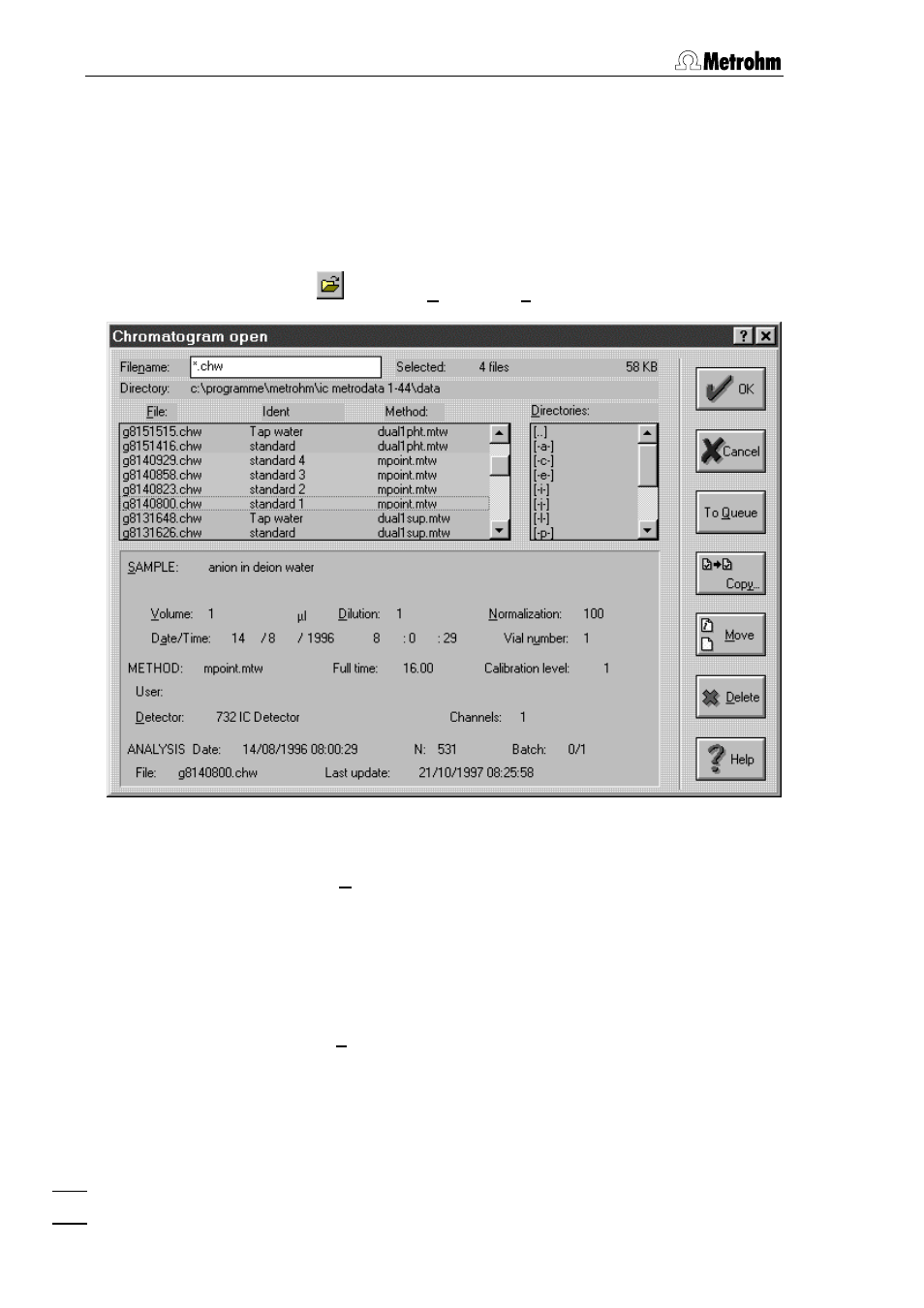
3 Learning by doing
IC Metrodata for Win95
36
3.5 Modify several chromatograms
This section describes the procedure for reintegrating, recalculating
and reprinting of several already recorded chromatograms with the
aid of a queue.
Load chromatograms into queue
•
Click on
or select
Open
of the
File
menu.
•
Select all chromatograms to be modified in the
Chromatogram open
window by clicking them with the mouse.
•
Click the
To Queue
button. The
Set to Queue
window appears.
•
Enter a name for the new queue and click
OK
. The chromatograms
are loaded into the queue and a window appears with the list of all
chromatograms added to the queue.
Start recalculation
•
Click the
ReProcess
button. The name of the method used for re-
cording of the first chromatogram appears in the
Chromatograms
acquired by method
field. If the queue contains other chroma-
tograms recorded with different methods these could be selected
in this list field with the mouse.
