Metrohm 714 IC Metrodata User Manual
Page 10
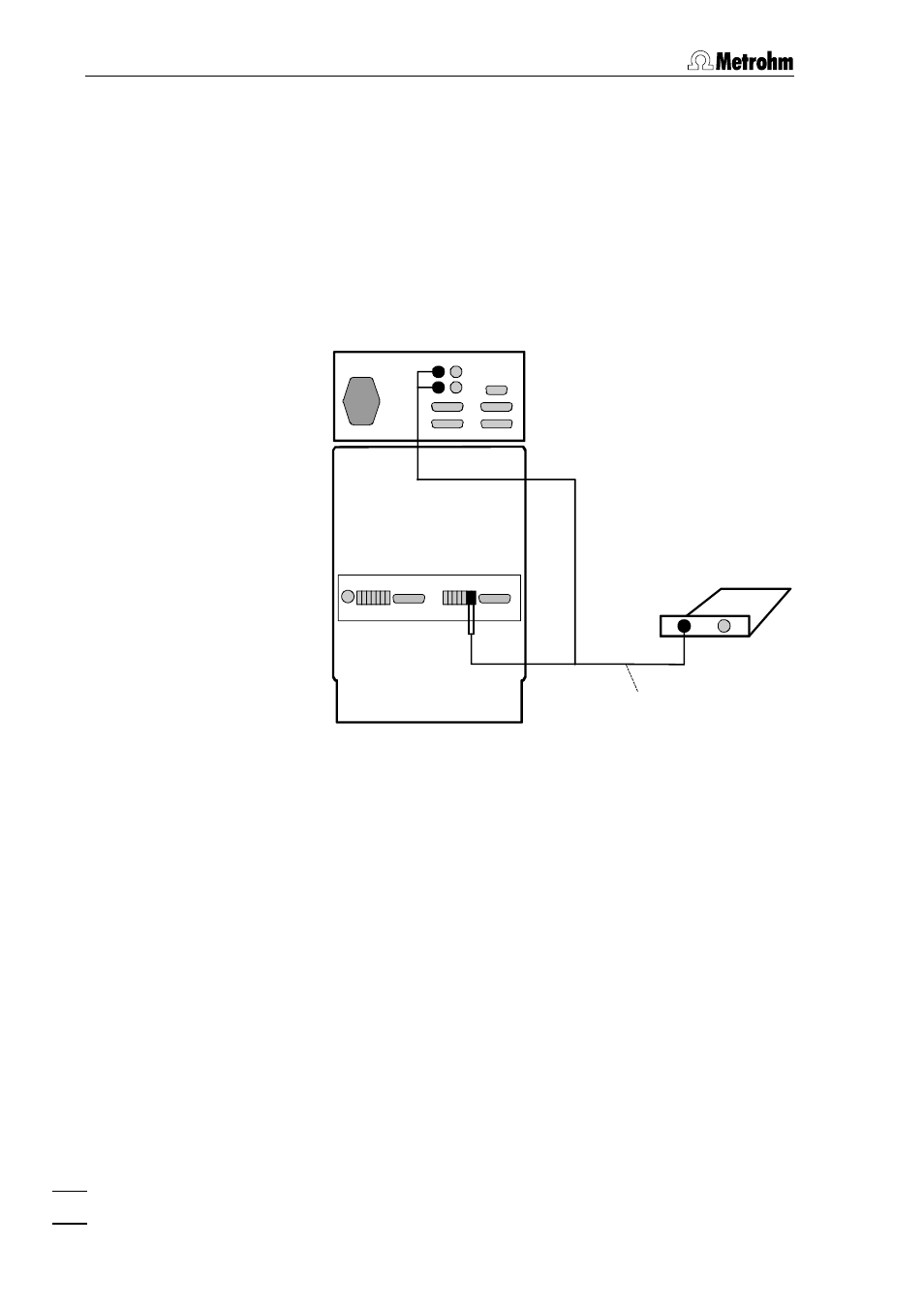
2 Installation
IC Metrodata for Win95
4
Connect IC system 1
1) Connect 6.2128.140 cable to socket 1 (channel 1) of the PC board.
2) Connect the two open cable endings to the sockets "Integr. Start"
on the right terminal block 38 of the 733 IC Separation Center so
that the two connections "COM" and "RUN" are connected with
each other.
3) Connect the black banana plug to the black socket and the red
banana plug to the red socket of the analog output 11 (0
…
1 V) of
the 732 IC Detector.
RU
N
CO
M
732
733
1
2
Connection of the PC board to the 732/733 IC System
Connect IC system 2
1) Connect the second 6.2128.150 cable to socket 2 (channel 2) of
the PC board.
2) Connect the two open cable endings to the sockets "Integr. Start"
on the left terminal block 45 of the 733 IC Separation Center (two
channel system) or the right terminal block 38 of the 733 IC Sepa-
ration Center (one channel system) so that the two connections
"COM" and "RUN" are connected with each other.
3) Connect the black banana plug to the black socket and the red
banana plug to the red socket of the analog output 11 (0
…
1 V) of
the 732 IC Detector.
Kabel 6.2128.140
