Metrohm 714 IC Metrodata User Manual
Page 27
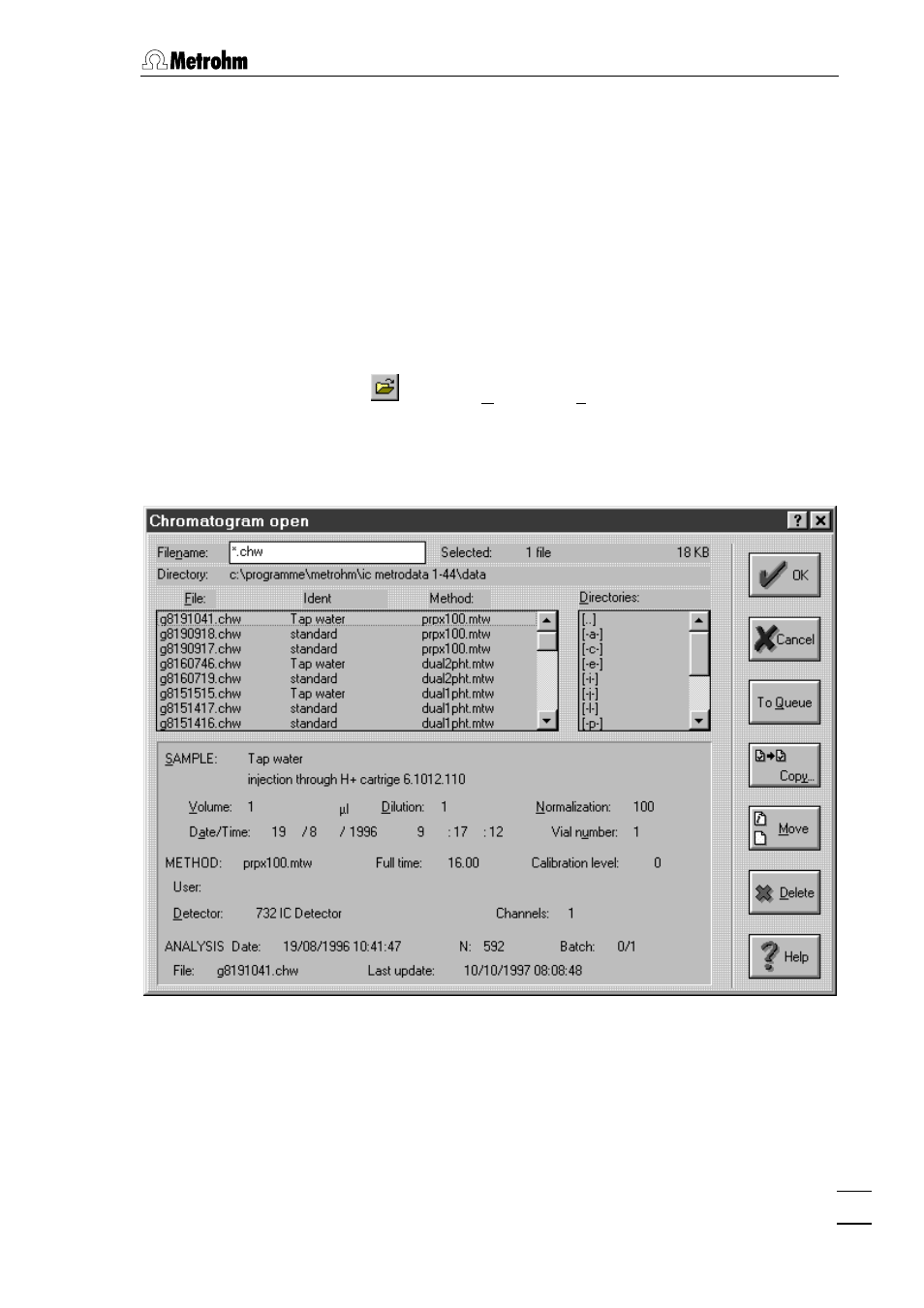
3.2 Developing a new method
IC Metrodata for Win95
21
2
nd
numeral:
Code for month
(1
…
9 = Jan.
…
Sept., a
…
c = Oct.
…
Dec.)
3
rd
+ 4
th
numeral: Day (01
…
31)
5
th
…
8
th
numeral: Time (hh:mm)
•
Close the empty chromatogram window. The message
Data acqui-
sition is active! Standby?
appears
.
•
Click the
Yes
button.
Open recorded chromatogram
•
Click on
or select
Open
of the
File
menu.
•
Select the desired file
*.chw
in the
Chromatogram open
window. The
lower part of the window shows the information entered at the re-
cording of the chromatogram.
•
Click the
OK
button. The chromatogram window is opened.
