Metrohm 774 Oven Sample Processor User Manual
Page 77
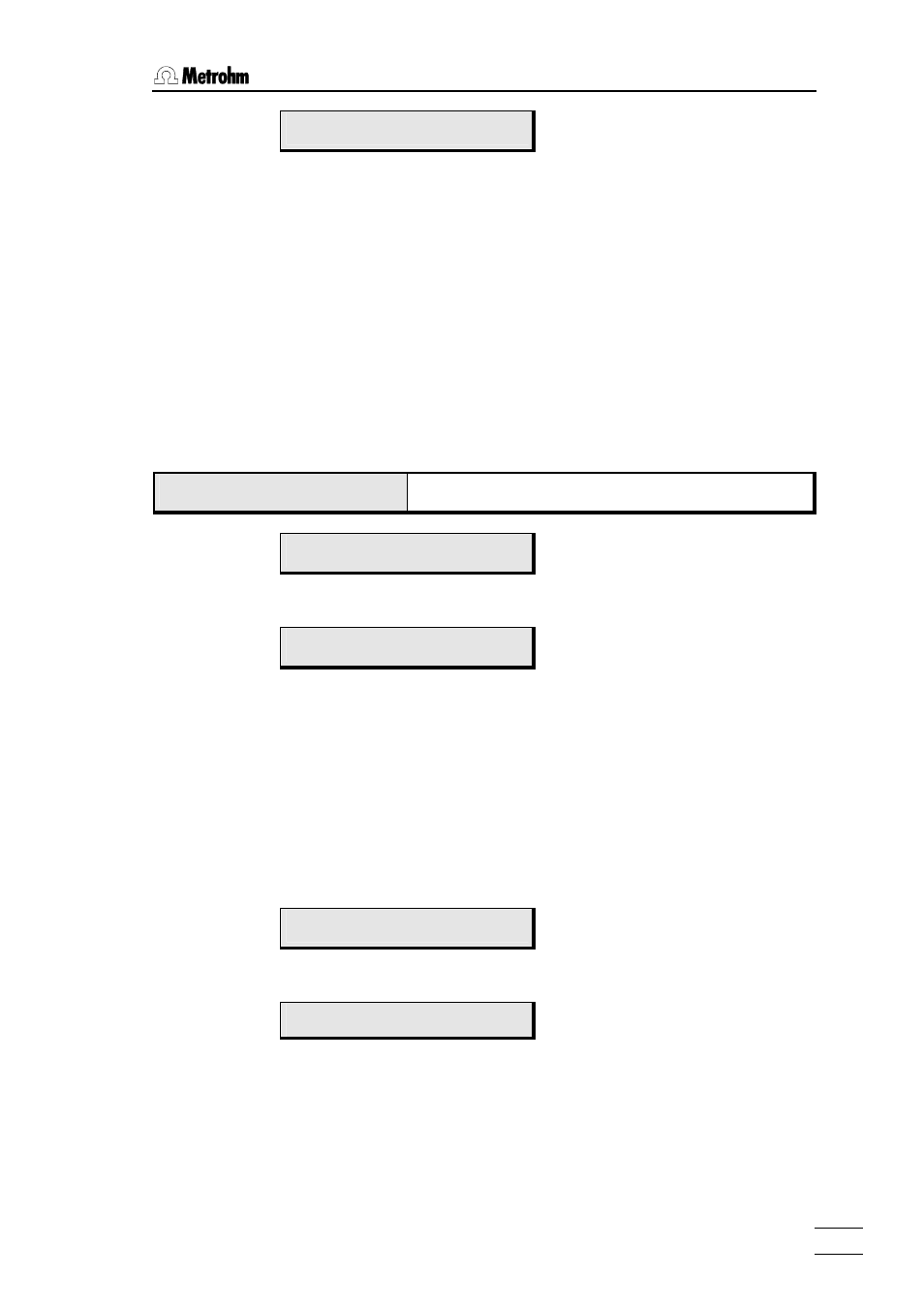
5.3 Menu organization
774 Oven Sample Processor, Instructions for use
71
>changer settings
on beaker error:
MOVE
Defining the reaction to a missing
beaker
MOVE, display
MOVE = The last action will be exe-
cuted once more. The next
position according to the
currrent SAMPLE command
will be chosen.
display = Processing will be interrupted
and a warning displayed.
If processing should not be halted when a sample beaker is missing, 'MOVE'
can be chosen. In case of a missing beaker another MOVE command is exe-
cuted with the next sample. The next sample is chosen according to the last
SAMPLE command, i.e. if the previous command was 'SAMPLE +2', the
sample in the rack position after the next beaker is chosen, etc.
If a special beaker is missing an error message is always displayed and proc-
essing is halted.
parameters
>timeout settings
Submenu for actions in the case of timeout statuses
Open the submenu with
>timeout settings
HEATER timeout:
20 min
Waiting time if a set target temperature
is not reached (see below)
OFF,
0…20…100 min
= Do not trigger timeout
(
>timeout settings
on HEATER timeout:
STOP
Response to a HEATER timeout
STOP
cont.
= The sequence is aborted
= The next command is executed
A HEATER timeout is triggered if the target temperature cannot be reached
within the defined heating interval when executing a HEATER command. This
may be the case if the heating interval has been selected too short and the
maximum heating rate of 15 °C/min is adequate.
The timeout time starts after expiry of the heating interval. After the timeout
time has also expired, the sequence of the method is aborted or the system
continues with the next command of the sequence, depending on the setting
above.
>timeout settings
SCAN timeout:
20 min
Waiting time if an interface signal is
not received (see below)
OFF,
0…20…100 min
= Do not trigger timeout
(
>timeout settings
on SCAN timeout:
error
Response to a SCAN timeout
error,
cont.
= Trigger error message
= The next command is executed
A SCAN timeout is triggered if the interface signal is not received immediately
when executing a SCAN command. This is normally the case if a connected
device is performing a determination and the 774 Oven Sample Processor is
to wait for the end of the determination. The SCAN command intercepts the
