2 manual operation – Metrohm 774 Oven Sample Processor User Manual
Page 36
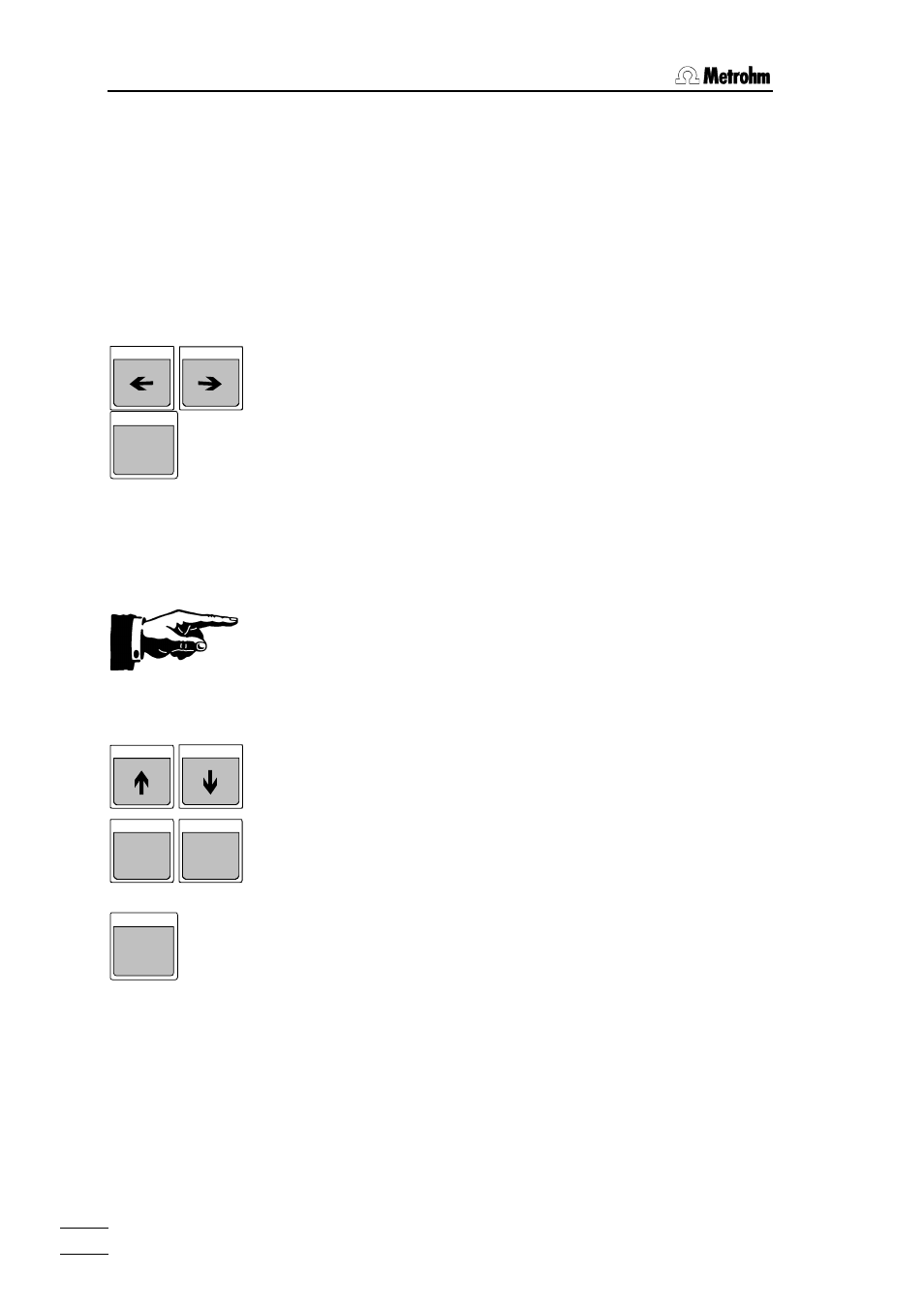
3 Introduction
774 Oven Sample Processor, Instructions for use
30
3.2 Manual operation
As an introduction only those basic manual control functions which are
necessary for preparing the sample changer for processing a series of
samples are described here.
Only a few keys are required.
For further commands and details please refer to page 61ff and page 74ff.
Shift sample rack / position samples
The <Í> and <Î> keys can be used to rotate the sample rack one
position to the left (counterclockwise) or right (clockwise).
8
MOVE
The MOVE function can be used to position a particular sample vessel on
the oven. Apart from the numerical rack position, can also be
used to enter the position defined as the current sample (SAMPLE com-
mand) or the special beaker 1 to 8.
Example:
MOVE :
sample
MOVE :
spec.1
MOVE :
5
Important:
For safety reasons it is only possible to rotate the rack when the lift is at or
above the shift position height.
Move lift
The <Ï> and <Ð> keys move the lift upwards and downwards respec-
tively. The lowest possible lift position is defined under the configuration
parameter 'max. lift way'.
HOME
END
The
i.e. to the upper stop position.
and 77).
9
LIFT
The LIFT function can be used to move the lift to a particular position. As
well as the exact position in mm (0 –100 mm), a previously defined posi-
tion can be selected with (rest pos = 0 mm, working, rinsing,
shift pos, special).
Example:
LIFT :
work
LIFT : shift pos
LIFT :
50 mm
