3 menu organization – Metrohm 774 Oven Sample Processor User Manual
Page 68
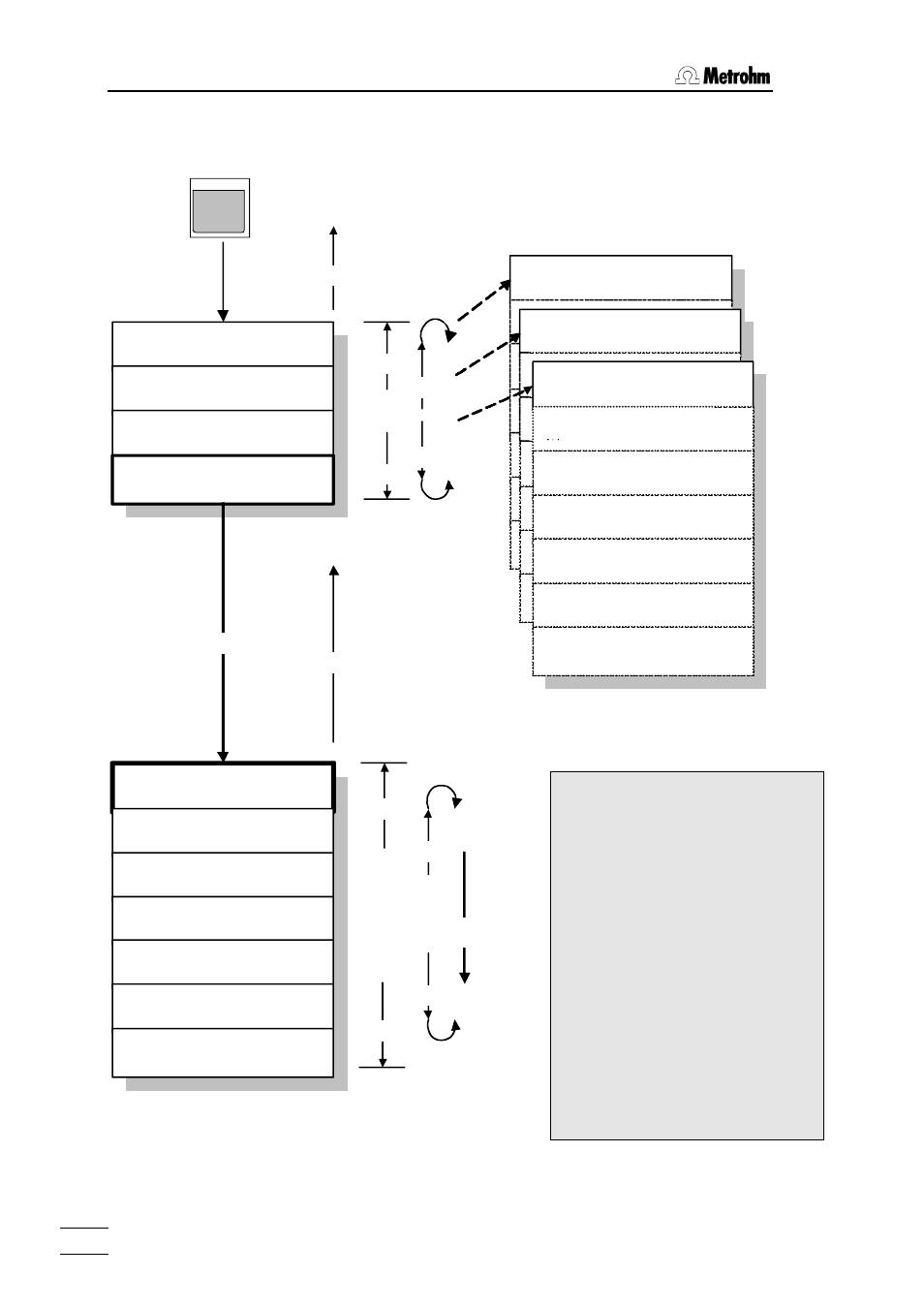
5 Detailed description
774 Oven Sample Processor, Instructions for use
62
5.3 Menu organization
normal state
<Ï>
<Ð>
dialog: english
rack number
0
configuration
>auxiliaries
>rack definitions
>dosing units
>RS232 settings
dosing unit 1
>RS232 settings
baud rate: 9600
data bit: 8
stop bit: 1
parity: none
Handshake:
HWs
character set: IBM
RS control: off
<Ï>
<Ð>
configuration
configuration
configuration
>auxiliaries
>rack definitions
>dosing units
>RS232 settings
>RS232 settings
>RS232 settings
>RS232 settings
>RS232 settings
>RS232 settings
CONFIG
The
nu where the most important settings
of the instrument are grouped in sub-
menus according to topic and may
be altered. In the first line of the dis-
play the description of the active
submenu is always displayed. Navi-
gating within the menus is accom-
plished with the cursor keys;
first or last menu line respectively.
pens the next highest menu level or
returns the changer to normal state.
or confirms data entry at the lower-
most menu level.
be used instead of <Ð>.
Example :
Configuration menu
