Metrohm 774 Oven Sample Processor User Manual
Page 56
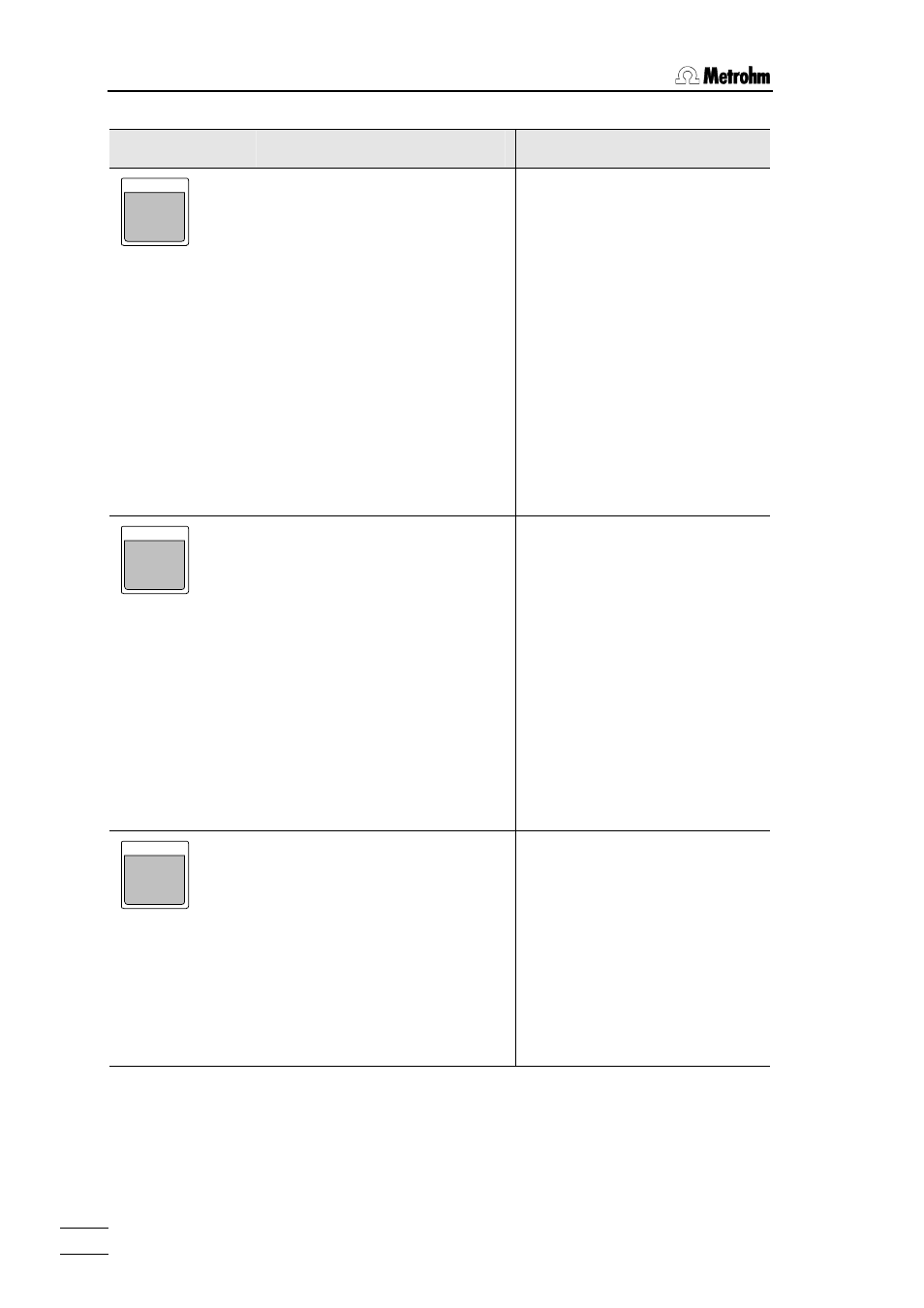
5 Detailed description
774 Oven Sample Processor, Instructions for use
50
Key
Normal state
Editing
7
SAMPLE
Set sample position
• The
to set the current sample posi-
tion.
• When starting a method, this
position is assumed to have
the first sample of a series.
• If the current sample position
is not manually set before the
start of a sample series, rack
position 1 is always started
first.
Numerical entry ('7')
or
Set sample position
• In a start sequence the
SAMPLE command serves to
define the first sample of a
sample series.
• If no SAMPLE definition is
made in any sequence, the
manually set rack position is
assumed to be the first sam-
ple.
8
MOVE
Position vial
• Turn the sample rack to posi-
tion the described vial under
the lift. In addition to the pre-
defined sample vials, the eight
rack-specific special positions
available can be placed. Ab-
solute positions can also be
chosen.
• Turning direction and speed
can be altered in the Parame-
ter Menu or with the
key.
Numerical entry ('8')
or
Position vial
• Turning the sample rack to
position the described vial un-
der the current lift. In addition
to the predefined sample vials,
the 8 rack specific special po-
sitions available can also be
placed. Absolute positions can
also be chosen.
• Turning direction and speed
can be altered in the Parameter
Menu or with the
9
LIFT
Positioning the lift
• Raises or lowers the lift to a
predefined position. These
positions (shift position, work
position, …) can be defined in
the Configuration Menu as
rack-specific.
• An absolute lift position in mm
can also be given.
Numerical Entry ('9')
or
Lift positioning
• The lift can be run to the prede-
fined positions (work position,
shift position, …) in a se-
quence.
• An absolute lift position in mm
can also be entered.
