Mobile software operating instructions (continued) – Diode LED RGB Color & LED Wi-fi User Manual
Page 6
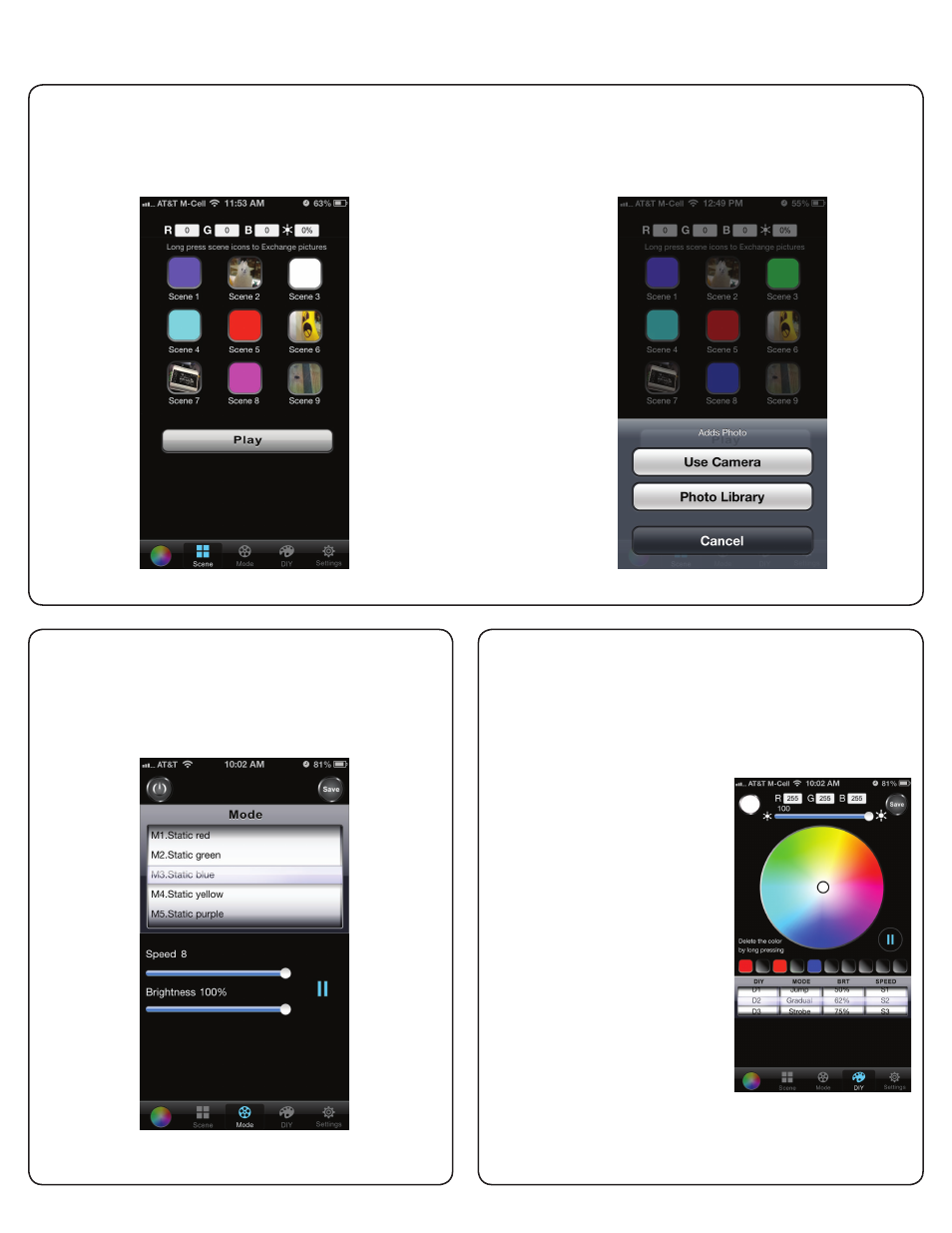
6
The Mode Interface
Displays 32 pre-programmed modes. The speed and brightness of
these modes can be adjusted with the parameter sliders (Fig. 5). To
save a mode with a specified speed and brightness press Save and see
previous instructions in, Saving a Scene (page 4).
The DIY Interface
Allows user to create up to 8 custom DIY scenes, cycling up to 10 different
colors (Fig. 6). To build a custom scene:
The Scene Interface
Displays the 9 different saved scenes . Long pressing any color box will allow you to substitute a solid color for a photo from your mobile device photo
library (Fig. 4a & 4b). To play a specified scene, simply click on the specified color box. The Play button will cycle through all color-changing scenes saved
from the Mode or DIY interfaces.
Mobile Software Operating Instructions (continued)
Fig. 4a
Fig. 5
Fig. 4b
Fig. 4b
1. Choose a DIY scene to customize
(D1-D8).
2. Choose a MODE to cycle through the
colors (Jump, Gradual, or Strobe).
3. Choose a general BRIGHTNESS for
the scene.
4. Choose a SPEED for the scene.
5. Select a color.
6. Select a shade of the color using the
brightness slider.
7. Save the specified color by clicking on
a specific color box below.
8. Once all colors are selected click Save
and see, Saving a Scene (page 4).
