Indicator light guide – Diode LED RGB Color & LED Wi-fi User Manual
Page 3
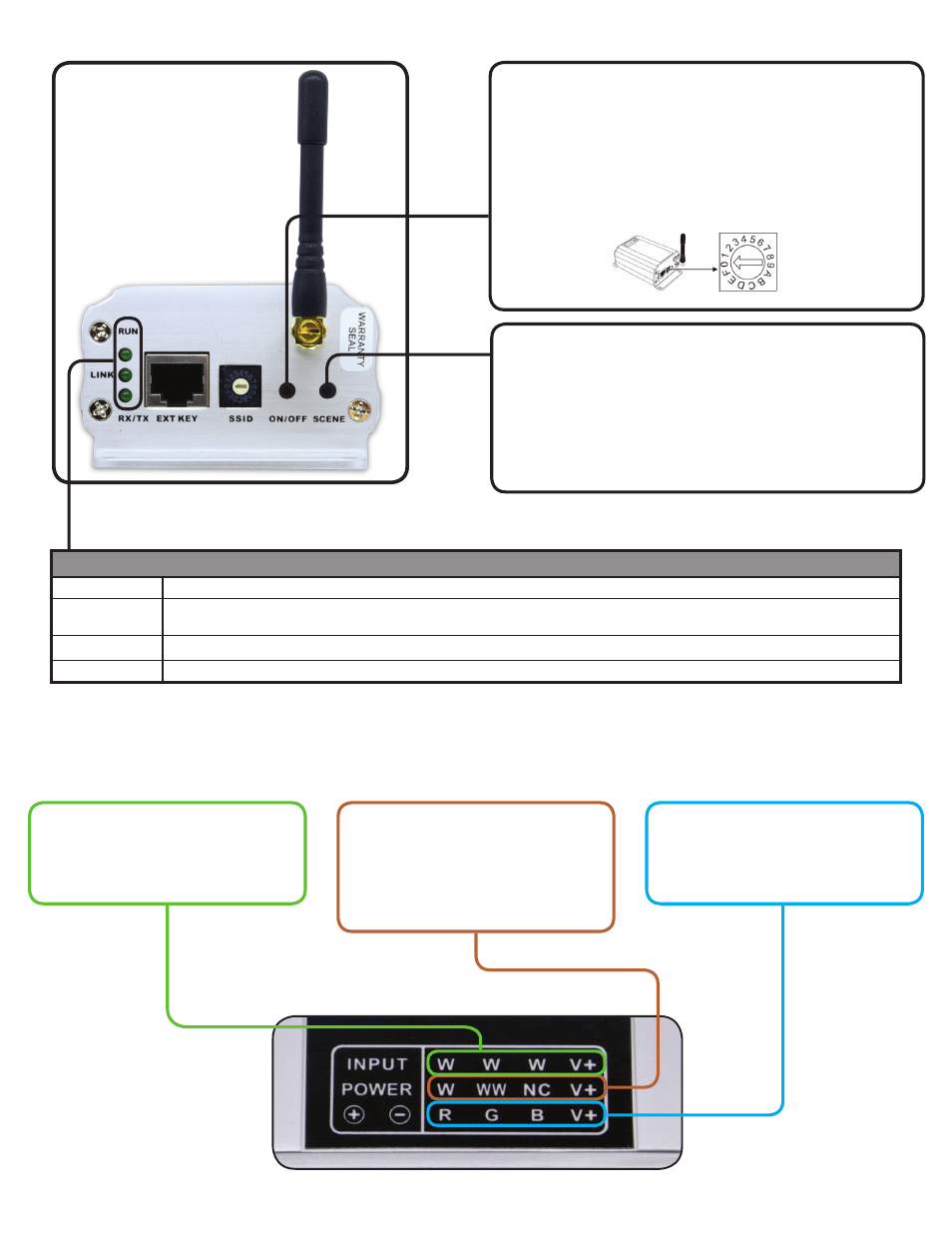
3
The Wi-Fi LED Controller can operate the following DC12V~DC24V LED installations. Be sure to check the amperage rating of each LED fixture you choose to
install so the Wi-Fi LED Controller is not overloaded (Max 3A*3, 3A per channel).
Color Temperature (CT) Adjustable
Installation: Allows user to adjust the
combined light output of two single-
color, 1-channel fixtures of different color
temperatures. It is recommended to install
a 2700k fixture for every 5000k fixture to
achieve a custom color temperature between
2700k-5000k.
Color-Changing RGB Installation: Allows
user to control color-changing, 3-channel
RGB fixtures over the Wi-Fi LED Controller’s
wireless network.
Dimmable (DIM) Single-Color Installation:
Allows user to dim a single-color, 1-channel
LED fixture over the Wi-Fi LED Controller’s
wireless network.
Connecting your LED Lights to the Wi-Fi LED Controller
Settings & Functions
Using the ON/OFF and SCENE Keys
The Wi-Fi LED Controller has its own basic operating controls if not controlled
with a paired remote.
ON/OFF turns the controller on and off.
Up to 9 different pre-programmed scenes can be achieved with the on-board
SCENE key. Hold SCENE for 3 seconds to cycle back to SCENE 1. The
SCENE key is only effective if installing a 3-channel RGB fixture. See the
chart below for scene descriptions.
Scene descriptions for Integrated RGB Modes on page 6.
Setting the SSID Number
The Wi-Fi LED Controller has a SSID (Service Set Identifier) dial to
uniquely identify the wireless network your controller and paired remote will
operate on. Up to 16 different wireless networks can be set.
1. Use the dial to set the controller SSID number – WIFI-101-SSID-X. X is
the chosen numerical value (total of 16 codes, 0-F).
2. Once set, the RUN indicator light will flash rapidly for roughly 25
seconds during initialization. Initialization is complete once the indicator
light begins to flash once per second.
Indicator Light Guide
Indicator Light
Description
RUN
The RUN indicator light will flash rapidly for roughly 25 seconds during initialization when connected to a DC12-DC24V power sup-
ply. Initialization is complete once the indicator light begins to flash once per second.
LINK
The LINK indicator light will turn on once a remote mobile device is paired with the Wi-Fi controller.
RX/TX
The RX/TX indicator light will turn on when the Wi-Fi controller and paired remote transmits and receives Wi-Fi data.
