Bird Technologies BDS-Manual User Manual
Page 87
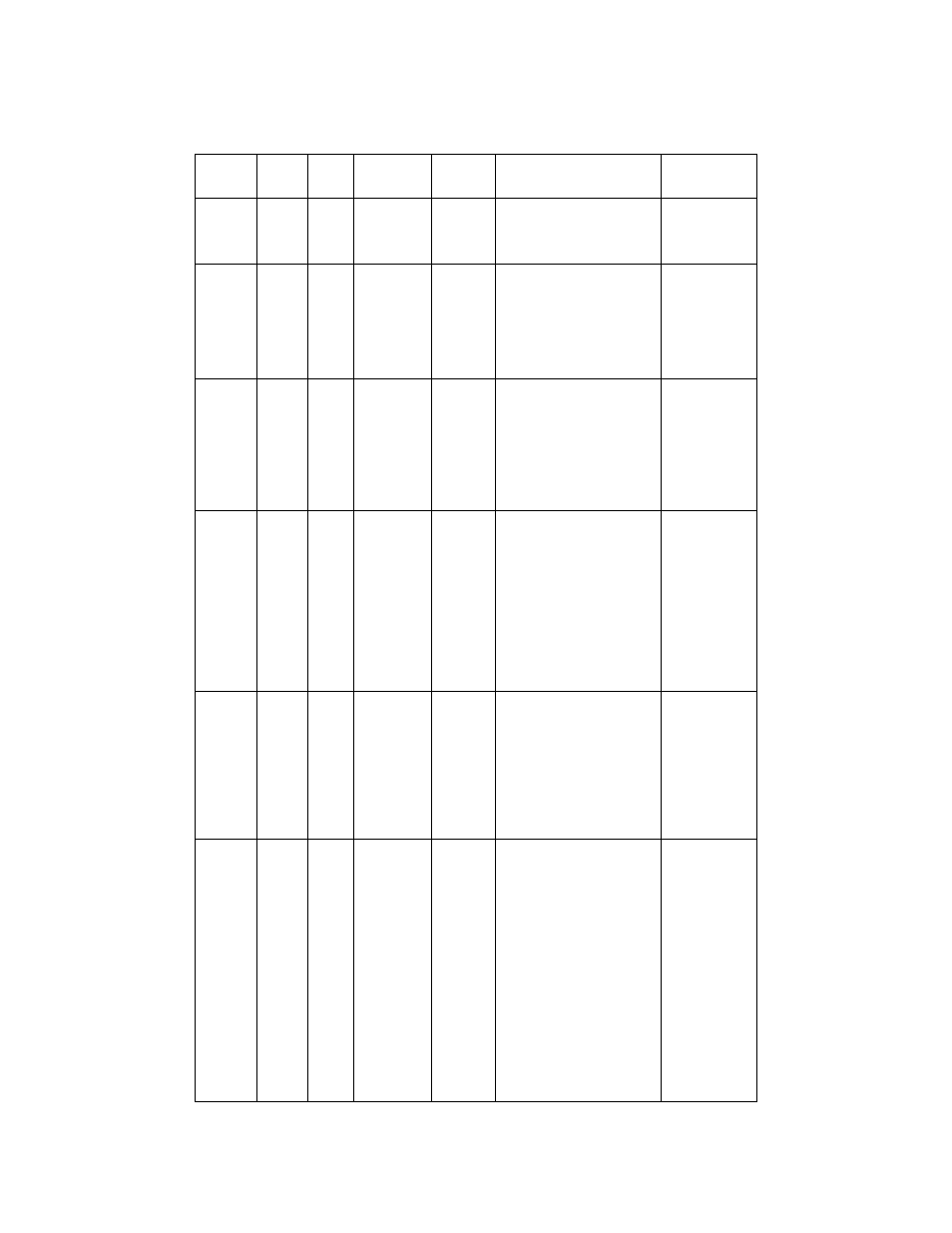
73
105
Get/
Set
NV
De-
embedding
Opts
BYTE
De-embedding options
bitfield.
See DeeOpts
bitfield
description.
Default: 0
106
Get/
Set
NV
Num De-
embedding
Segments
USINT
The number of segments
to use in the de-
embedding calculation.
This is also the number of
the valid segments to use
from the following De-
embedding Segments list.
Default: 0
107
Get/
Set
NV
De-
embedding
Segments
Array of:
Struct of:
DeeSeg
ment
An array of DeeSegment
structures. Each
DeeSegment instance
contains de-embedding
parameters for a
transmission line segment.
This array always holds 10
DeeSegment structures.
See the
DeeSegment
data structure.
150
Get/
Set
NV
Max AGC
Mode
Enabled
BOOL
Enables/disables the Max
AGC mode. If enabled
and AGC is enabled, the
BDS will fix both voltage
and current attenuators to
the highest reported
attenuation.
TRUE –
Enables Max
AGC mode.
FALSE –
Disables.
Default:
FALSE
Hidden
attribute for
diagnostic
purposes only!
151
Get/
Set
NV
Avg Perc
Change
UINT
The percentage of change
of the most recent
measurement (V, I, or
phase) from the previous
measurement. Value is in
tenths of a percent. If the
most recent measurement
exceeds this value, then
data averaging is reset.
Value is in
tenths of a
percent.
Default: 20
(2%)
Hidden
attribute for
diagnostic
purposes only!
152
Get/
Set
NV
Phase
Reporting
USINT
Phase reporting options.
This will change the way
that phase values are
reported in each
measurement result.
0 – Phase
only.
1 – V phase
and I phase.
2 – Phase and
relative phase.
3 – V phase
and I phase
with relative
phase
embedded.
Default: 0
Hidden
attribute for
diagnostic
purposes only!
Attrib
Rule
NV
Name
Data
Type
Description
Semantics
of Value
