Peak locator, Figure 24 smoothing dialog, Graph options – Bird Technologies BDS-Manual User Manual
Page 50: Figure 25 graph options, Auto-save & arc detection
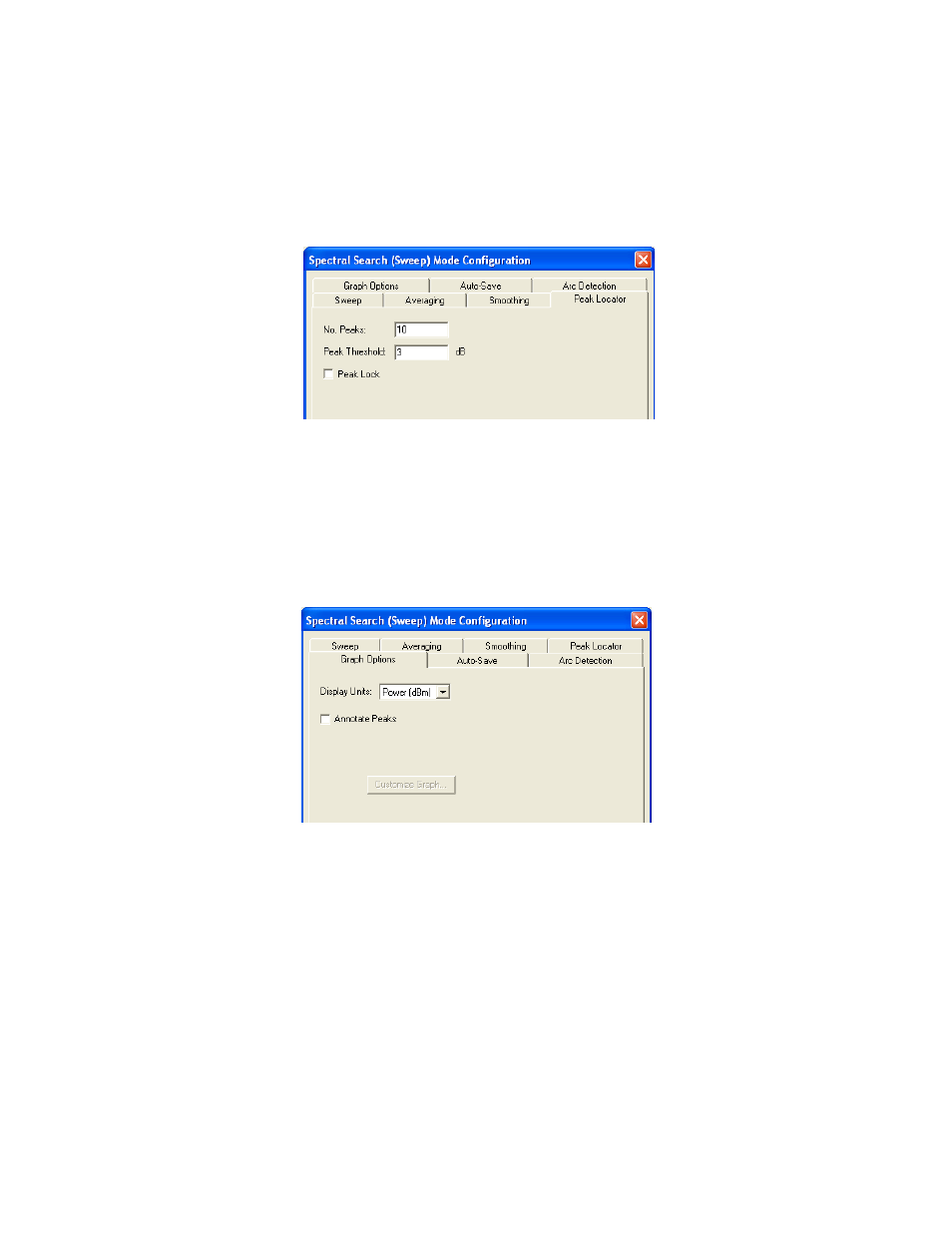
36
Peak Locator
This page controls the peak locator algorithm that runs on each set of sweep data.
Figure 24 Smoothing Dialog
No. Peaks -
Specify the number of peaks to locate and define the noise threshold in dB that defines a peak.
Peak Threshold -
Sets the peak threshold.
Note: Increasing this may help avoid false positives.
Peak Lock -
Displays all previous peaks on the graph, overlaying the most recent sweep data.
Graph Options
This page provides display options for the frequency-domain sweep view.
Figure 25 Graph Options
Display Units -
Allows the user to switch amplitude display formats:
•
Voltage
•
Current
•
Impedance
•
Watts
•
dBm
Note: The format type can also be selected by right-clicking on the graph and selecting one of these format
types from the pop-up window.
Annotate Peaks -
This option will display the peak frequencies on the graph.
Auto-Save & Arc Detection
These pages are identical to "Auto-Save" on page 32 & "Arc Detection" on page 33 in the Standard Tracking Mode
Options section. They share the same settings stored in the system registry.
