Trigger, Figure 18 free run dialog, Auto-save – Bird Technologies BDS-Manual User Manual
Page 46: Figure 19 auto-save dialog, Trigger auto-save
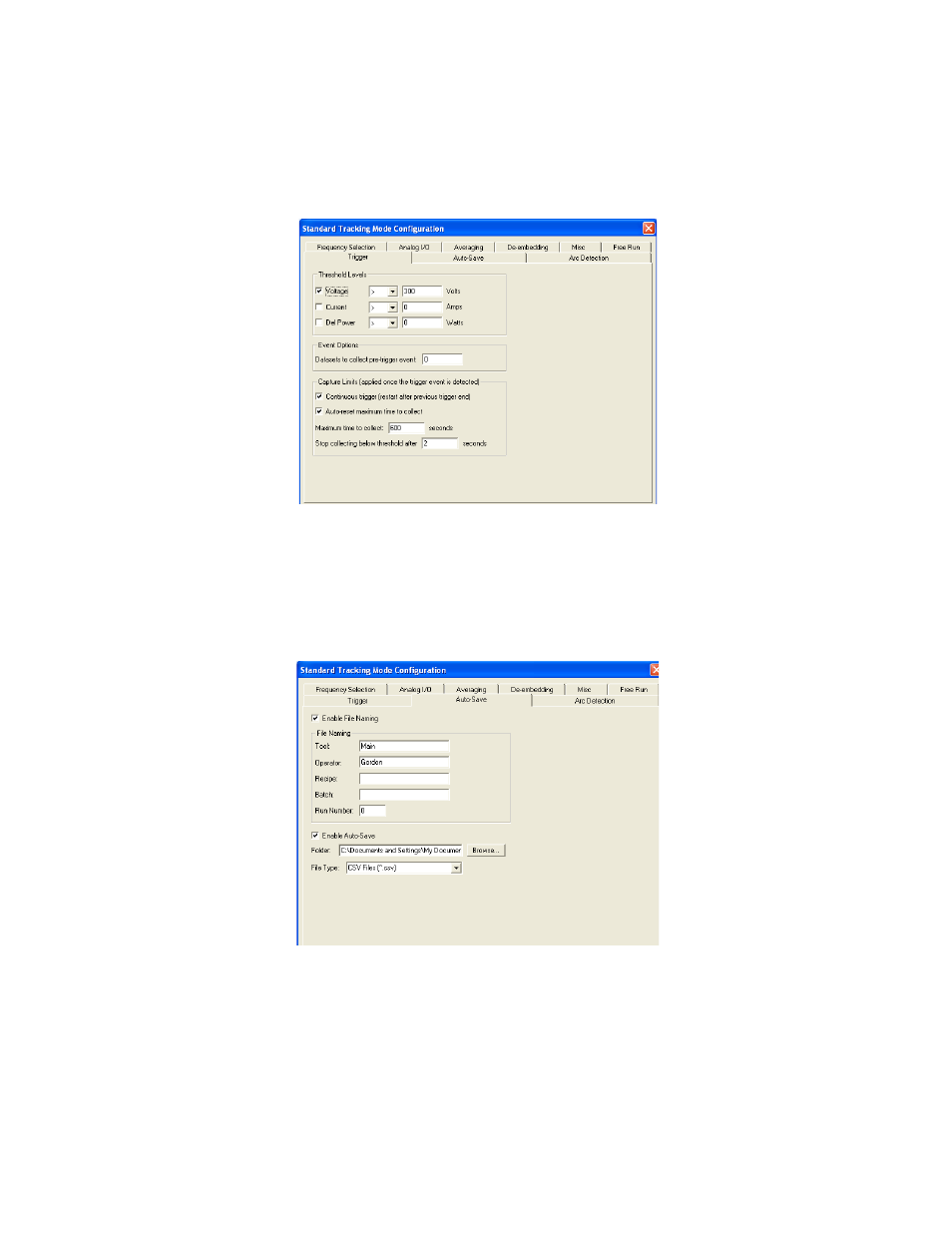
32
Trigger
Figure 18 Free Run Dialog
Use the Trigger scan mode to wait for an event to occur before collecting data. Select the threshold unit(s) and lev-
els. A trigger event will occur when any of the selected Voltage, Current, or Delivered Power thresholds are
detected. Pre- and post-event windows can be specified to include data that is captured before and after the trigger
event. The Trigger Capture Limits are included to limit the number of datasets acquired, similar to the Free Run lim-
its.
Auto-Save
Figure 19 Auto-Save Dialog
The BDS GUI can be configured to automatically save data at the end of a data acquisition. The auto-save options
allows specifying the folder where the data is saved and also the file format to save it in. The file naming options are
used to produce consistent file names that have a unique timestamp and run number.
Note: File naming is required for auto-save.
- SK-4000-TC-Manual (56 pages)
- SK-4000-TC-Datasheet (2 pages)
- SH-36S-Manual (206 pages)
- SH-36S-Datasheet (4 pages)
- SH-36S-PC-Manual (130 pages)
- SH-36S-PC-Datasheet (2 pages)
- SH-36S-PC-Quick Start (2 pages)
- SH-36S-RM-Datasheet (2 pages)
- SA-3600XT-Manual (112 pages)
- SA-3600XT-Datasheet (2 pages)
- AT-500-Manual (73 pages)
- AT-500-Datasheet (2 pages)
- AT-800-Manual (74 pages)
- 89-83F-02-03-Manual (2 pages)
- 89-83F-02-03-Datasheet (1 page)
- 8251 Series-Datasheet (1 page)
- 8251 Series-Manual (30 pages)
- DA10 VHF Series-Datasheet (2 pages)
- DA10 VHF Series-Manual (47 pages)
- 8865SC13-Datasheet (2 pages)
- 8865SC13-Manual (28 pages)
- 8890-300SC13-Manual (28 pages)
- 8921SC13-Manual (28 pages)
- 8931-115SC13-Manual (34 pages)
- BDS-Datasheet (2 pages)
- SCC7 Series-Datasheet (2 pages)
- SCC7 Series-Manual (45 pages)
- MSCC7 Series-Datasheet (2 pages)
- MSCC7 Series-Manual (35 pages)
- SCC8 Series-Datasheet (2 pages)
- SCC8 Series-Manual (47 pages)
- 4020 Series-Datasheet (1 page)
- 4020 Series-Manual (4 pages)
- 4027A Series-Datasheet (2 pages)
- 4027A Series-Manual (6 pages)
- 4027F Series-Datasheet (2 pages)
- 4027F Series-Manual (6 pages)
- 4028 Series-Datasheet (2 pages)
- 4028 Series-Manual (6 pages)
- 7022-Datasheet (4 pages)
- 7022-Manual (27 pages)
- ACM Series-Datasheet (2 pages)
- ACM Series-Manual (40 pages)
- BPME Series-Datasheet (4 pages)
