Using standard tracking mode, Setting the minimum configuration, Figure 5 frequency selection – Bird Technologies BDS-Manual User Manual
Page 32
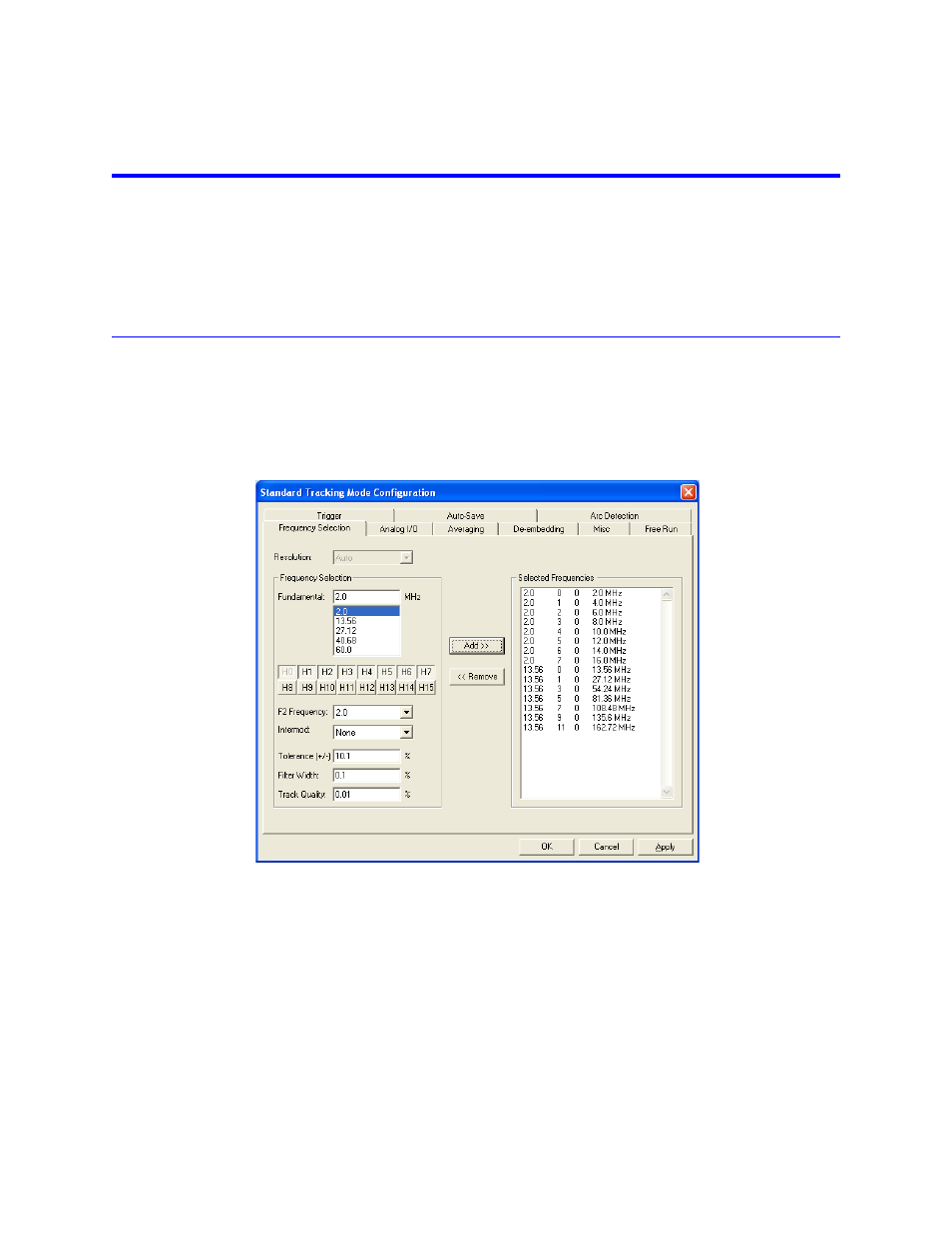
18
Using Standard Tracking Mode
To collect data in the Standard Tracking Mode, the minimum configuration you need is to specify at least one funda-
mental frequency, the number of data sets to acquire, and then start a Free Run scan.
There are many settings and options available in the Standard Mode of operation.
For more information about Standard Tracking Mode options, refer to "Spectral Search (Sweep) Mode Options" on
page 34.
Setting the Minimum Configuration
Note: The minimum configuration is one fundamental frequency and no harmonics or IMD.
1.
At the Main menu, select “Mode->Options…” or click the red reticule icon in the
“Options” toolbar. The Standard Tracking Mode Configuration dialog box opens.
2.
Click on the “Frequency Selection” tab to bring it to the foreground.
Figure 5 Frequency Selection
3.
Enter a frequency of choice (custom frequency) into the “Fundamental” field or
select a frequency from the list of fundamental frequencies then click the “Add>>”
button to add your selection to the Selected Frequencies list at the right.
Note: If harmonics are desired for this fundamental frequency, click on each
“H” button that represents the harmonics you desire (e.g. H1, H2, H3, H7, H12).
Note: To remove a frequency or harmonic from the Selected Frequency list,
select it then click the “<
4.
Add more fundamental frequencies and harmonics as desired. When you are fin-
ished adding frequencies and harmonics, click the “Apply” button.
5.
Click the “Free Run” tab to bring it to the foreground.
6.
In the “No. Datasets” field, enter the number of datasets to capture.
7.
Do one of the following:
