Spectral search (sweep) mode options, Sweep, Figure 21 arc detection dialog – Bird Technologies BDS-Manual User Manual
Page 48
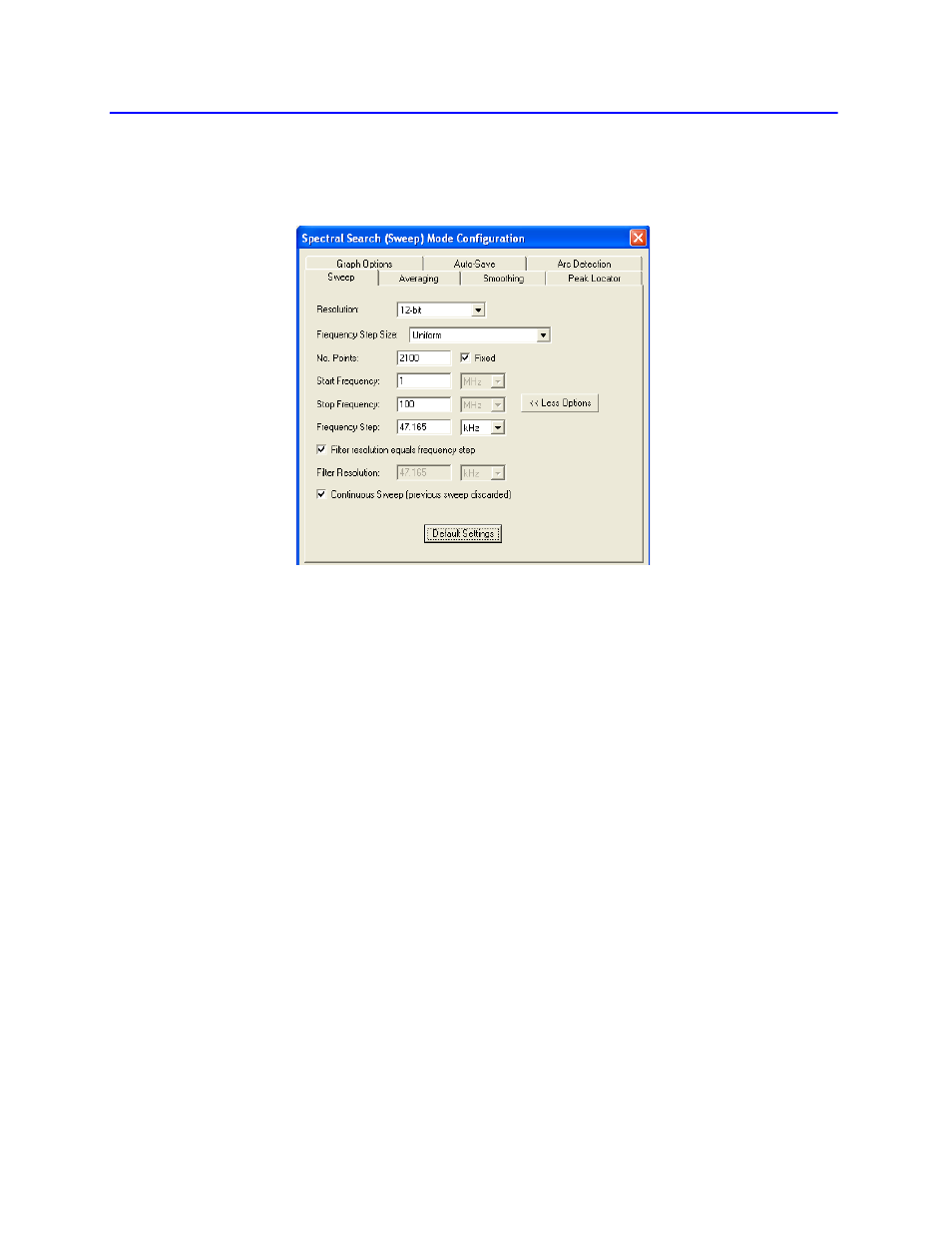
34
Spectral Search (Sweep) Mode Options
Sweep
The “Sweep” page provides options for defining the frequency band.
Figure 21 Arc Detection Dialog
Resolution -
Select the sweep resolution as 8-bit or 12-bit.
•
8-bit resolution allows a sweep range of 10 kHz to 500 MHz.
•
12-bit resolution allows a sweep range of 10 kHz to 100 MHz.
Frequency Step Size -
This allows for the selection of either a uniform step size where each step is the same or
scale that has the frequencies increasing exponentially. The “Exponentially increasing” option will provide higher
resolution (the steps are tighter) at the lower frequencies in the sweep. It is useful for better quality scans of the
lower frequencies.
No. Points -
The number of points in the sweep can be specified and keep it fixed with the “Fixed” option.
•
If “Fixed” is not checked, then the number of points will be automatically determined based on the start,
stop, & step.
•
If “Fixed” is checked, then the number of points will remain the same, but the step will change to accom-
modate the sweep.
Start & Stop -
Defines the frequency band to sweep over.
Step -
The frequency used as the increment when sweeping from the start to the stop frequency.
Note: This is only used for a “Uniform” step size.
Filter Resolution -
Filter Resolution allows control over the resolution of the DFT filters for a higher or lower reso-
lution picture.
Note: The value is entered as a frequency for uniform step size. It is entered as a percentage of the step for
an exponentially increasing step scale.
Continuous Sweep -
Checking this checkbox will instruct the BDS to keep sweeping across the frequency band.
Note: This option is required to use sweep data averaging. Not checking this option will instruct the BDS to
stop sweeping once it completes a single band sweep.
