Rockwell Automation Logix5000 Logix5000 Controllers Quick Start User Manual
Page 96
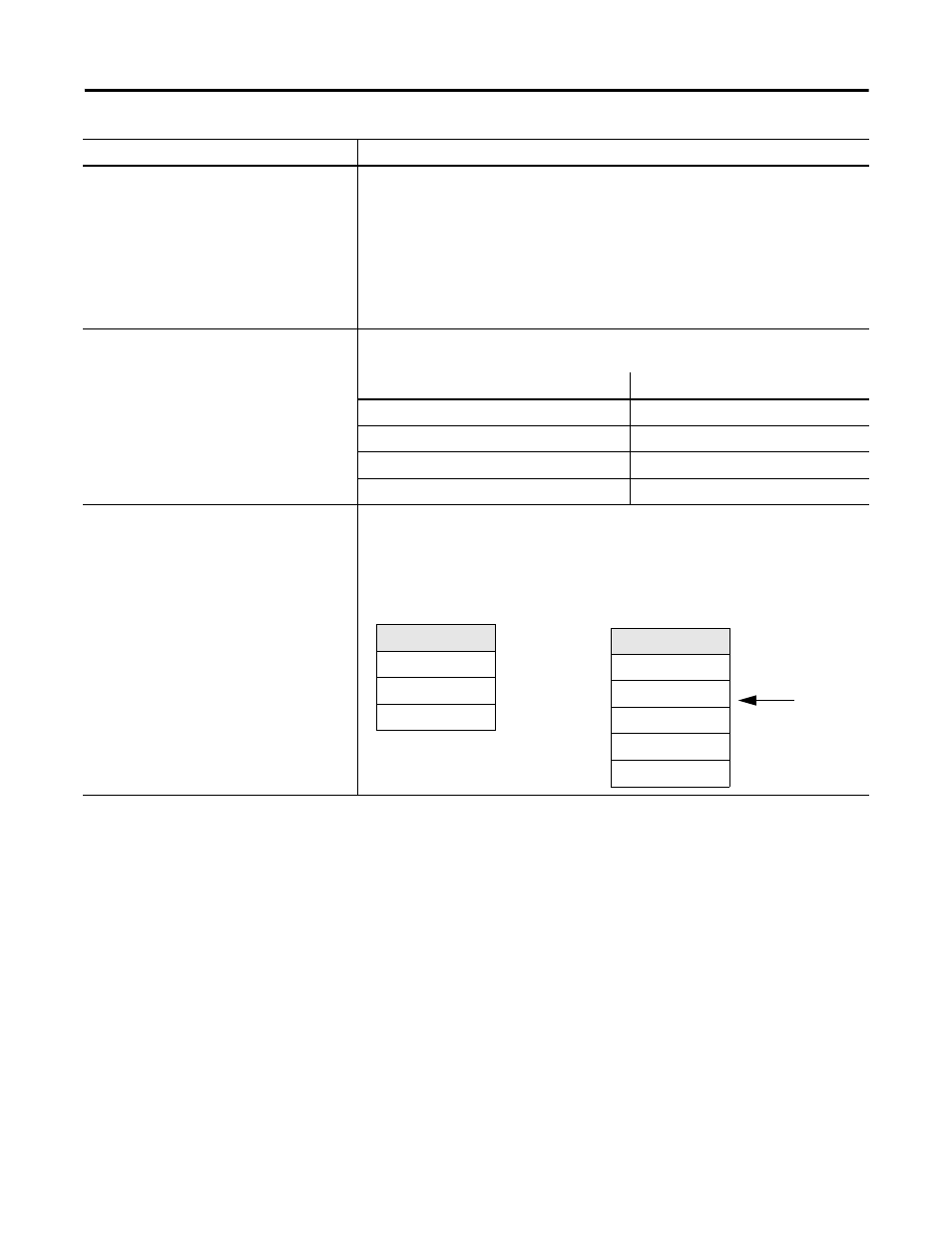
96
Publication 1756-QS001E-EN-P - October 2009
Chapter 5 Program a Project Offline
Limit a tag name to 40 characters.
Here are the rules for a tag name:
• Only alphabetic characters (A-Z or a-z), numeric characters (0-9), and
underscores (_)
• Must start with an alphabetic character or an underscore
• No more than 40 characters
• No consecutive or trailing underscore characters (_)
• Not case sensitive
Use mixed case.
Although tags are not case sensitive (upper case A is the same as lower case a), mixed
case is easier to read.
These tags are easier to read
Than these tags
Tank_1
TANK_1
Tank1
TANK1
tank_1
tank1
Consider the alphabetical order of tags.
RSLogix 5000 software displays tags of the same scope in alphabetical order. To make it
easier to monitor related tags, use similar starting characters for tags that you want to
keep together.
Guideline
Details
Starting each tag for a tank with
Tank keeps the tags together.
Tag Name
Tank_North
Tank_South
…
Otherwise, the tags may end up
separated from each other.
Tag Name
North_Tank
…
…
…
South_Tank
other tags that start
with the letters o, p,
q, and so on.
