Rockwell Automation Logix5000 Logix5000 Controllers Quick Start User Manual
Page 33
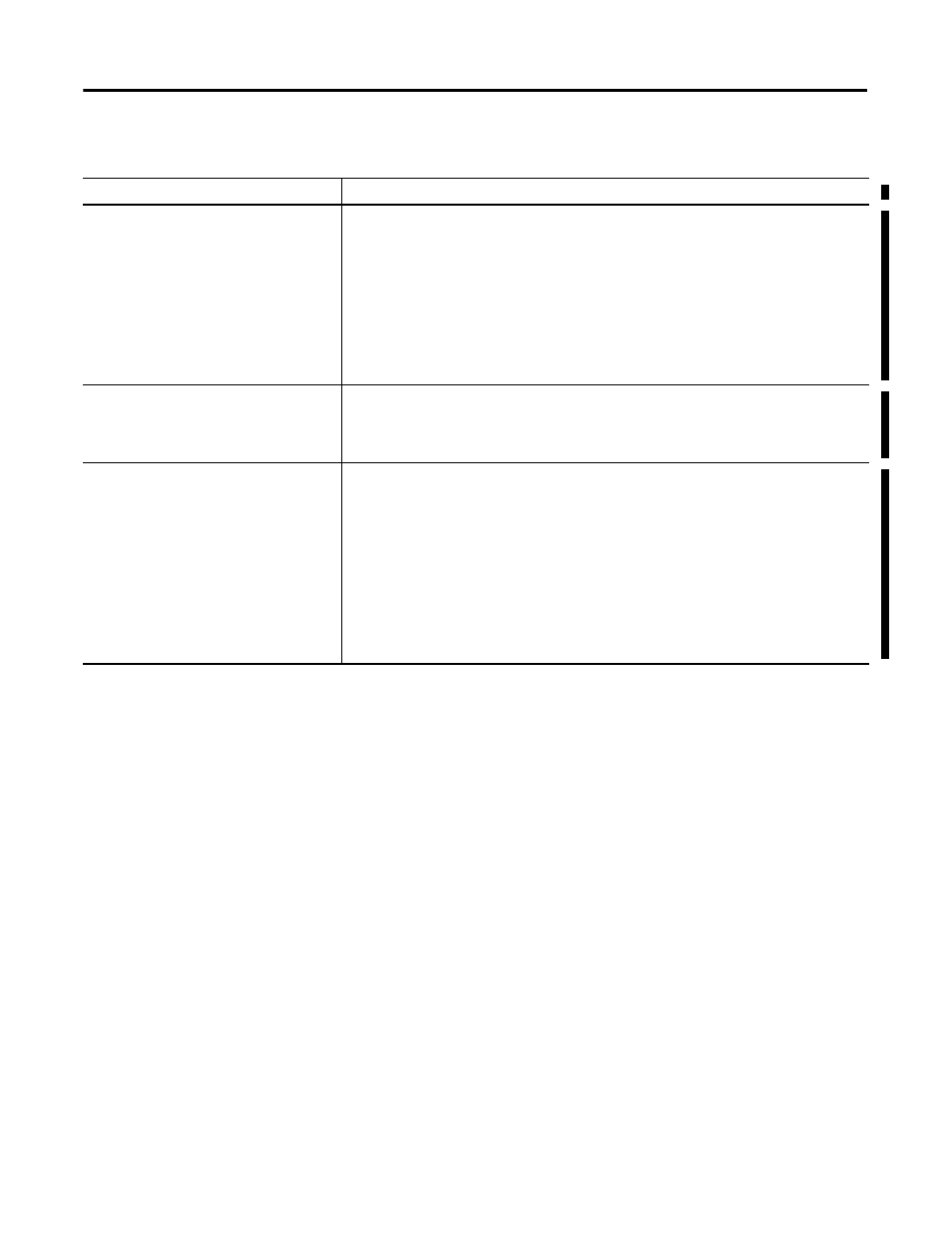
Publication 1756-QS001E-EN-P - October 2009
33
Program and Test a Simple Project Chapter 1
Mode
Description
Program
Logic is not executing, outputs are not controlled, and editing operations are available.
If you are configuring an output module, the owner controller is in Program Mode. Newly
received output values are ignored and all outputs will transition to their Program mode
state (which you can configure on the Configuration tab). The output module’s health LED
will flash green when in Program mode.
Input modules are always in Run mode and always report back input data to the controller. It
does not matter whether the owner controller is in Run or Program mode. The input
module’s health indicator is always solid green if a connection exists to it.
Run
Logic is executing, inputs are read, logic is scanned, and outputs are controlled by the
application program and changes made through the data monitor or the I/O force table. The
actual I/O modules accept the output results of the application and set the outputs
accordingly. The keyswitch must be in the Remote or Run position.
Test
Logic is executing, inputs are read, logic is scanned, and outputs are controlled by the
application program and changes made through the data monitor or the I/O force table. The
actual I/O modules will ignore the output results of the application. Some editing operations
are restricted. The keyswitch must be in the Remote position.
When going into Test mode:
• Input modules continue to update in Test mode.
• Produce/consume tags continue to update in Test mode.
• Test mode places all outputs in the project in the Program mode state (as configured
in the Configuration tab for module properties).
