Finalize all edits in a program – Rockwell Automation Logix5000 Logix5000 Controllers Quick Start User Manual
Page 124
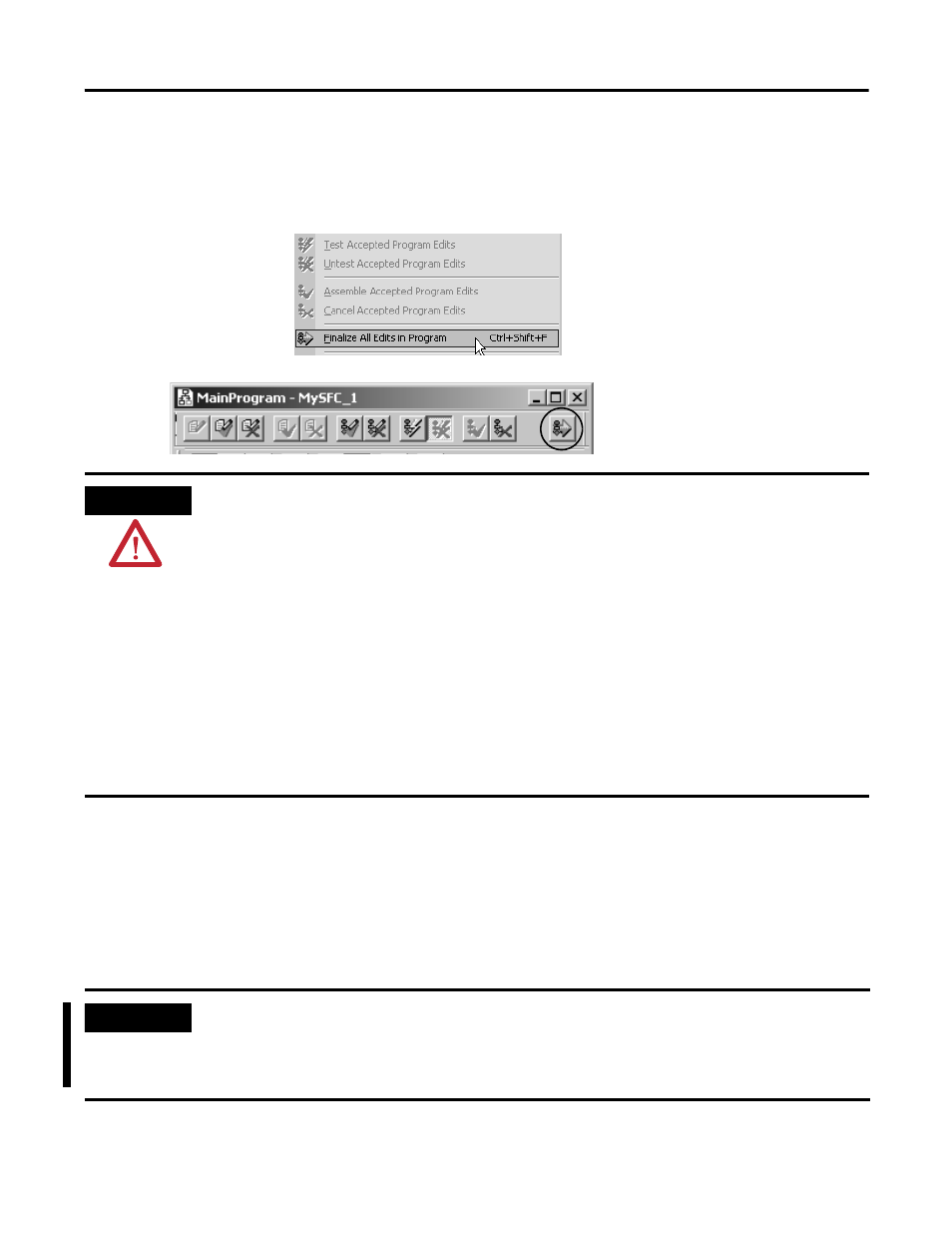
124
Publication 1756-QS001E-EN-P - October 2009
Chapter 8 Program a Project Online
Finalize All Edits in a Program
The Finalize All Edits in Program option lets you make an online change to your logic without testing the
change.
Follow these steps to use the Finalize All Edits in Program option.
1. Start a pending edit.
2. Make your change.
3. Choose Finalize All Edits in Program.
ATTENTION
Use extreme caution when you edit logic online. Mistakes can injure personnel and damage equipment.
Before you edit online:
• assess how machinery will respond to the changes.
• notify all personnel of the changes.
When you choose Finalize All Edits in Program:
• all edits in the program (pending and test), immediately download to the controller and begin
execution.
• the original logic is permanently removed from the controller.
• outputs that were in the original logic stay in their last state unless executed by the new logic (or other
logic).
If your edits include an SFC:
• the SFC resets to the initial step.
• stored actions turn off.
IMPORTANT
When editing online, if the program scan time is large, or the number of modified rungs is large, you might
see HMI and RSLogix 5000 communication timeouts when edits are finalized.
The timeout is caused by the (scan time) x (number of changed rungs). You could have a large program with
a very fast scan, or a lot of rungs (but you only modified a few), and you will not see a timeout.
