8 - program a project online, What you need, Follow these steps – Rockwell Automation Logix5000 Logix5000 Controllers Quick Start User Manual
Page 119: Edit logic while online, Chapter 8, Program a project online, Apter chapter 8, Chapter
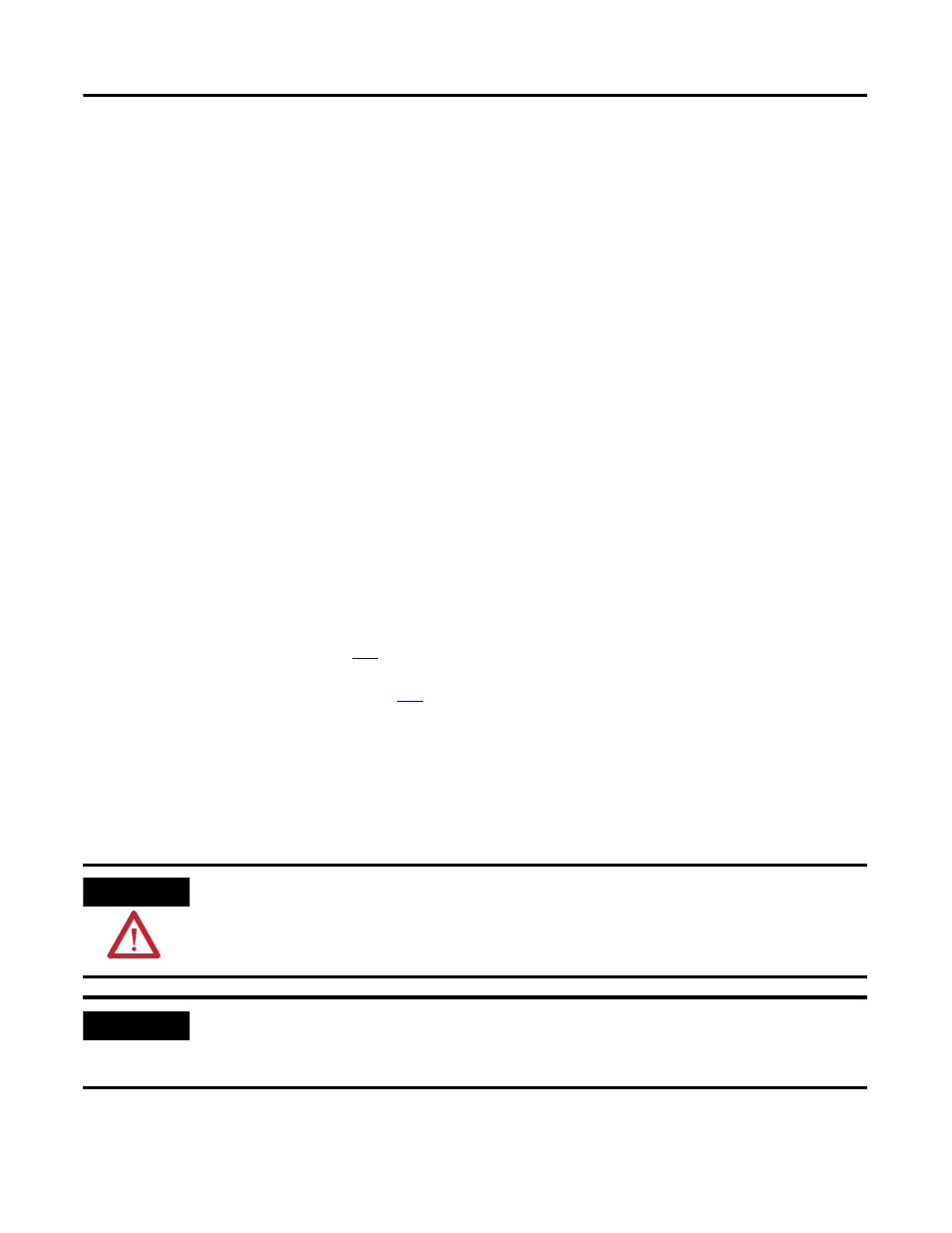
119
Publication 1756-QS001E-EN-P - October 2009
119
Chapter
8
Program a Project Online
Use this chapter to edit your logic while the controller continues to control your machine or process.
What You Need
You need these items to complete the tasks in this manual:
• Personal computer running RSLogix 5000 software, version 16 or later, and RSLinx software
• The physical system to which you are connecting
• The project you want to access
Follow These Steps
1. Edit Logic While Online (page
2. Finalize All Edits in a Program (page
Edit Logic While Online
Online edits let you change your logic while your machine or process continues to run.
ATTENTION
Use extreme caution when you edit logic online. Mistakes can injure personnel and damage
equipment. Before you edit online:
• assess how machinery will respond to the changes.
• notify all personnel of the changes.
IMPORTANT
When you edit an SFC online:
• the SFC resets to the initial step.
• stored actions turn off.
